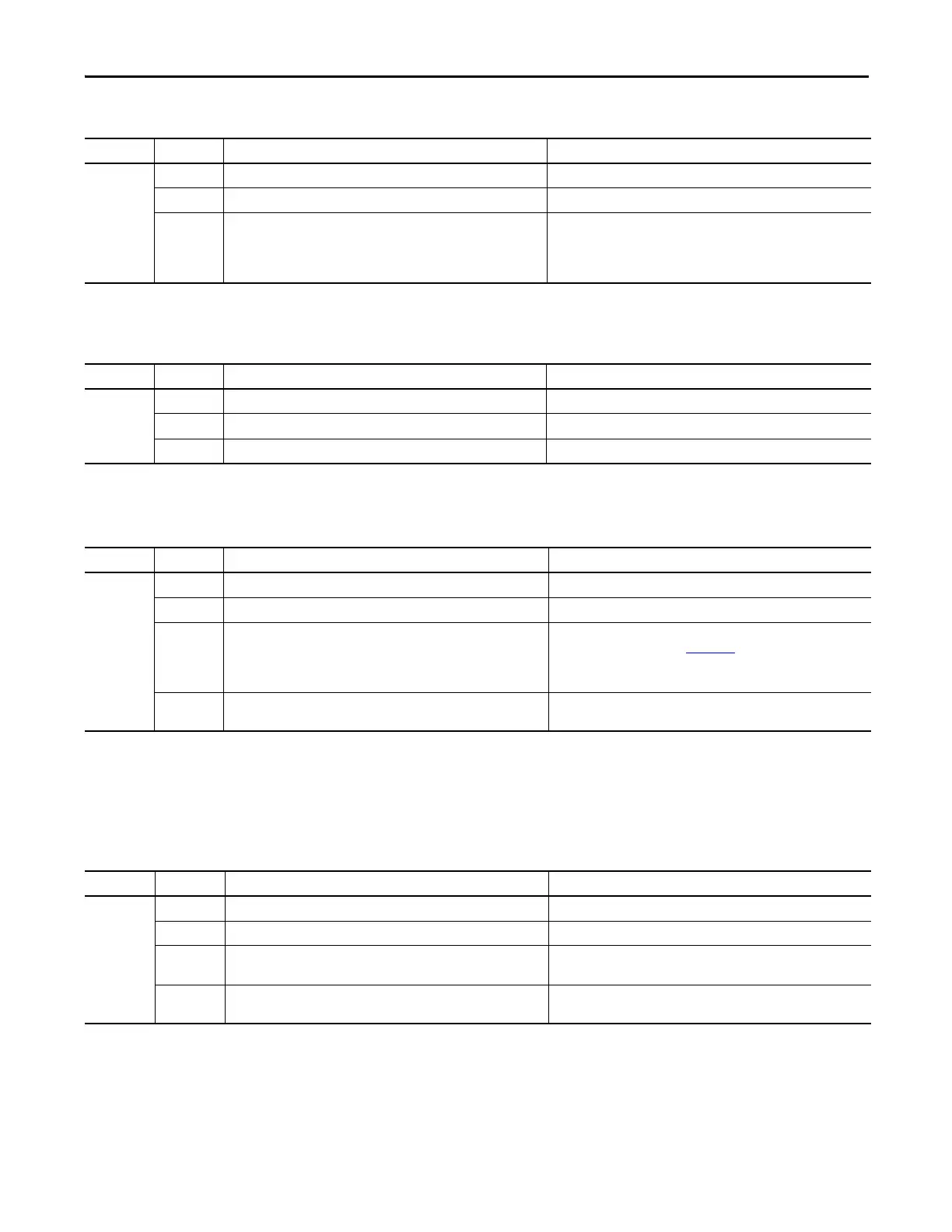Rockwell Automation Publication 1734-UM013J-EN-P - July 2014 153
Indicators Appendix A
Power
1734-IE4S Sensor Power
1734-IE4S Safety Analog Input Status
1734-IB8S Safety Input Status
Indicator Description Recommended Action
PWR Off No field power applied. Apply field power.
Green Normal condition, field power supplied and within specification. None.
Yellow Field power out of specification. The module is configured to use sensor power, and either the sensor is
drawing too much current (short in the wiring or sensor), or the sensor is
not drawing any current (broken wire or sensor).
Check your connectors, wiring, and voltages.
Indicator Description Recommended Action
S0…S3 Off Sensor power is not used. None.
Green Sensor power is used. None.
Red Over-current or under-current sensor power fault. Check connectors, wiring, and power supply.
Indicator Description Recommended Action
0…3
(1)
Off Safety analog input is not used or the module is being configured. Reconfigure the channel, if desired.
Yellow Safety analog input is configured for use and no faults exist. None.
Red A fault has been detected in the analog input signal path. Check the fault code in the module using one of the data assemblies that
contains the Fault Reason. See Appendix
B for details.
Check configuration, field wiring, and devices. If no problem found,
replace module.
Flashing red A fault has been detected in the partner input signal path of a dual-input
configuration.
Check the field wiring and verify your configuration for the partner
circuit. If no problem found, replace module.
(1) Indicator behavior in Tachometer mode facilitates machine setup and troubleshooting. When the tachometer signal is below the configured OFF threshold, the indicator is off. When the tachometer signal
is above the ON threshold, the indicator is yellow. Status indicator behavior during normal operation is dependent upon the module update rate and is not intended to indicate the actual tachometer
input. When the input rate is above 30 Hz, the status indicator will be solid yellow. When the input rate is below 30 Hz, the status indicator will be flashing yellow as the signal turns on and off.
Indicator Description Recommended Action
0…7 Off Safety input is off, or module is being configured. Turn the safety input on or reconfigure the channel, if desired.
Yellow Safety input is on. None.
Red A fault in the external wiring or input circuit has been detected. Check configuration, field wiring, and devices. If no problem found,
replace module.
Flashing red A fault in the partner input circuit of a dual-input configuration has been
detected.
Check the field wiring and verify your configuration for the partner
circuit. If no problem found, replace module.
