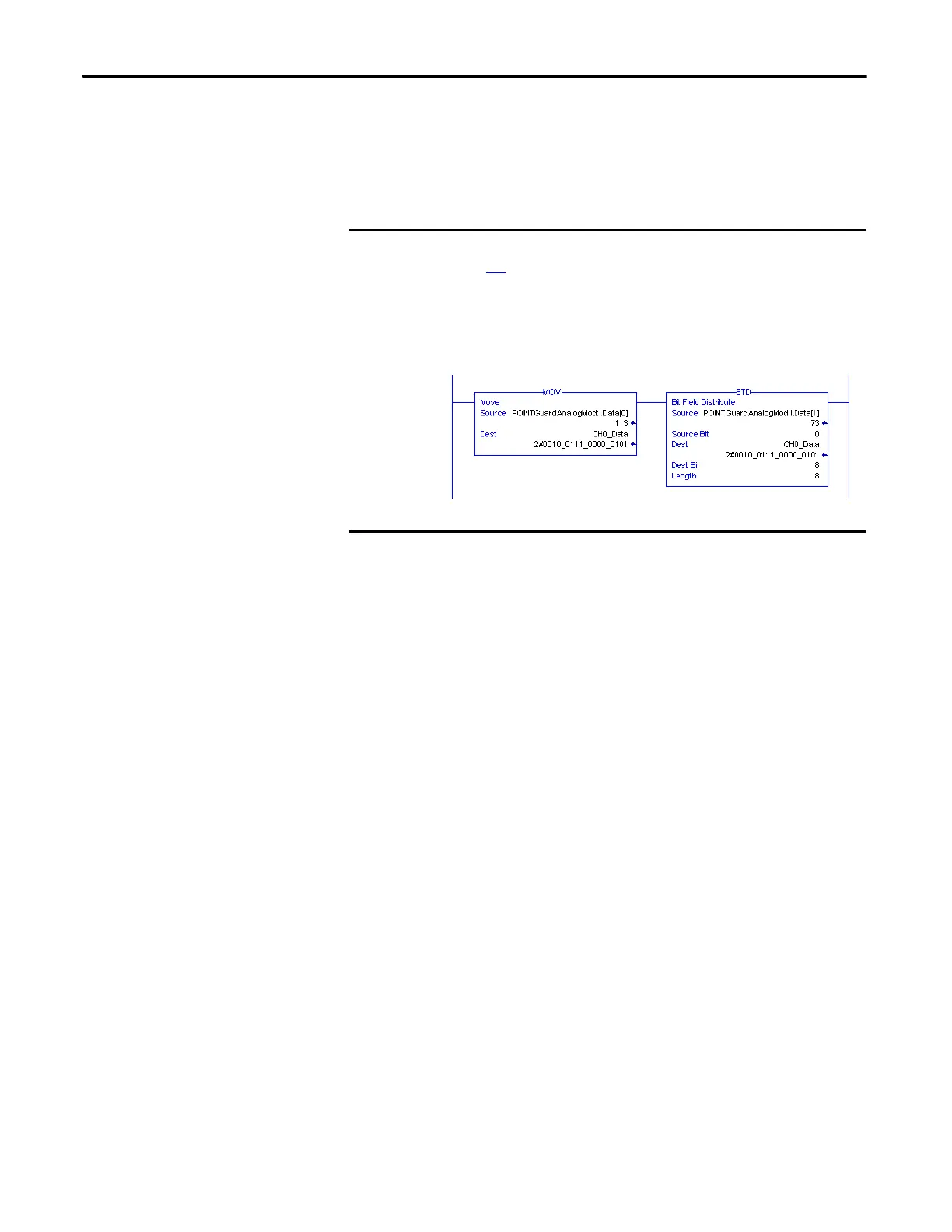200 Rockwell Automation Publication 1734-UM013J-EN-P - July 2014
Appendix F I/O Assemblies
Using Data from Modules
Configured via the Generic
Profile
To use I/O assembly data from a 1734-IE4S module configured via the Generic
Profile in your application program, you must first combine the input data from
two SINTs into a single INT. The following example shows one method for
converting the data by using a Move instruction and a Bit Field Distribute
instruction.
This example uses Input Assembly Instance 802, which is described on
page 193
.
• POINTGuardAnalogMod.I.Data[0] = Channel 0 Low Byte (SINT)
• POINTGuardAnalogMod.I.Data[1] = Channel 0 High Byte (SINT)
• CH0_Data = Combined Channel 0 data (INT) that can be used in an
application program
