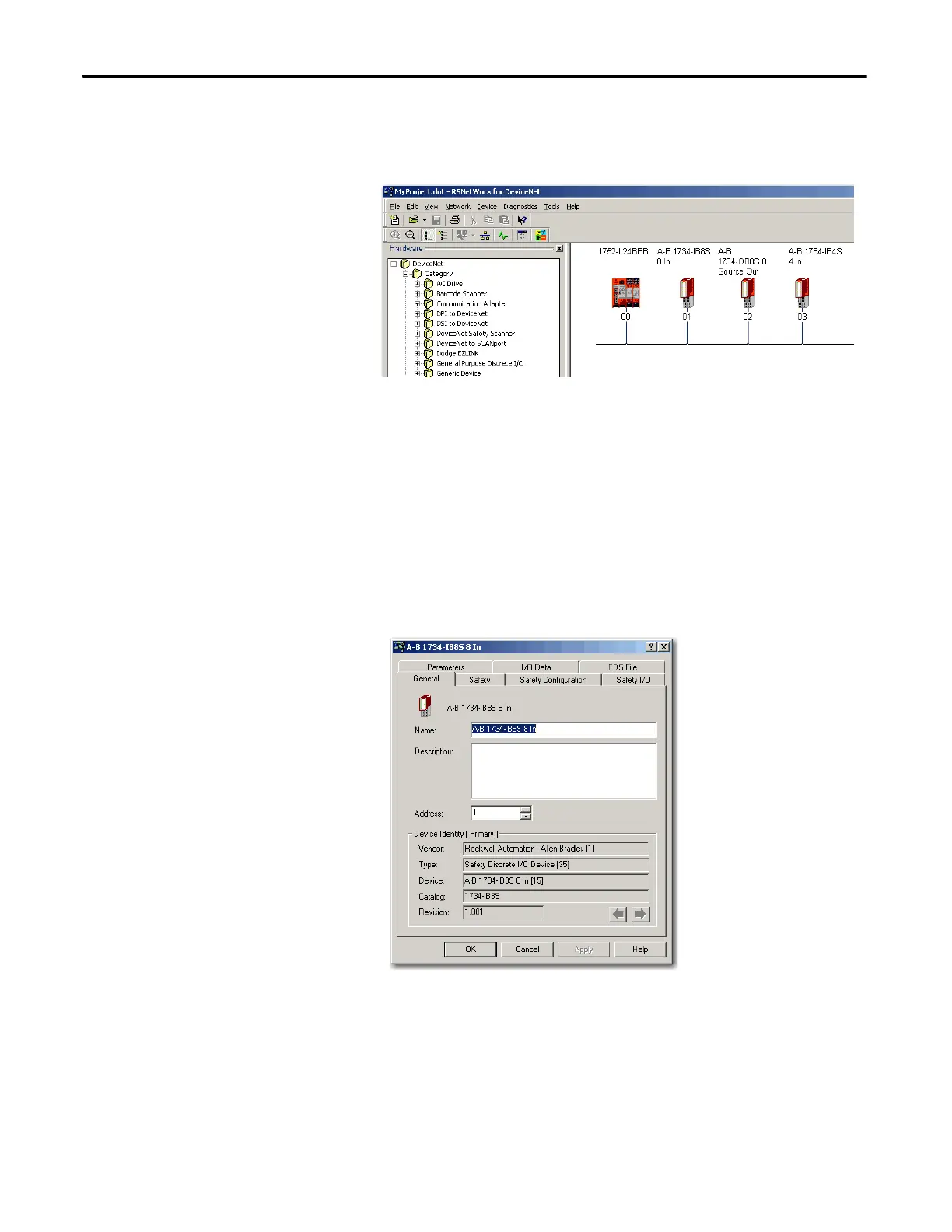110 Rockwell Automation Publication 1734-UM013J-EN-P - July 2014
Chapter 6 Configure the Module for a SmartGuard Controller
5. Click OK.
RSNetWorx for DeviceNet software finds the SmartGuard and POINT
Guard I/O modules on the DeviceNet network.
6. Click the online icon again to go offline.
Configure the POINT Guard
I/O Modules
From the Safety Configuration tab, you can configure the module’s safety inputs
and outputs.
Configure Digital Safety Inputs and Test Outputs
1. Double-click the POINT Guard I/O digital input module to open the
Properties dialog box.
