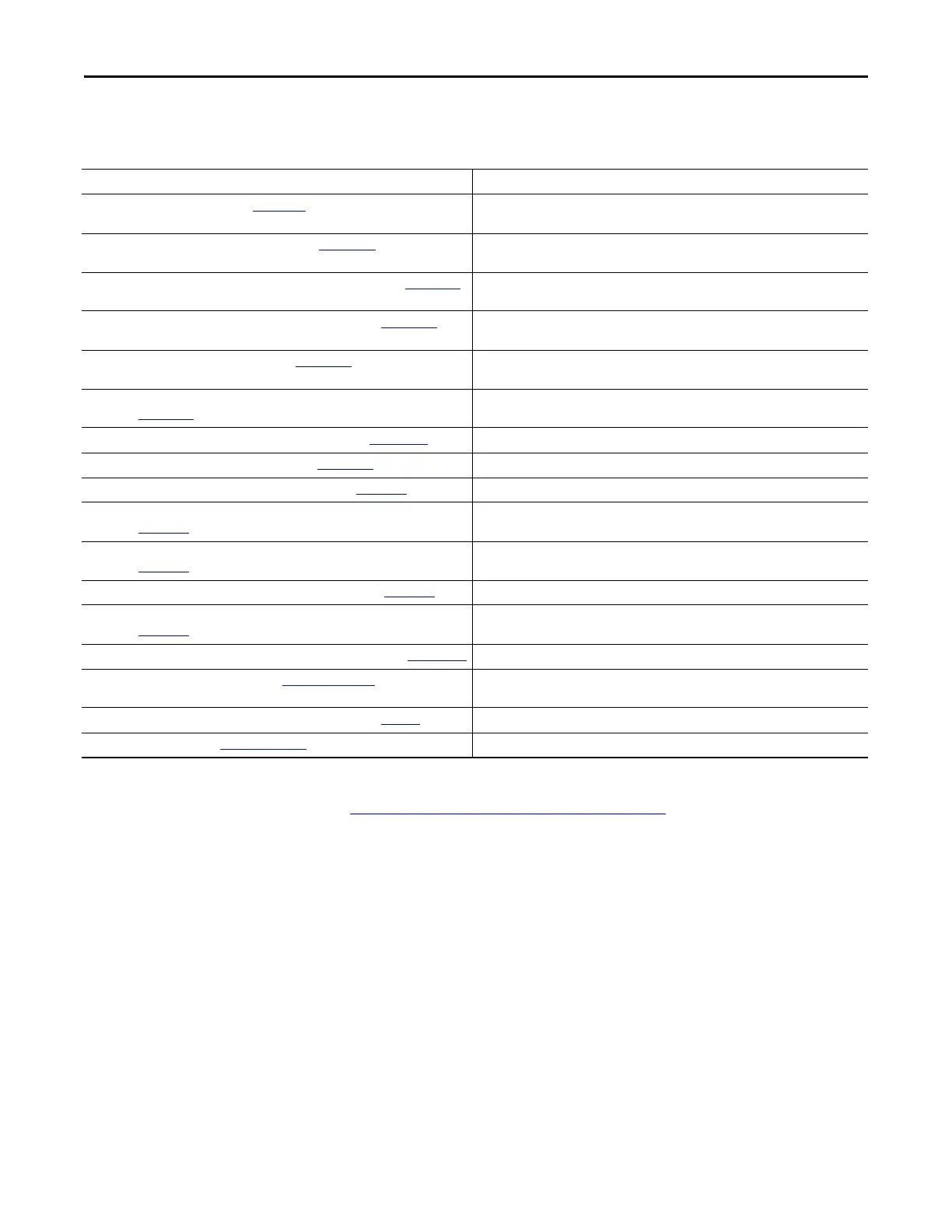Rockwell Automation Publication 1734-UM013J-EN-P - July 2014 13
Preface
Additional Resources
These documents contain additional information concerning related products
from Rockwell Automation.
You can view or download publications at
http://www.rockwellautomation.com/literature/
. To order paper copies of
technical documentation, contact your local Allen-Bradley® distributor or
Rockwell Automation sales representative.
Resource Description
POINT I/O Selection Guide, publication 1734-SG001 Provides selection information for POINT I/O™ modules. Additional publication references
are listed as well.
GuardLogix 5570 Controllers User Manual, publication 1756-UM022 Provides information on how to install, configure, program, and use GuardLogix 5570
controllers in Studio 5000 Logix Designer projects.
GuardLogix 5570 Controller Systems Safety Reference Manual, publication 1756-RM099
Provides information on safety application requirements for GuardLogix 5570 controllers
in Studio 5000™ Logix Designer projects.
GuardLogix Controller Systems Safety Reference Manual, publication 1756-RM093 Provides information on safety system requirements and describes the GuardLogix®
controller system.
GuardLogix Controllers User Manual, publication 1756-UM020 Provides information on how to install, configure, program, and use GuardLogix
controllers in RSLogix 5000 projects.
GuardLogix Safety Application Instructions Safety Reference Manual,
publication 1756-RM095
Provides reference information describing the GuardLogix Safety Application Instruction
Set.
SmartGuard 600 Controllers Safety Reference Manual, publication1752-RM001 Describes SmartGuard 600-specific safety requirements and controller features.
SmartGuard 600 Controllers User Manual, publication 1752-UM001 Describes how to configure, operate, and troubleshoot the controller.
Field Potential Distributor Installation Instructions, publication 1734-IN059
Provides installation information on 1734-FPD distributors.
POINT I/O 24V DC Expansion Power Supply Installation Instructions,
publication 1734-IN058
Provides installation information on 1734-EP24DC power supplies.
POINT I/O 120/240V AC Expansion Power Supply Installation Instructions,
publication 1734-IN017
Provides installation information on 1734-EPAC power supplies.
POINT I/O Wiring Base Assembly Installation Instructions, publication 1734-IN511
Provides installation information on 1734-TB and 1734-TBS assemblies.
POINT I/O One-piece Wiring Base Assembly Installation Instructions,
publication 1734-IN028
Provides installation information on 1734-TOP, 1734-TOPS, 1734-TOP3, and 1734-TOP3S
assemblies.
DeviceNet Modules in Logix5000 Control Systems User Manual, publication DNET-UM004 Provides information on how to connect the controller to the network.
ODVA Media Planning and Installation Guide, http://www.odva.org
Describes the required media components and how to plan for and install these required
components.
Industrial Automation Wiring and Grounding Guidelines, publication 1770-4.1 Provides general guidelines for installing a Rockwell Automation industrial system.
Product Certifications website, http://www.ab.com Provides declarations of conformity, certificates, and other certification details.
