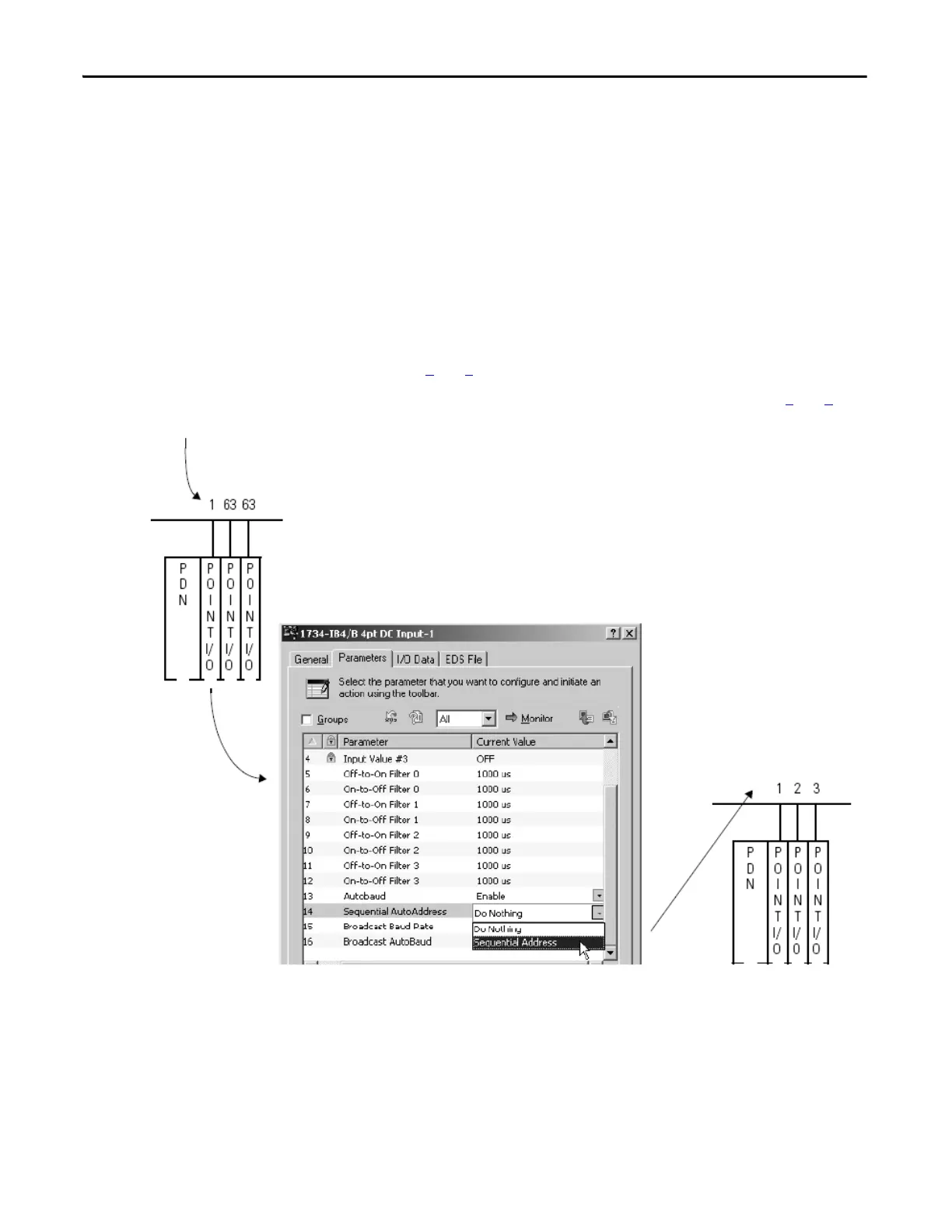108 Rockwell Automation Publication 1734-UM013J-EN-P - July 2014
Chapter 6 Configure the Module for a SmartGuard Controller
Auto-addressing with a
1734-PDN Adapter
With sequential auto-addressing, the leftmost node address is configured and a
parameter is set in that module to automatically assign addresses to the nodes
residing to the right of the module. The leftmost node can be a
POINT Guard I/O module or a standard POINT I/O module.
Follow these steps to use the auto-address feature.
1. Reset any modules that you are not sure are out-of-box.
2. Attach the first module to the 1734-PDN adapter.
3. Use the node commissioning tool to set the node address of this module.
4. Attach the additional nodes to the right of the module used in
steps 2
and 3.
5. Perform the auto-address feature on the module used in steps 2
and 3.
A. Set the address of the leftmost I/O module.
B. When you configure the leftmost module, set Sequential AutoAddress to
‘Sequential Address’.
The module sequences the rest of the
modules to its right in the group.
