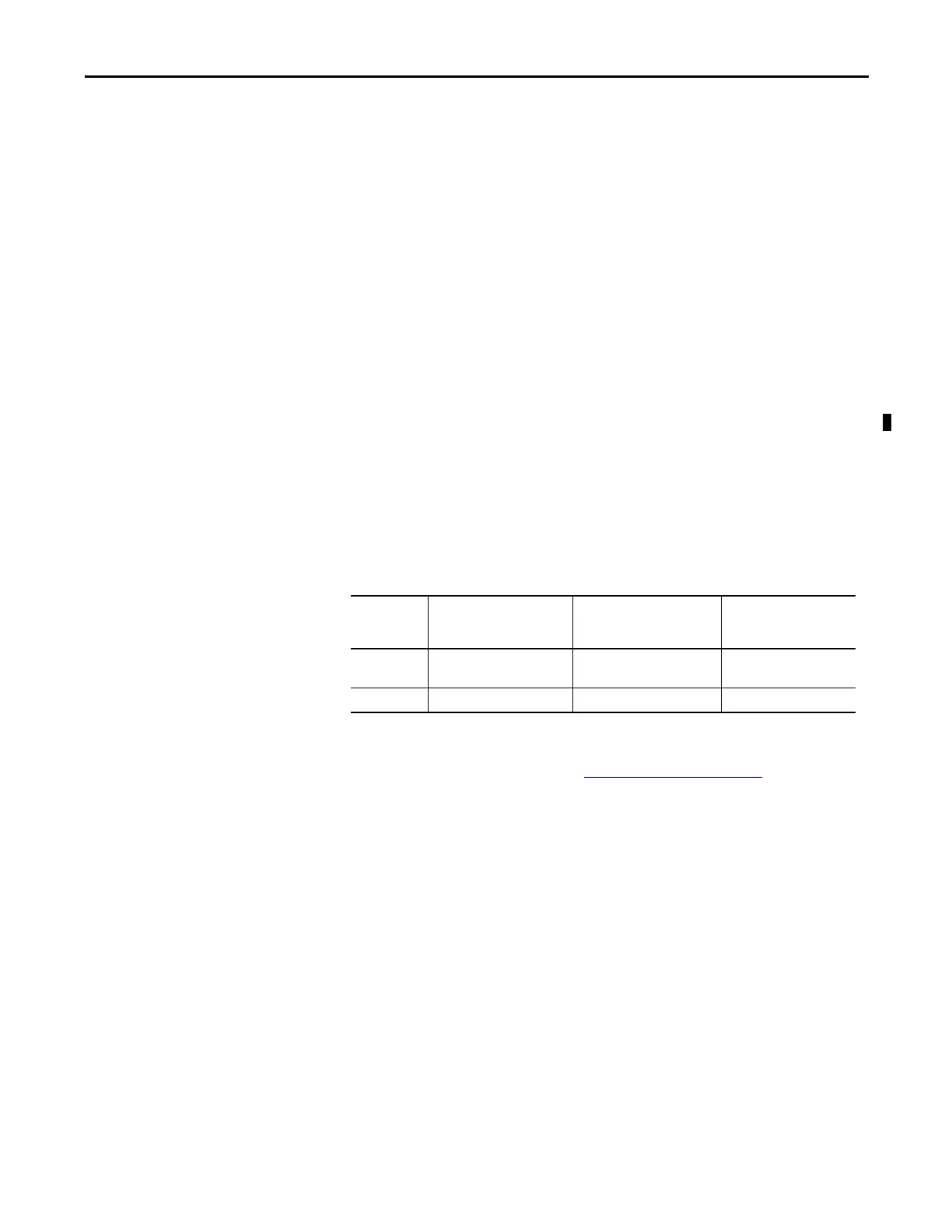Rockwell Automation Publication 1734-UM013J-EN-P - July 2014 19
POINT Guard I/O Overview Chapter 1
1734-IE4S Safety Analog Input Module Features
• Connection of up to four voltage or current sensors.
• Sensor power outputs are individually current-limited and monitored.
• Measurement of process variables, such as temperature, pressure, or flow
rate.
• Seven configurable input ranges
(±10V, ±5V, 0…5V, 0…10V, 4…20 mA, 0…20 mA, Tachometer).
• Tachometer mode converts 24V DC switching signals into pulses per
second.
• Single-channel or dual-channel for SIL 3-rated safety devices and
applications.
• Dual-channel mode evaluates the consistency between two input signals
(channels), which allows use of the module in applications rated up to and
including SIL CL3/PLe/Cat. 4.
• You can configure a discrepancy time to control how long two channels are
allowed to be discrepant before a fault is declared.
Programming Requirements
Use the minimum software versions listed here.
Cat. No. Studio 5000 Environment
Version
(1)
(1) This version or later.
RSLogix 5000 Software
Version
(1)
(EtherNet/IP Network)
RSNetWorx for DeviceNet
Software Version
(1)
(DeviceNet Network)
1734-IB8S,
1734-OB8S
21 17
(2)
(2) If you are using digital POINT Guard I/O modules with the analog POINT Guard I/O module, you need to update the add-on
profiles to version 2.02.004 or later for the modules to be compatible with version 18 or later of RSLogix 5000 software and the
Studio 5000 environment. To find add-on profiles, go to http://www.rockwellautomation.com/support
.
9
1734-IE4S 21 18
(3)
(3) Dual-channel Analog (DCA) safety application instruction is available in RSLogix 5000 software, version 20 or later and Studio
5000 environment, version 21 and later.
10
