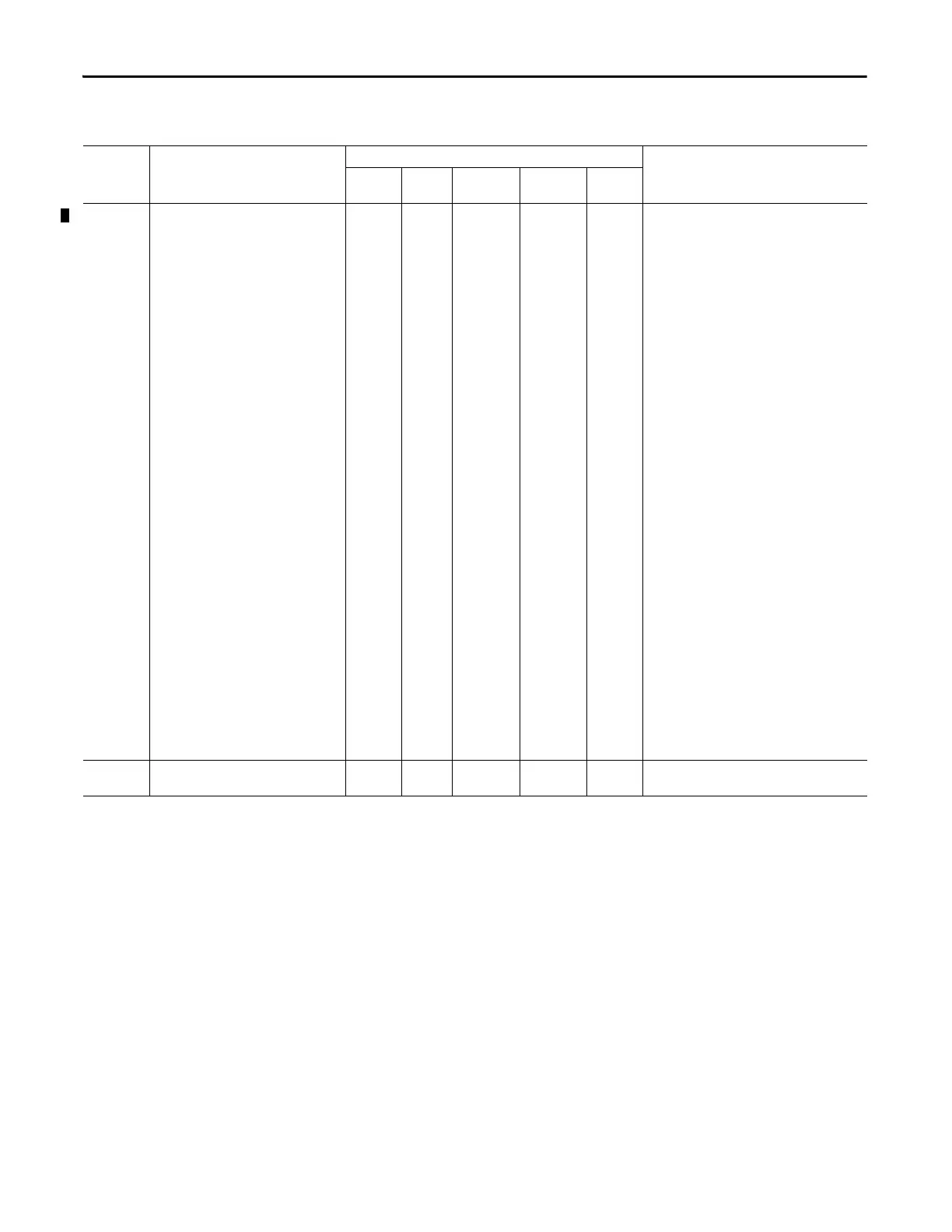158 Rockwell Automation Publication 1734-UM013J-EN-P - July 2014
Appendix B Get I/O Diagnostic Status from Modules in Logix Systems
Table 15 - Safety Analog Input Module (1734-IE4S)
Service Type Function Command (hex) Response (hex)
(1)
Service
Code
Class ID Instance ID Attribute ID Data Size
Get Attribute
Single
Reads the cause of the safety analog input
fault specified by the Instance ID (1…4).
0E 49 01…04 6 - 00: Reserved
01: No error
02: Signal over-range
03: Signal under-range
04: Signal test failure
05: Dual-channel discrepancy
06: Error in the other dual-channel input
08: Reserved
100: Sensor supply overcurrent
101: Sensor supply undercurrent
102: Analog-digital converter (ADC)
CPU Timing Fault
(2)
103: 3.3V undervoltage
104: 3.3V overvoltage
105: CPU fault
106: Flash fault
107: RAM fault
108: Single-channel discrepancy
109: Tach Dual Low
110: Undefined error
111: Flash enable fault
112: Serial pattern fault
113: Channel uniqueness fault
114: Watchdog fault
115: Sync timeout fault
116: Missing clock fault
117: SCI Tx fault
118: ADC fault
119: ADC neighbor 1.8V fault
120: ADC channel configuration mismatch
121: SPI sequence number mismatch
122: Runtime 3.3V over- or under-voltage
error
123: Reserved
124: Reserved
125: Field I/O power is missing
126: Startup 3.3V over- or under-voltage
error
127: Sensor power/input wiring error
Get Attribute
Single
Reads the data associated with the given
instance of the defined assembly
0E 4 946 3 6
(3)
input power
(1) See the fault code definitions in Table 16 for details.
(2) Missing clock, watchdog timeout.
(3) For this instance, specify the Destination Tag to be a SINT[6].
