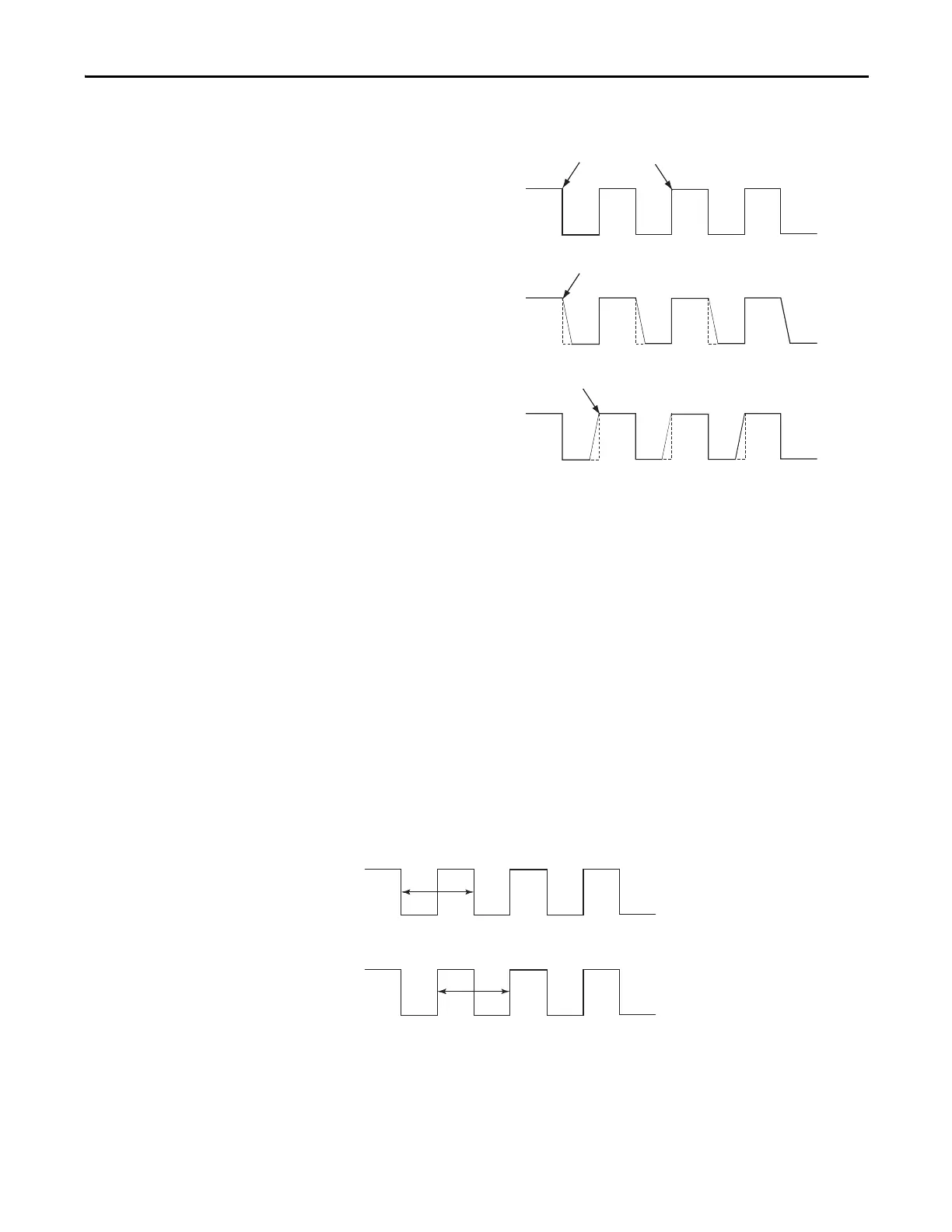Rockwell Automation Publication 1734-UM013J-EN-P - July 2014 37
Safety Inputs, Safety Outputs, and Safety Data Chapter 2
Figure 16 - Pulse Trains
Off and On Signal Levels
You configure the Off and On levels, in 1V increments, for the signal. When
selecting these levels, you should assume a tolerance of at least ±0.5V. For
example, if you set the On Level to 10V, you can expect the module to recognize a
signal between 9.5 and 10.5V as On. While the module’s accuracy when
measuring the analog signal is very good, Tachometer mode emphasizes a wider
voltage range and speed to be able to measure pulse widths accurately.
Also consider the variance of the voltage output from your sensor when making
the On and Off Level settings. If possible, we recommend selecting On Levels
that are 2V below and Off Levels that are 2V above the actual thresholds of your
device’s expected output voltage level.
Determining Frequency in Pulses per Second
The edge-to-edge time of either the falling or rising edge of the pulse determines
the frequency in pulses per second.
A single pulse, by itself, does not generate a non-zero frequency. To report a
frequency of 1 Hz, two falling or rising edge pulses must be detected within 1
second. The module reports 0 Hz until 1 Hz is detected. For example, if a falling
or rising edge is not detected for 1.02 seconds after the previous edge, the module
reports 0 Hz.
Ideal Pulse Train
Falling and rising edges
are well-defined.
Rising edges are not
well-defined.
Falling edges are not
well-defined.
Falling Edge Rising Edge
Pull-down resistor helps define falling edges.
Pull-up resistor helps define rising edges.
Falling edge measurement
Rising edge measurement
