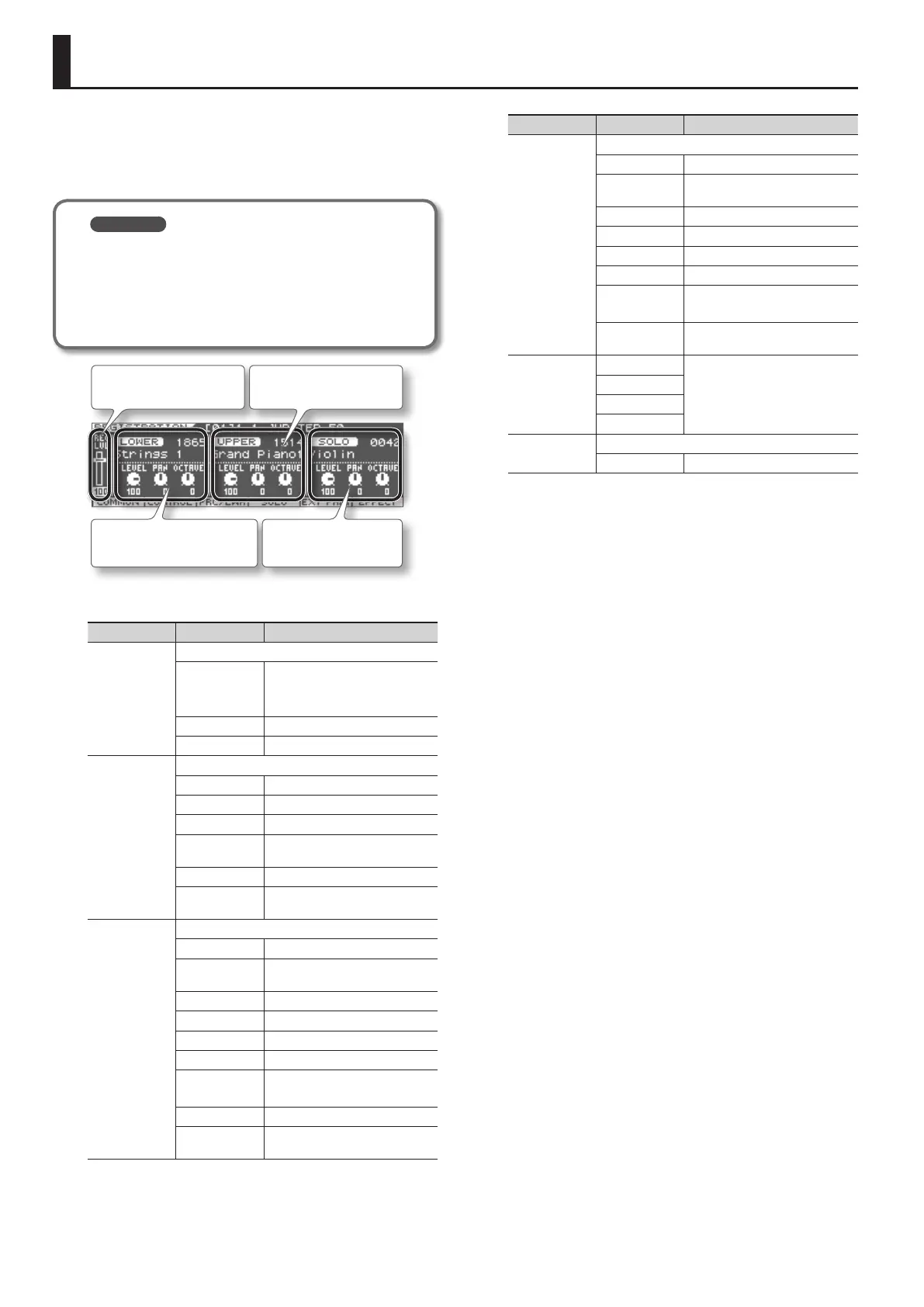54
Editing a Registration
A Registration stores the sounds selected for each Part, as well as
various performance-related settings.
The REGISTRATION screen (p. 36) shows basic information about the
currently selected Registration.
REFERENCE
• For details on basic operation, refer to “REGISTRATION
Screen” (p. 36).
• For a list of all parameters download “JUPITER-50 Parameter
Guide” (PDF le) from “JUPITER-50” in the “Owner’s Manuals”
list on the Roland website (http;//www.roland.com/support/
en/).
Main settings of the
Percussion/Lower Part
Main settings of
the Solo Part
Volume of the registration
Main settings of the
Upper Part
The Registration saves the following parameters.
Screen Tab Explanation
REGISTRATION
COMMON
Settings common to the entire Registration
GENERAL
Registration Level
Tempo
Octave Shift, Transpose
ARP Arpeggiator
HARMONY Harmony Intelligence
REGISTRATION
CONTROL
Controller settings
KBD Split
PEDAL Pedal assignments
D-BEAM D-BEAM controller assignments
KNOB
[CUTOFF/C1] [RESONANCE/C2] knob
assignments
S1/S2 [S1]/[S2] button assignments
CTRL SW
Control and other data sent to each
Part
REGISTRATION
PERC/LOWER
EDIT
Settings for the Percussion/Lower Part
PITCH Pitch
OUTPUT
Tone, pan, volume, and reverb send
level
KBD Keyboard range
OFFSET Oset values for lter and envelope
VIBRATO Vibrato
VELOCITY Velocity
MISC
Mono/poly switch
Legato
RX FLTR Control data received by each Part
MODIFY
Tone adjustment (when manual
percussion or drum is selected)
Screen Tab Explanation
REGISTRATION
SOLO EDIT
Settings for the Solo Part
PITCH Pitch
OUTPUT
Tone, pan, volume, and reverb send
level
KBD Keyboard range
OFFSET Oset values for lter and envelope
VIBRATO Vibrato
VELOCITY Velocity
MISC
Mono/poly switch
Legato
RX FLTR
Control data received by each Part,
etc.
REGISTRATION
EXT PART
CH1-4
Settings for messages sent to
external MIDI devices
CH5-8
CH9-12
CH13-16
REGISTRATION
EFFECT
Eects for the Percussion/Lower Part and Solo Part
LIVE EFX Eect assigned to the Live Set
