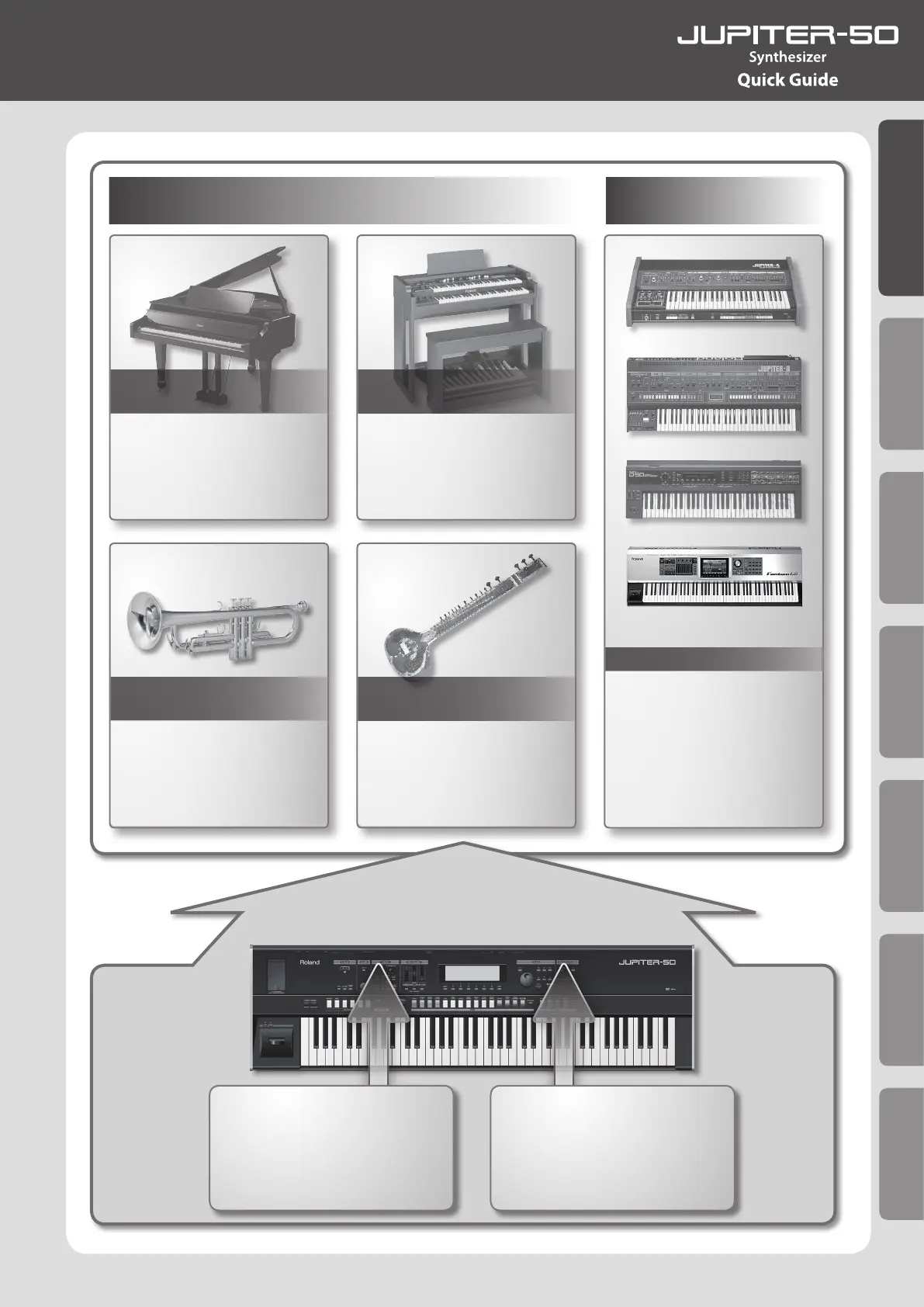9
Introduction Playing Sounds Editing Sounds
Other Convenient
Functions
Connecting Other
Equipment
Appendix
Quick Guide
Example:
Piano sounds
These are the ultimate piano
sounds, with a natural decay and no
gradations in their tonal changes.
You can adjust parameters such as
Stereo Width and Hammer Noise.
Example:
Trumpet sounds
These reproduce the dynamic tonal
changes that are characteristic of
brass instruments. You can express
the transitions that take place in the
harmonics when the pitch changes
dramatically, as well as half-valve
sounds when playing a trill.
Behavior Modeling Technology
SuperNATURAL
Acoustic Tone
SuperNATURAL
Synth Tone
Synthesizer sounds
Based on analysis of how the
oscillators and lters of analog
synthesizers behave, the
SuperNATURAL synth tones
provide realistic and expressive
reproductions of every type of
sound, ranging from vintage analog
synthesizers to digital synthesizers.
Example:
Sitar sounds
You can use legato playing to express
the distinctive ornamentation notes,
as well as the various sound eects
(such as the chikari strings) that are
heard below note number 47 (B2).
The [S1] button plays a tambura
phrase.
Example:
Organ sounds
These inherit the combo organ
sounds of instruments such as the
VK series or the V-Combo.
You can use harmonic bars to create
your own sound.
Performance information
• The phrase you play
• The speed at which you play
• Chordal playing
• Legato
• Staccato
Controller information
• Pitch bend lever
• Modulation lever
• D-BEAM controller
• Assignable buttons (S1, S2)
• Control pedals (1, 2)
