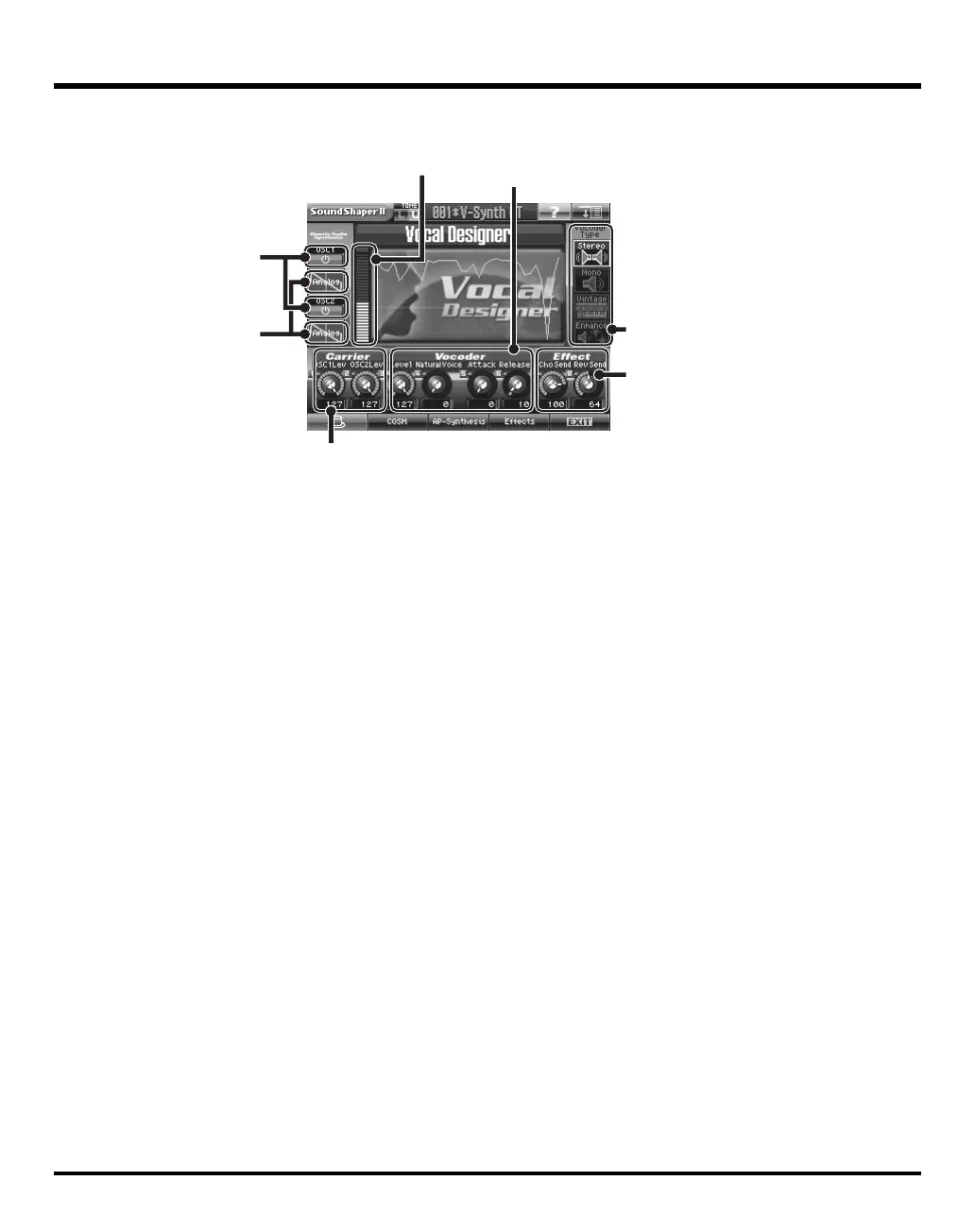159
Editing a Tone (SOUND SHAPER II)
In the case of Structure 5
fig.soundshape03
3.
Touch <COSM> to make COSM settings (p. 160).
4.
Touch <AP-Synthesis> to make AP-Synthesis settings (p. 161).
5.
Touch <Effects> to make effect settings (p. 162).
6.
Save the tone you created (p. 81).
Adjust the OSC 1/2 level.
OSC1/2 Switch
Mic Level
Vocoder Type
The most suitable parameters for editing
the vocoder will be assigned.
OSC1/2 Wave
(Touch to view a list.)
Cho/Rev Send Level
V-Synth-GT_e.book 159 ページ 2007年4月9日 月曜日 午後1時46分
