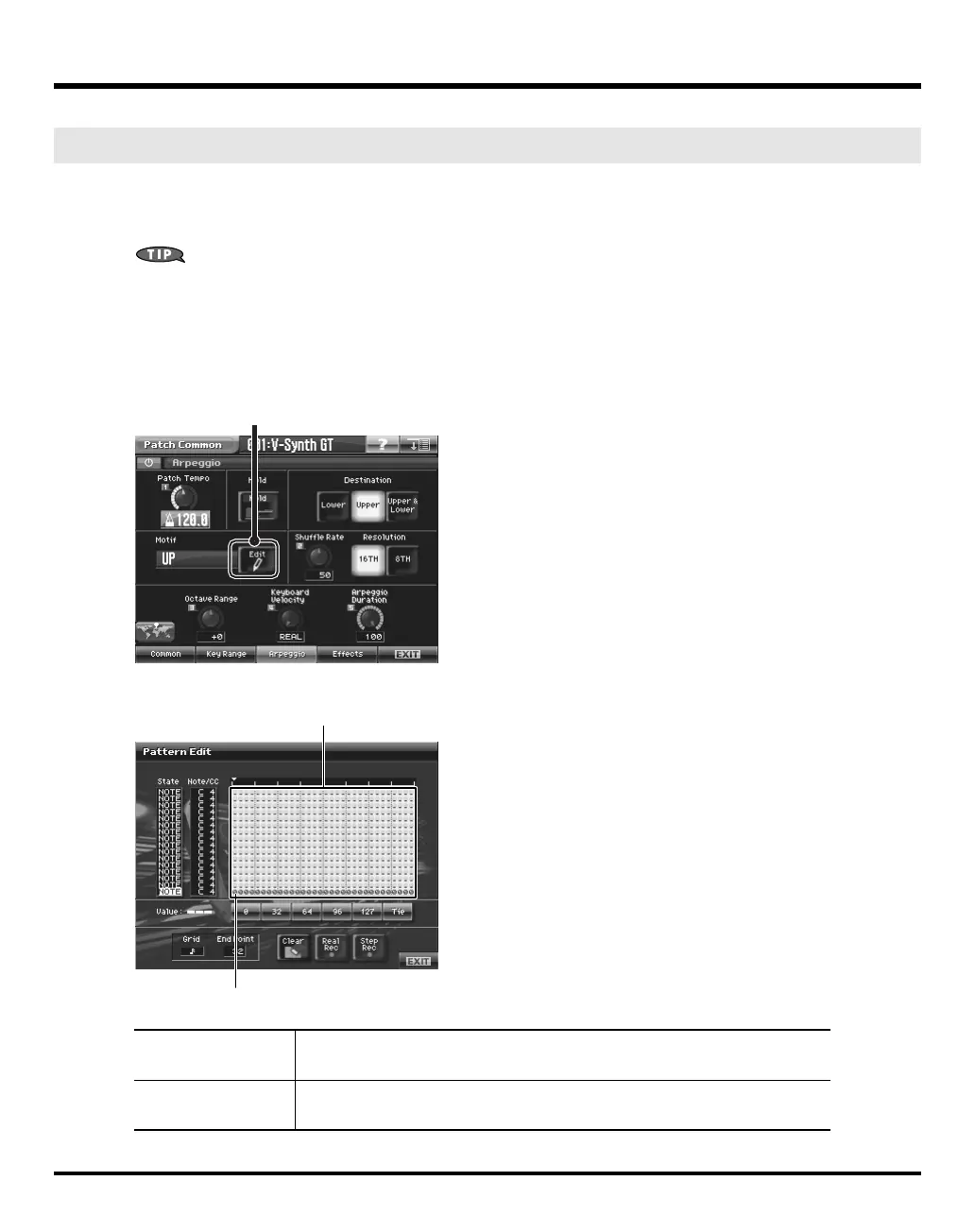71
Patch Mode (Editing a Patch)
You can create your own arpeggio pattern that specifies how an arpeggio will be sounded. This gives you even more
interesting ways to use arpeggios.
An arpeggio pattern is a set of data that can be up to 32 steps (horizontally) x 16 lines (vertically).
An arpeggio pattern can be saved for an individual patch as part of the patch settings. This means that you can
create a patch designed specifically for that arpeggio pattern.
About the Pattern Edit Window
1.
Access the Arpeggio screen (p. 69).
2.
Touch <Edit>.
fig.05-41-ps.eps
The Pattern Edit window will appear.
fig.02-09a.e
Arpeggio Pattern Edit (Creating an Original Arpeggio Pattern)
State
Specifies the status of each line.
NOTE: Note pitch
CTRL: Control change
Note/CC
(Note/Control Change)
Specifies the note number or control change number assigned to each line. If Status is
“NOTE,” this will be a note number (C-1–G9). If Status is “CTRL,” this will be a control
change number (0–127).
<Edit>
Cursor
Pattern input area
V-Synth-GT_e.book 71 ページ 2007年4月9日 月曜日 午後1時46分
