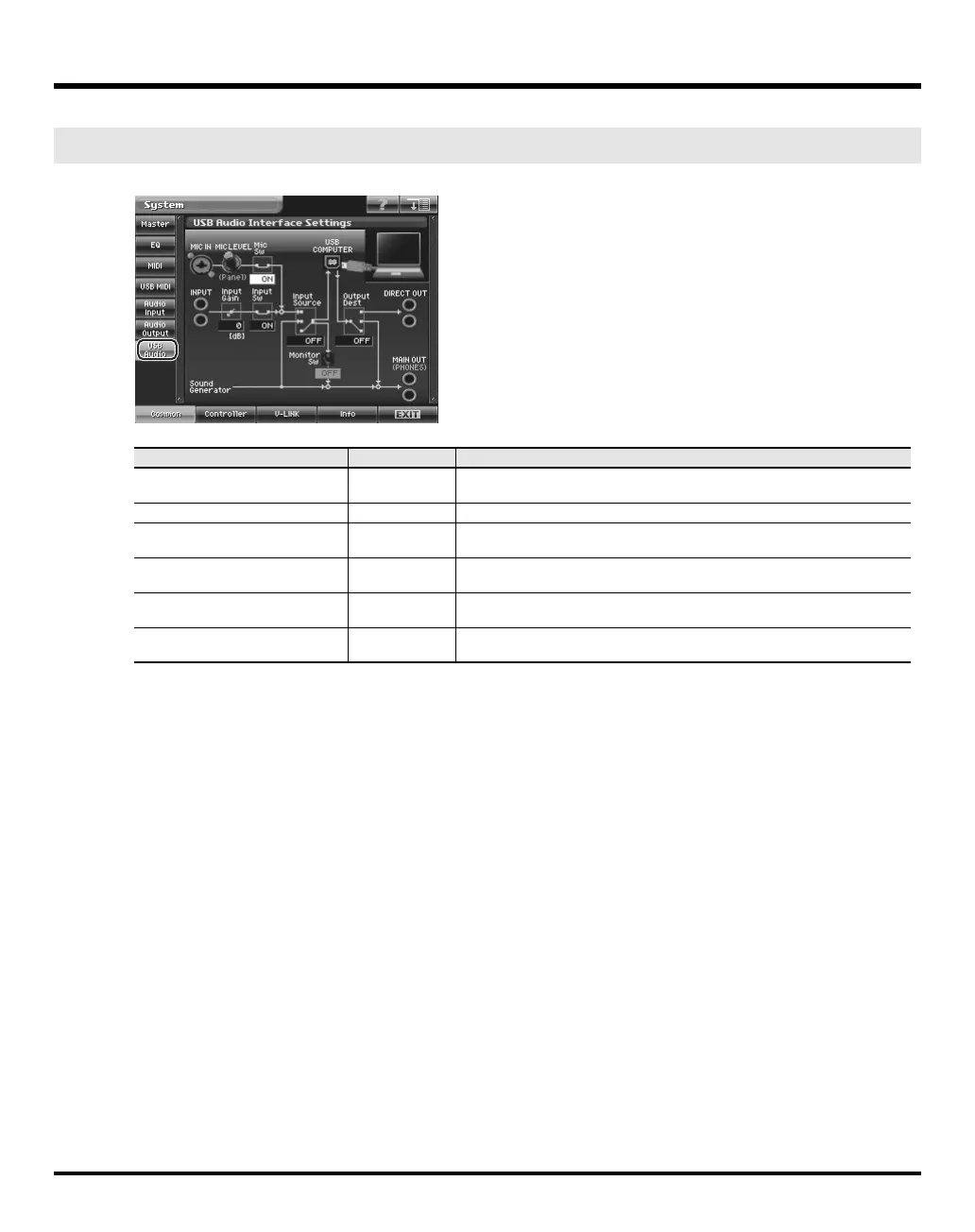202
System Mode (Settings Common to All Modes)
fig.08-07.eps_50
USB Audio
Parameter
Value Description
Mic Sw (MIC Jack Switch)
ON, OFF
Specifies whether the rear panel MIC IN jack will be enabled (ON) or dis-
abled (OFF).
Input Gain (Input Jack Gain)
0dB, +10dB
Sets the gain of the rear panel INPUT jacks.
Input Sw (Input Jack Switch)
ON, OFF
Specifies whether the rear panel INPUT jacks will be enabled (ON) or dis-
abled (OFF).
Input Source
(USB Audio Input Source)
OFF, MAIN,
ANALOG
When the V-Synth GT is connected via USB to your computer, this specifies
the source of the USB audio that will be output to the computer.
Monitor Sw
(USB Audio Input Monitor Sw)
ON, OFF
Specifies whether USB Audio Input Source monitoring will be sent from the
V-Synth GT’s MAIN OUT (ON) or will not be sent (OFF).
Output Dest
(USB Audio Output Destination)
OFF, MAIN,
DIR
When the V-Synth GT is connected via USB to your computer, this specifies
the output destination of the USB audio that is received from the computer.
V-Synth-GT_e.book 202 ページ 2007年4月9日 月曜日 午後1時46分
