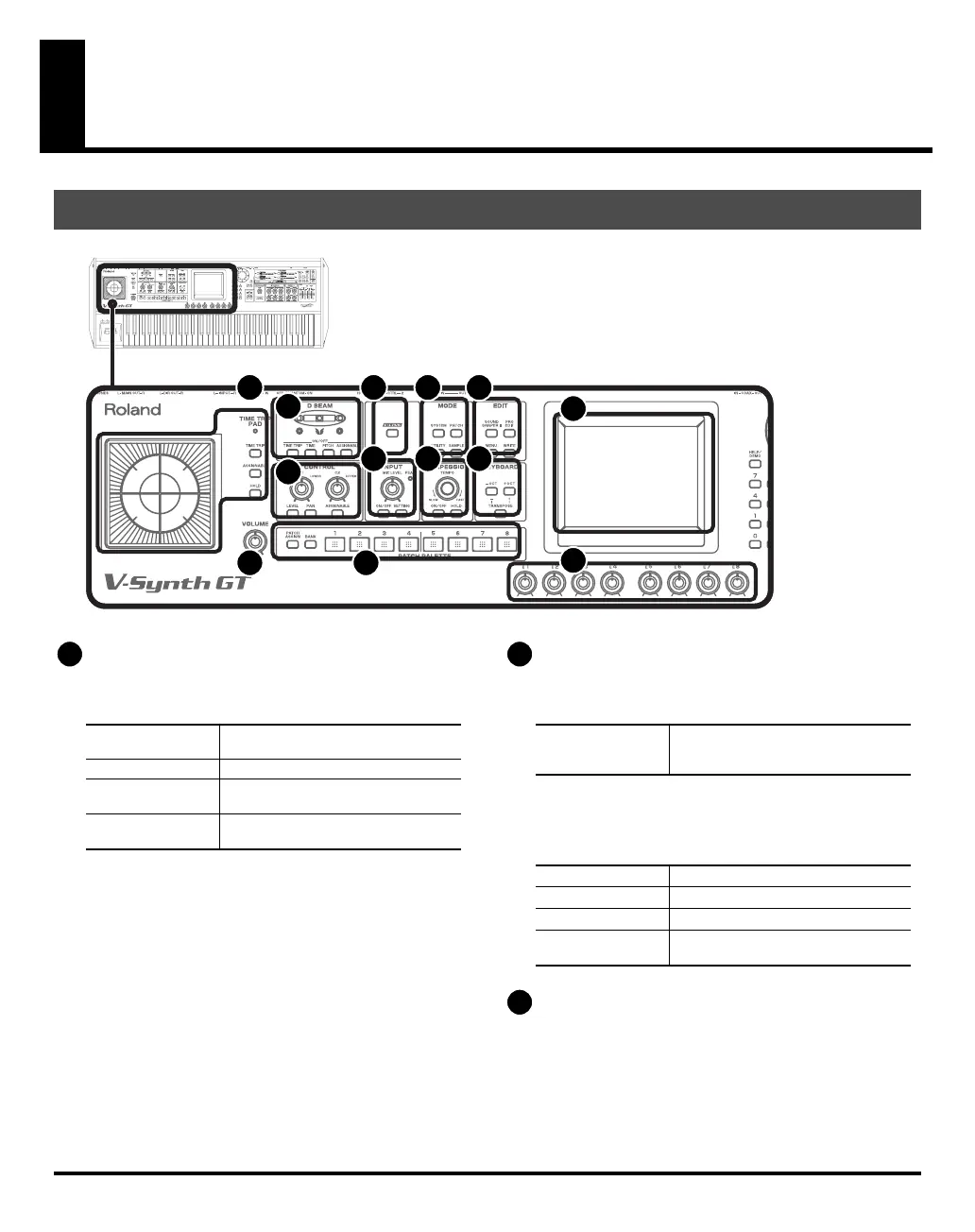20
Panel Descriptions
00b-01.eps
TIME TRIP PAD
By touching the pad surface with your finger you can apply
a variety of effects to the sound. (p. 46)
D BEAM
You can apply a variety of effects to sounds simply by
moving your hand. (p. 48)
ON/OFF (TIME TRIP, TIME, PITCH, ASSIGNABLE)
Switches the D Beam controller on/off. The effect to be
controlled can be selected by pressing the relevant button.
V-LINK
Enables or disables control of an externally connected V-
LINK device. (p. 52)
Front Panel
1
2
3 4 5
13
12
11
10
9
8
7
6
Indicator
This will light when you touch the Time
Trip Pad.
[TIME TRIP]
Switches to the Time Trip effect.
[ASSIGNABLE]
Switches to the effect that is specified
for each tone.
[HOLD]
Switches hold on/off for the effect con-
trolled by the Time Trip pad.
1
Indicators (L, R)
If the D Beam controller is on, these will
light when you move your hand over
the controller.
[TIME TRIP]
Applies the Time Trip effect.
[TIME]
Applies the Time Control effect.
[PITCH]
Applies the Pitch Control effect.
[ASSIGNABLE]
Applies the effect that is specified for
each sound.
2
3
V-Synth-GT_e.book 20 ページ 2007年4月9日 月曜日 午後1時46分