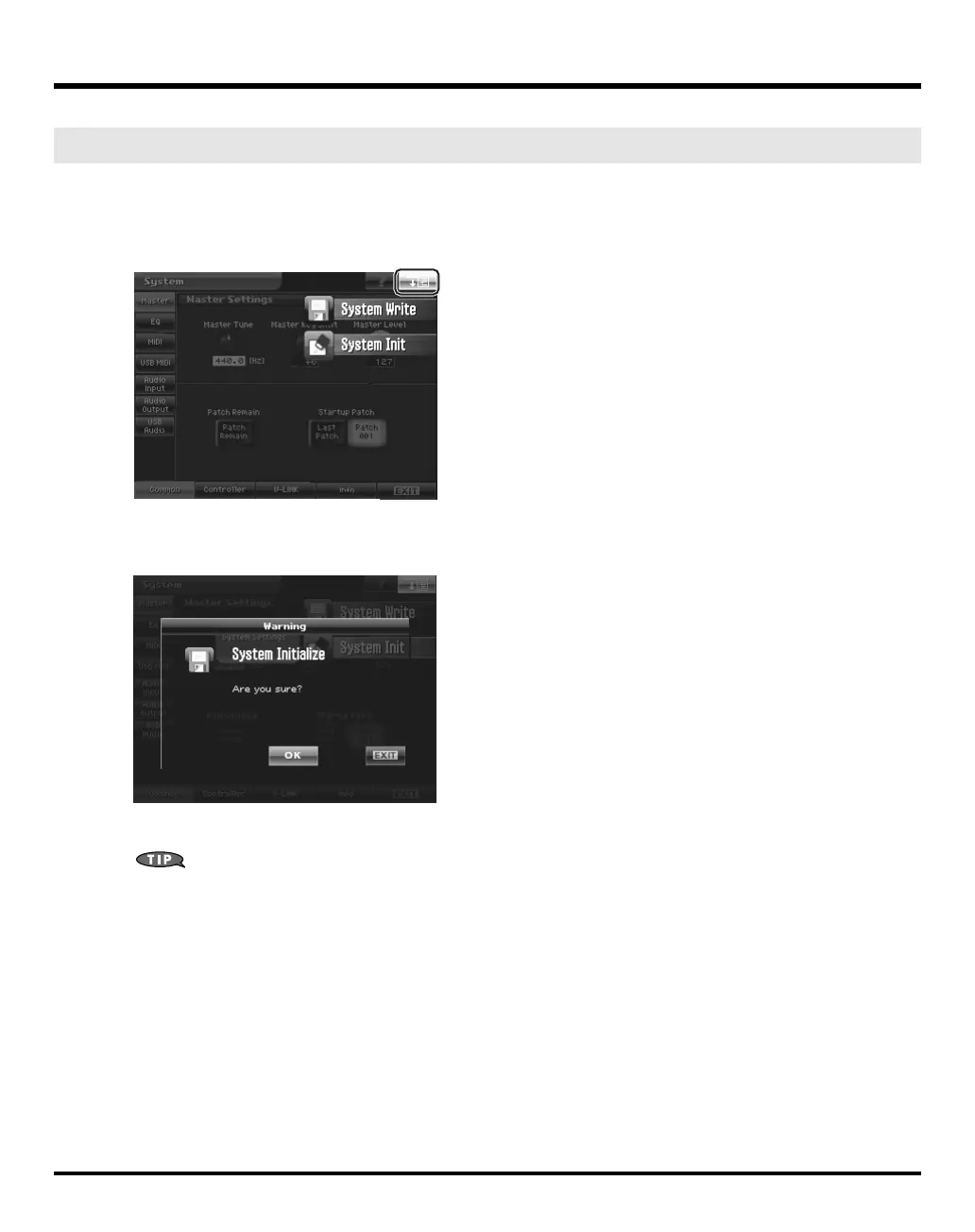195
System Mode (Settings Common to All Modes)
The current settings of the system functions can be restored to the factory settings.
1.
Touch <MENU>, located in the upper right of the screen.
A pulldown menu appears.
fig.08-25-ps.eps_50
2.
In the pulldown menu, touch <System Init>.
A window like the following will appear.
fig.08-27.eps_50
3.
Touch <OK>.
If you want the factory settings to be in effect the next time the V-Synth GT is powered up, touch <Write> to save the
settings.
System Init (Initializing the System Settings)
V-Synth-GT_e.book 195 ページ 2007年4月9日 月曜日 午後1時46分
