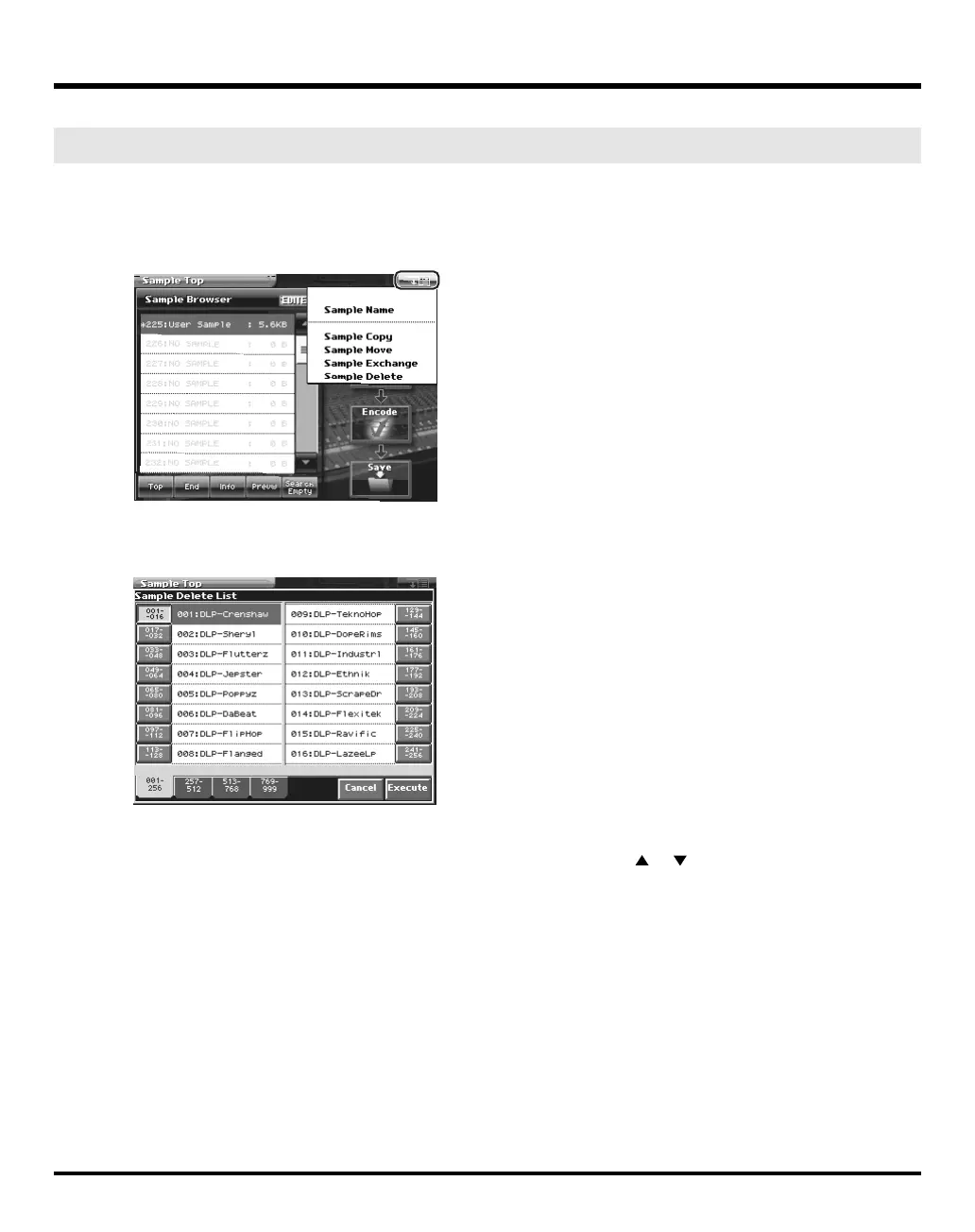172
Sample Mode
1.
Access the Sample Top screen (p. 165).
2.
Touch <MENU> in the upper right of the screen.
A pulldown menu appears.
fig.07-03_50
3.
In the pulldown menu, touch <Sample Delete>.
The Sample Delete List window appears.
fig.04-04d_50
4.
From the list, select the sample that you want to delete.
To select the sample, turn the VALUE dial, press [INC/+] [DEC/-], or press [ ] [ ].
You can also select this by directly touching it in the touch panel.
5.
Touch <Execute>.
The selected sample will be deleted.
6.
If you want to continue deleting other samples, repeat steps 4 and 5.
7.
Press [EXIT].
The Sample Delete List window closes.
Sample Delete (Deleting a Sample)
V-Synth-GT_e.book 172 ページ 2007年4月9日 月曜日 午後1時46分
