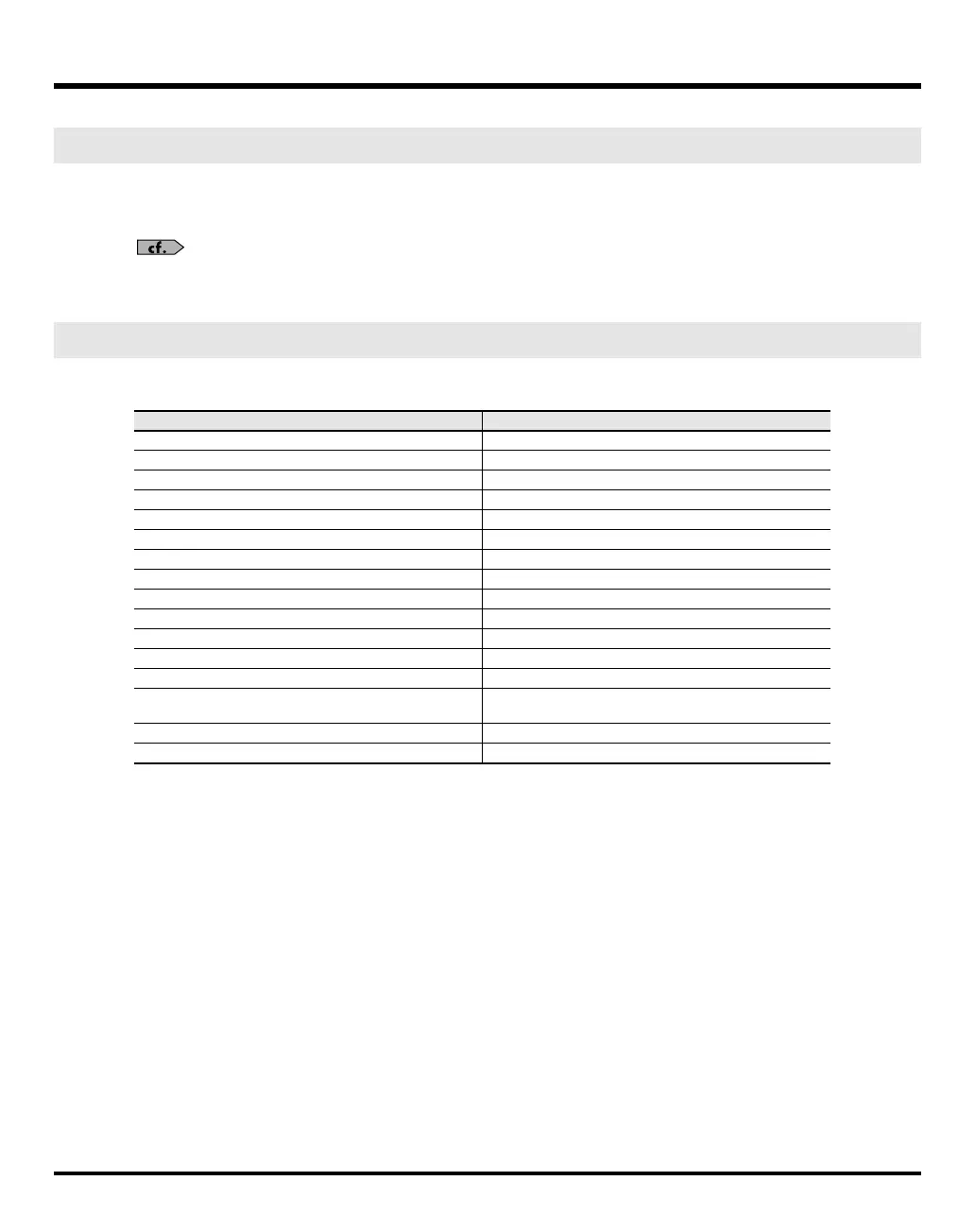53
Patch Mode (Playing in Patch Mode)
1.
Press [V-LINK] so the indicator lights.
V-Synth GT will enter V-LINK mode.
For details on how to assign V-LINK functions to the controllers, refer to
“V-LINK Settings”
(p. 208).
2.
To exit V-LINK mode, press [V-LINK] once again so the indicator goes out.
You can assign the following functions to the V-Synth GT’s controllers to control a V-LINK compatible video device.
Enter V-LINK Mode
V-LINK Functions that the V-Synth GT Can Control and MIDI Messages
V-LINK function
Transmitted MIDI message
Playback Speed
CC 10 (Panpot)
Dissolve Time (amount time the video clips overlap) CC 5 (Portamento Time)
Audio Level (Volume of audio playback) CC 7 (Volume)
Color Cb (color-difference signal) CC 72 (Release)
Color Cr (color-difference signal) CC 71 (Resonance)
Brightness CC 74 (Cutoff)
VFX1 (Visual Effects 1) CC 1 (Modulation)
VFX2 (Visual Effects 2) CC 91 (Reverb)
VFX3 (Visual Effects 3) CC 94 (Celeste)
VFX4 (Visual Effects 4) CC 95 (Phaser)
Output Fade CC 73 (Attack)
T Bar CC 11 (Expression)
Dual Stream CC 64 (Hold 1)
Time Trip CC 92 (Tremolo)
CC 93 (Chorus)
Palette1–8 (Selecting a palette) CC 0 (Bank Select): 00H–07H
Clip1–8 (Selecting a video clip) Program Change: 00H–07H
V-Synth-GT_e.book 53 ページ 2007年4月9日 月曜日 午後1時46分
