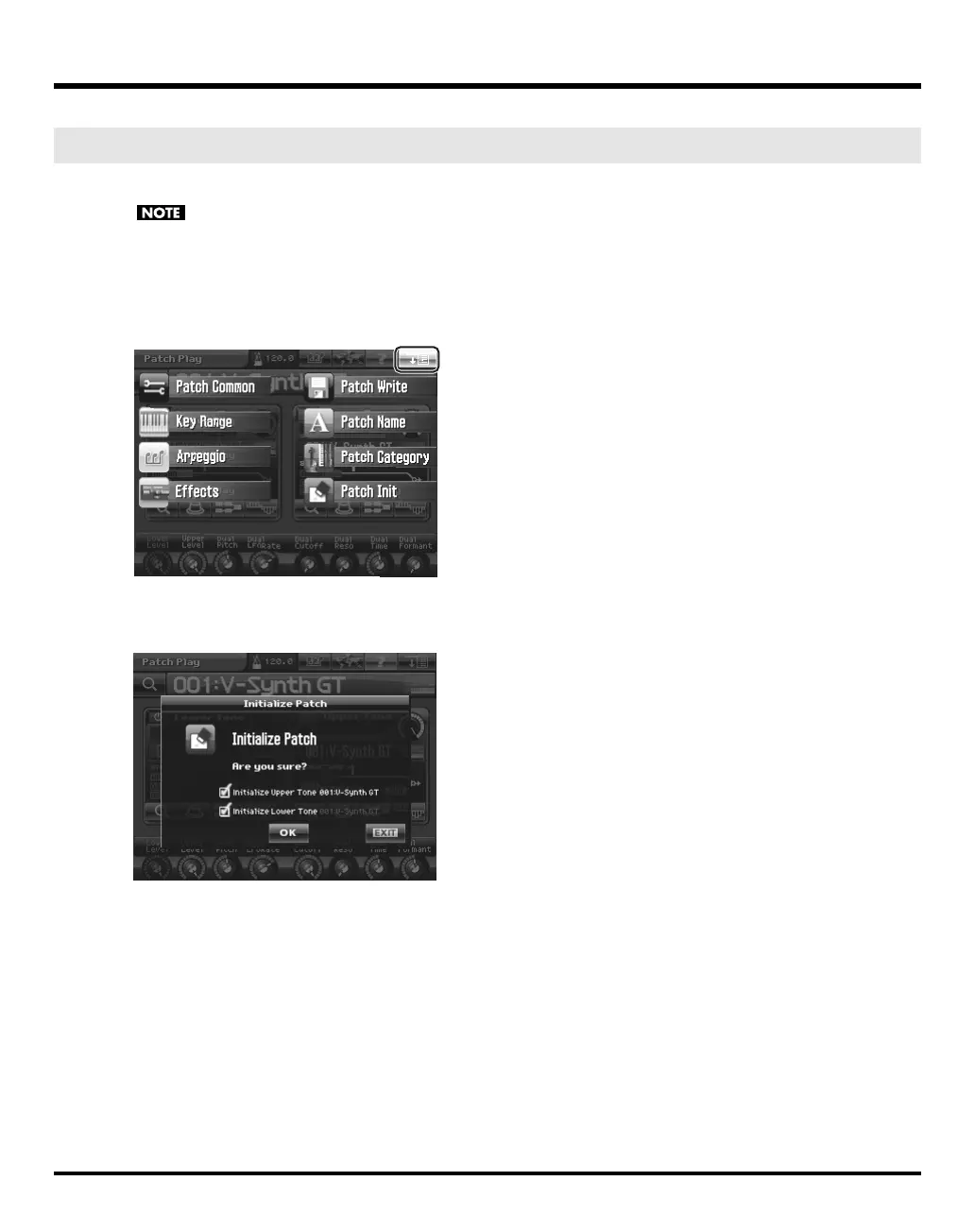62
Patch Mode (Editing a Patch)
“Initialize” means to return the settings of the currently selected patch to a standard set of values.
The Initialize operation will affect only the currently selected patch; the patches that are stored in internal memory
and temporary area will not be affected. If you wish to restore all of the V-Synth GT’s settings to their factory values,
perform a Factory Reset (p. 235).
1.
Access the Patch Play screen, and select the patch that you wish to initialize (p. 40).
2.
Touch <MENU> in the upper right of the screen.
A pulldown menu appears.
fig.05-03.eps_50
3.
In the pulldown menu, touch <Patch Init>.
A window like the following appears.
fig.05-09-ps.eps_50
4.
If you also want to initialize the tones used in the patch, check the boxes for the tone(s) you want to initialize.
5.
Touch <OK>.
The initialization will be carried out.
Patch Init (Initializing the Patch Settings)
V-Synth-GT_e.book 62 ページ 2007年4月9日 月曜日 午後1時46分