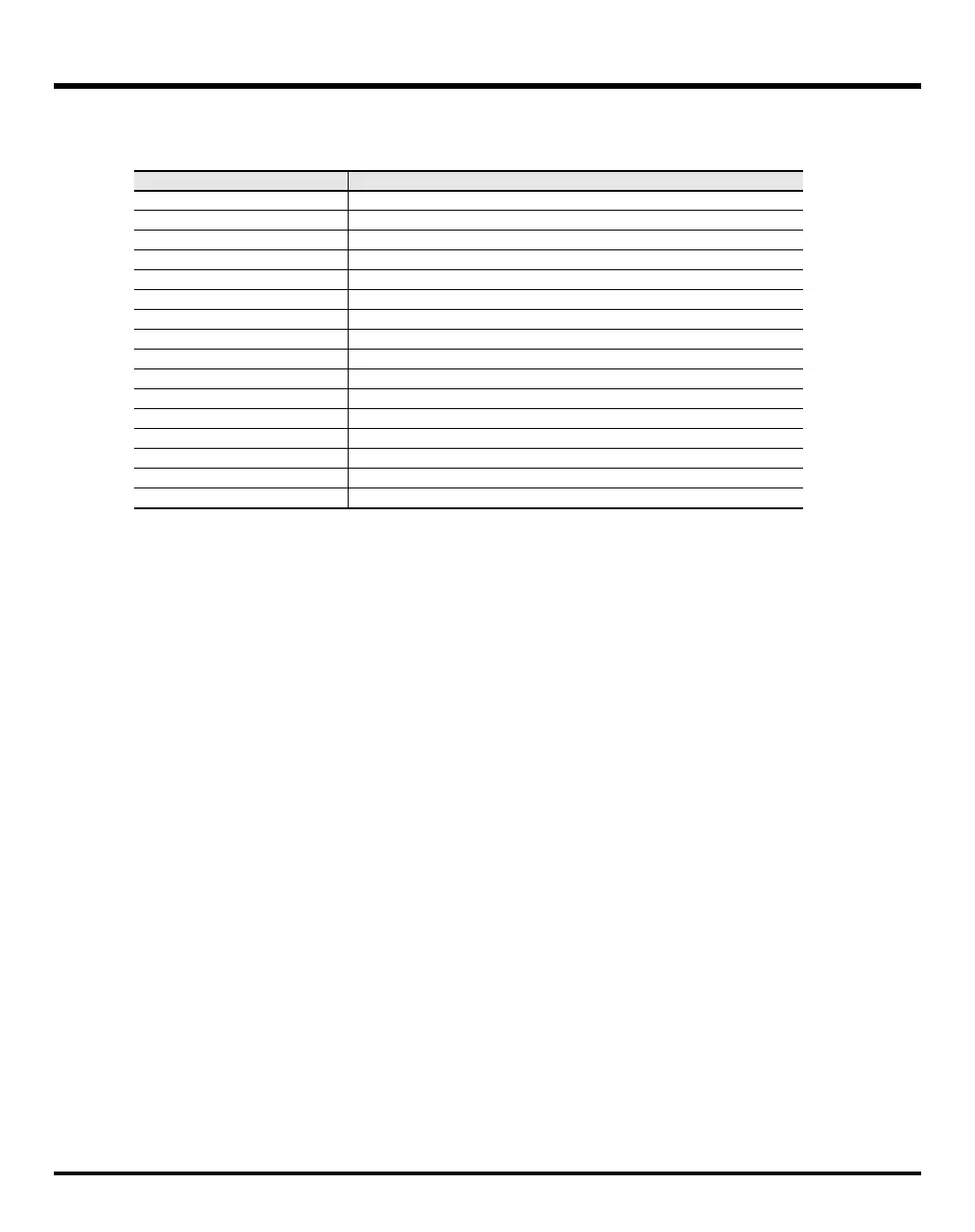61
Patch Mode (Editing a Patch)
4.
Select a category from the list.
Patch Category List
5.
Touch <OK> to finalize the category.
* You will lose your edited patch settings if you switch to another patch or turn off the power. If you want to keep a patch whose
settings you have edited, then perform the Save operation (p. 58).
Category
Contents
No Assign
No Assign
Synth Synth
Lead Lead
Pad, Strings Pad/Strings
Vox, Choir Voice/Choir
Piano, Keyboards Piano/Keyboards
Bass, Guitar Bass/Guitar
Winds Winds
Bell, Mallet, Hit Bell/Mallet/Hit
Melodic Sequence Melodic (i.e., pitched) sequences
Rhythmic Sequence Rhythmic (i.e., non-pitched) sequences
Arpeggio Arpeggio
FX, Noise, Ambient Effect/Noise/Ambient
Ethnic Ethnic
Drum, Perc Drum/Percussion
Combination, Others Combinations using zones (p. 88)/other
V-Synth-GT_e.book 61 ページ 2007年4月9日 月曜日 午後1時46分