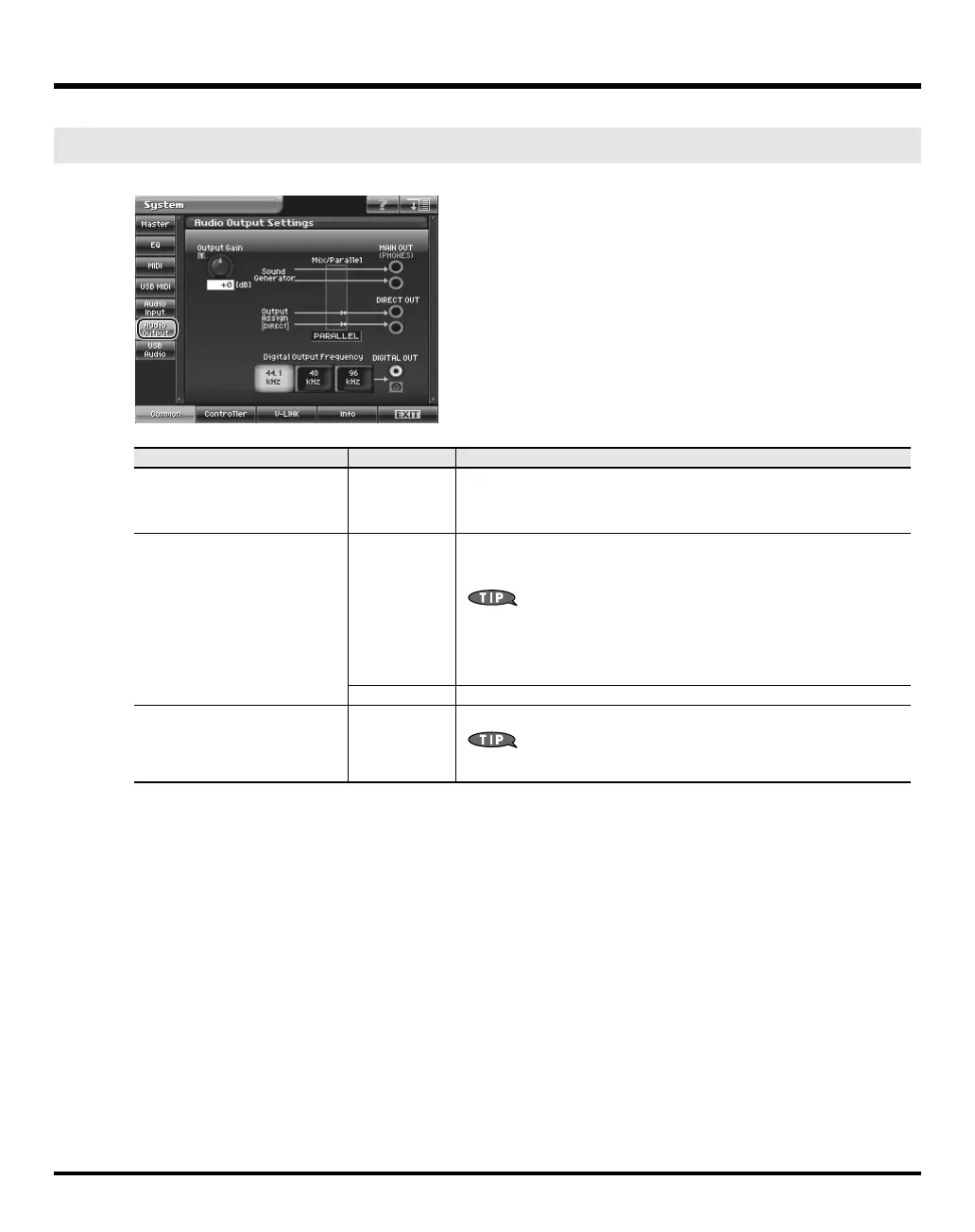201
System Mode (Settings Common to All Modes)
fig.08-06.eps_50
Audio Output
Parameter
Value Description
Output Gain
-12– +12 dB
This adjusts the output gain from the V-Synth GT’s Analog Out and Digital
Out. When, for example, there are relatively few voices being sounded,
boosting the output gain can let you attain the most suitable output level for
recording and other purposes.
Mix/Parallel
Specifies how the sound of the en-
tire V-Synth GT will be output.
MIX Set this to have the collective output of all sounds output from the MAIN OUT
jacks. When you want to check the final overall sound being output, set to
MIX.
Sounds output from the PHONES jack are the same as those output from the
MAIN OUT jacks. Therefore, any sounds set with Output Assign to be
output from the DIRECT OUT jacks is not output from the PHONES jack. Be
sure to have any sound you want to hear through the headphones set to
“MIX.”
PARALLEL Outputs according to each Output Assign settings.
Digital Output Frequency
44.1, 48, 96
kHz
Sets the sampling frequency of the digital output.
Sounds output from the V-Synth GT’s Digital Out are the same as those
output from the MAIN OUT jacks.
V-Synth-GT_e.book 201 ページ 2007年4月9日 月曜日 午後1時46分
