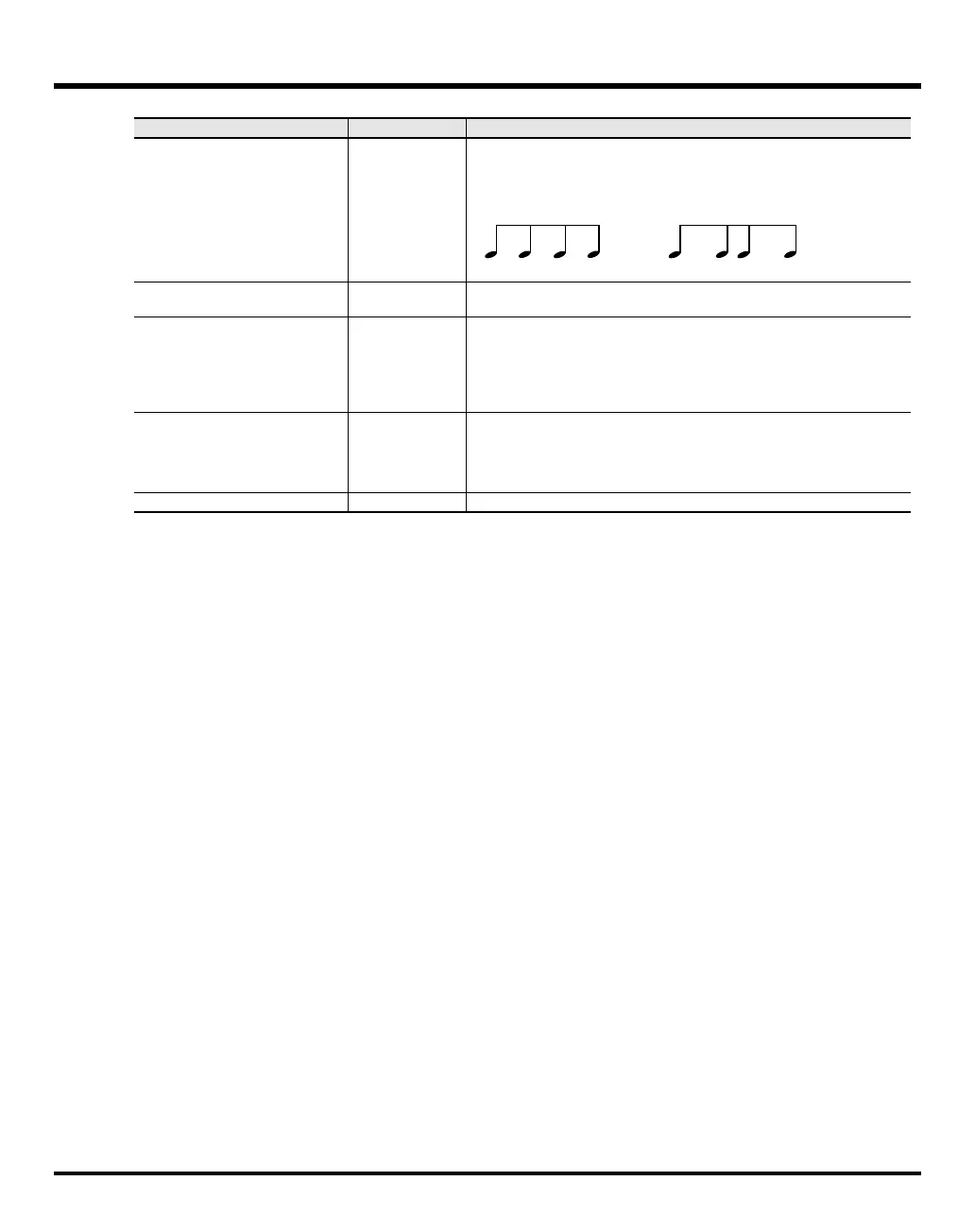70
Patch Mode (Editing a Patch)
Shuffle Rate
(Arpeggio Shuffle Rate)
0–100%
This setting lets you modify the note timing to create shuffle rhythms.
With a setting of “50%” the notes will be spaced evenly. As the value is
increased, the note timing will have more of a “dotted” (shuffle) feel.
fig.Shuffle Rate
Shuffle Resolution
(Arpeggio Shuffle Resolution)
16TH, 8TH
Specifies the timing resolution in terms of a note value. The note value can
be specified as either an 16th note or a eighth note.
Octave Range
(Arpeggio Octave Range)
-3– +3 Sets the key range in octaves over which arpeggio will take place. If you
want the arpeggio to sound using only the notes that you actually play, set
this parameter to “0.” To have the arpeggio sound using the notes you play
and notes 1 octave higher, set this parameter to “+1.” A setting of “-1” will
make the arpeggio sound using the notes you play and notes 1 octave low-
er.
Keyboard Velocity
(Arpeggio Keyboard Velocity)
REAL, 1–127
Specifies the loudness of the notes that you play.
If you want the velocity value of each note to depend on how strongly you
play the keyboard, set this parameter to “REAL.” If you want each note to
have a fixed velocity regardless of how strongly you play the keyboard, set
this parameter to the desired value (1–127).
Arpeggio Duration
0–100%
Modifies the length of the notes.
Parameter
Value Description
90 10 90 10
50 50 50 50
Shuffle Rate = 50%
Shuffle Rate = 90%
V-Synth-GT_e.book 70 ページ 2007年4月9日 月曜日 午後1時46分