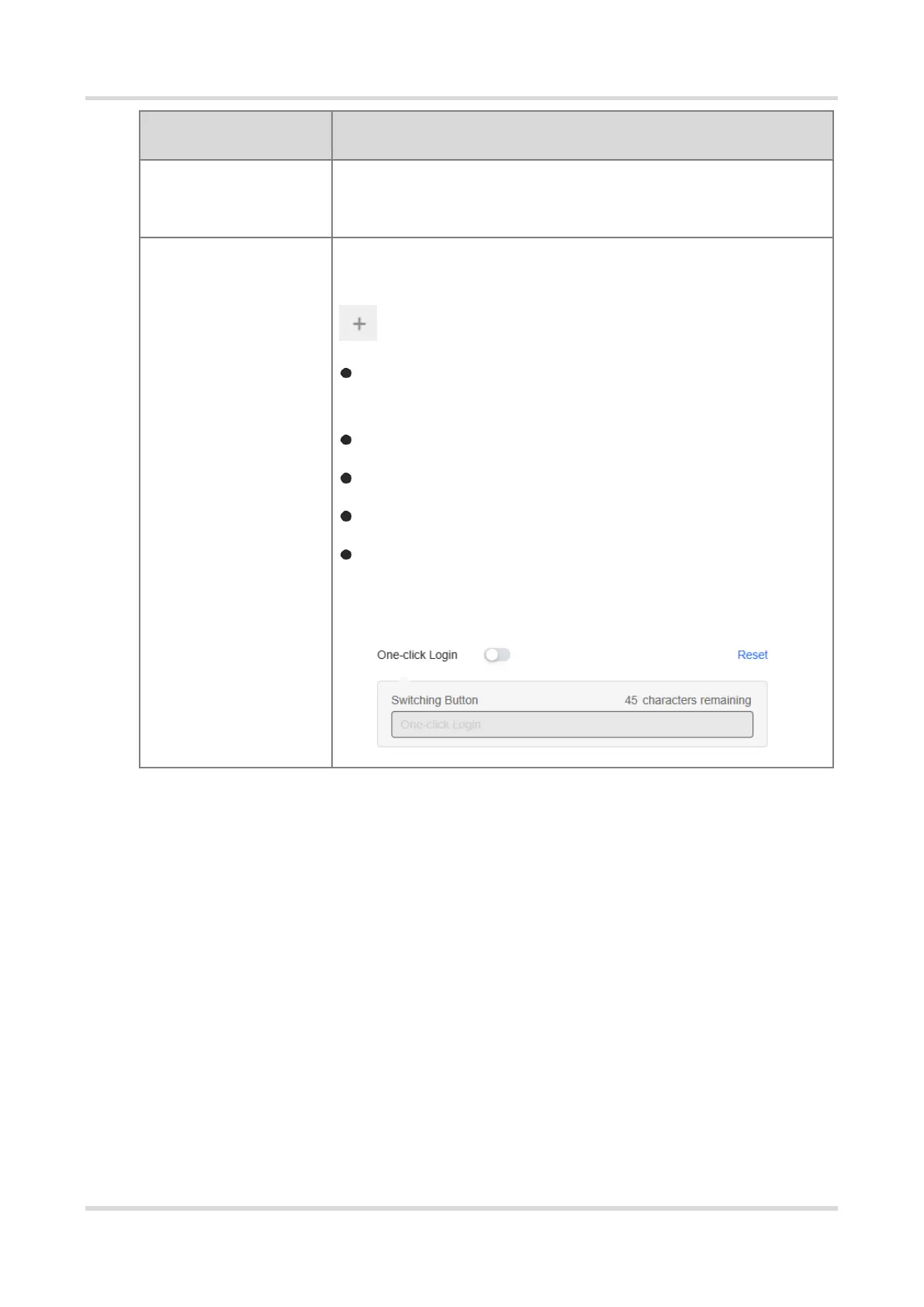Web-based Configuration Guide Wi-Fi Network Settings
88
When Background is set to Solid Color, configure the
background color. The default value is #ffffff.
Select the language of the portal page and configure the
content displayed on the portal page as required. You can click
to add portal pages in other languages.
Welcome Message: Select the welcome message with the
image or text.
Marketing message: Enter the marketing message.
Terms & Conditions: Enter terms and conditions.
Copyright: Enter the copyright.
One-click Login: After One-click Login is enabled, you can
customize the button name displayed on the portal page,
which is set to One-click Login by default.
(5) In the Portal Page area, click Advanced to configure advanced information for the
portal page.
