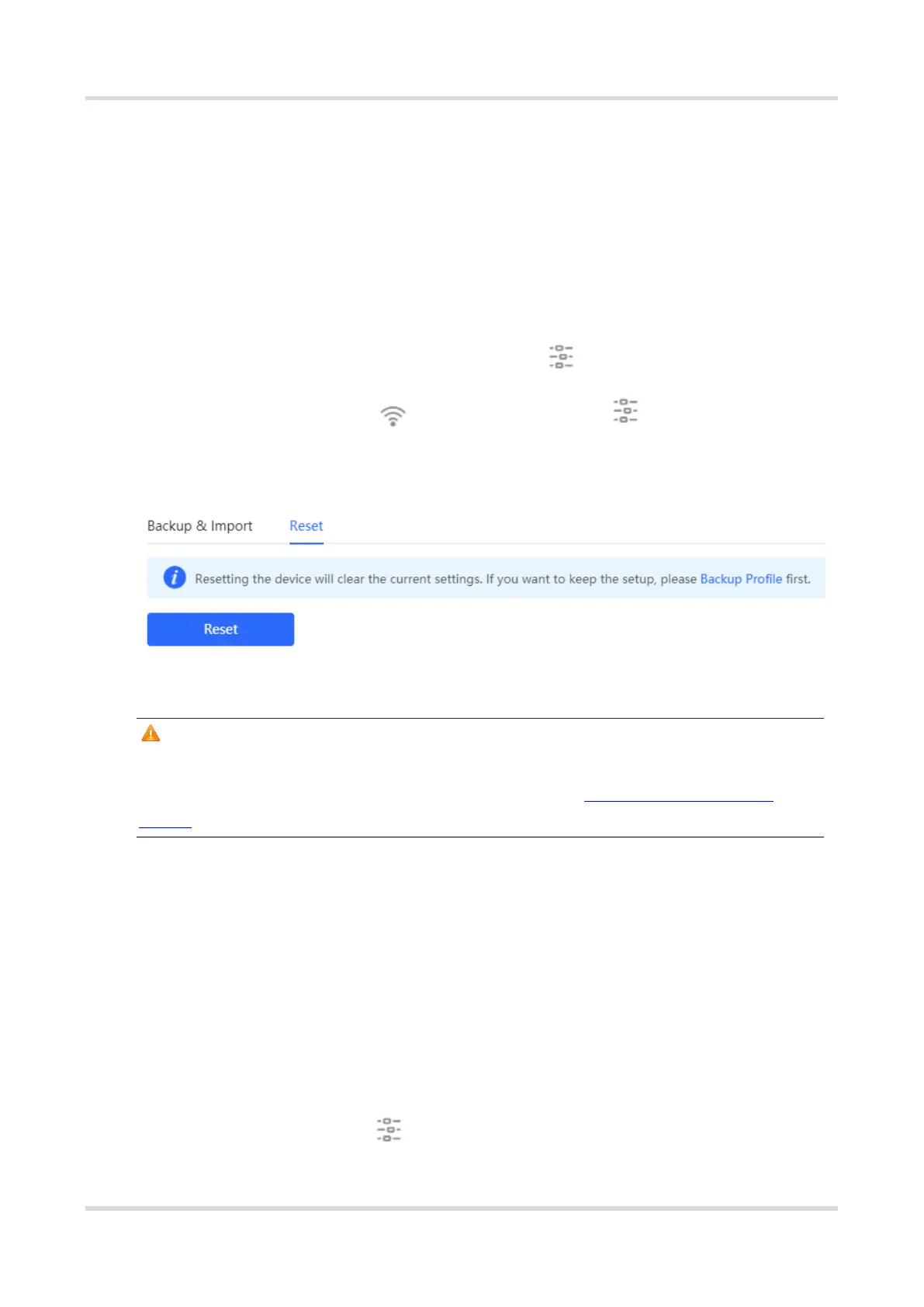Web-based Configuration Guide System Settings
197
5.10 Restoring Factory Settings
5.10.1 Restoring the Current Device to Factory Settings
For RG-RAP2260(G), RG-RAP2260(E), RG-RAP6260(G), RG-RAP6262(G), RG-RAP2260(H), RG-
RAP6260(H), RG-RAP6260(H)-D, RG-RAP2266, RG-RAP2260, RG-RAP1261, RG-RAP1260 and
RG-RAP6262 models: In Local Device mode, choose System > Backup > Reset
For other RAP models: Choose ( WLAN > APs > Manage >) System > Backup >
Reset
Click Reset to restore the current device to the factory settings.
Caution
The operation will clear all configuration of the current device. If you want to retain the
current configuration, back up the configuration first (See Configuring Backup and
Import). Therefore, exercise caution when performing this operation.
5.10.2 Restoring All Devices to Factory Settings
In the self-organizing network mode, all devices in the network will be restored to factory
settings.
For RG-RAP2260(G), RG-RAP2260(E), RG-RAP6260(G), RG-RAP6262(G), RG-RAP2260(H), RG-
RAP6260(H), RG-RAP6260(H)-D, RG-RAP2266, RG-RAP2260, RG-RAP1261, RG-RAP1260 and
RG-RAP6262 models: In Network mode, choose System > Backup > Reset
For other RAP models: Choose Network > Reboot & Reset > Restore
