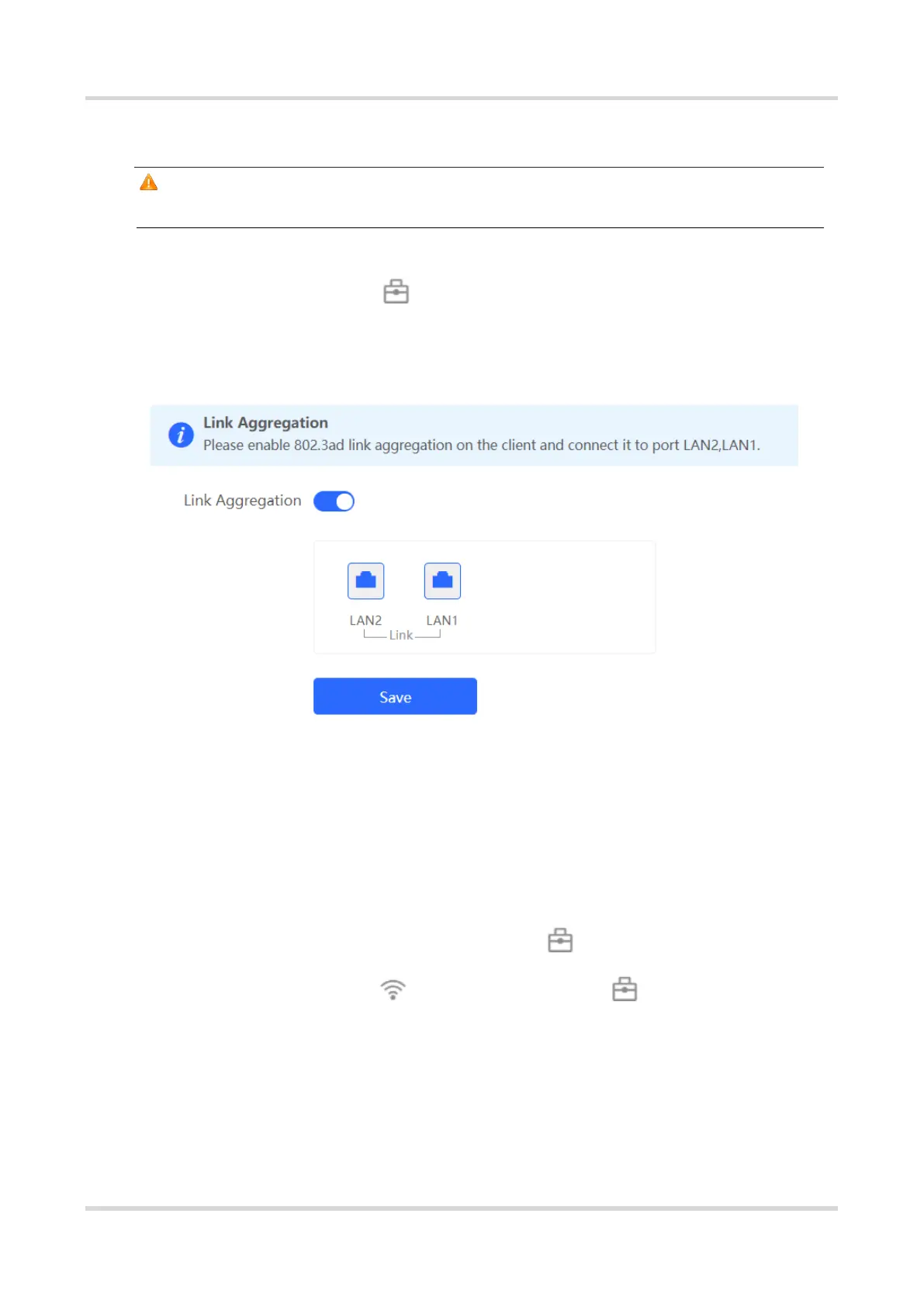Web-based Configuration Guide Network Settings
145
4.11 Link Aggregation
Caution
The function is supported by only RG-RAP2260(H).
In Local Device mode, choose Advanced > Link Aggregation.
Link Aggregation can improve the throughput in the network and deal with link
congestion.
4.12 Configuring DNS
For RG-RAP2260(G), RG-RAP2260(E), RG-RAP6260(G), RG-RAP6262(G), RG-RAP2260(H), RG-
RAP6260(H), RG-RAP6260(H)-D, RG-RAP2266, RG-RAP2260, RG-RAP1261, RG-RAP1260 and
RG-RAP6262 models: In Local Device mode, choose Advanced > Local DNS
For other RAP models: Choose ( WLAN > APs > Manage >) Advanced > Local
DNS
Enter the IP address of the DNS server and click Save. The local DNS server is optional.
The device obtains the DNS server address from the connected uplink device by default.
The default configuration is recommended. The available DNS service varies from region
to region. You can consult the local ISP.
