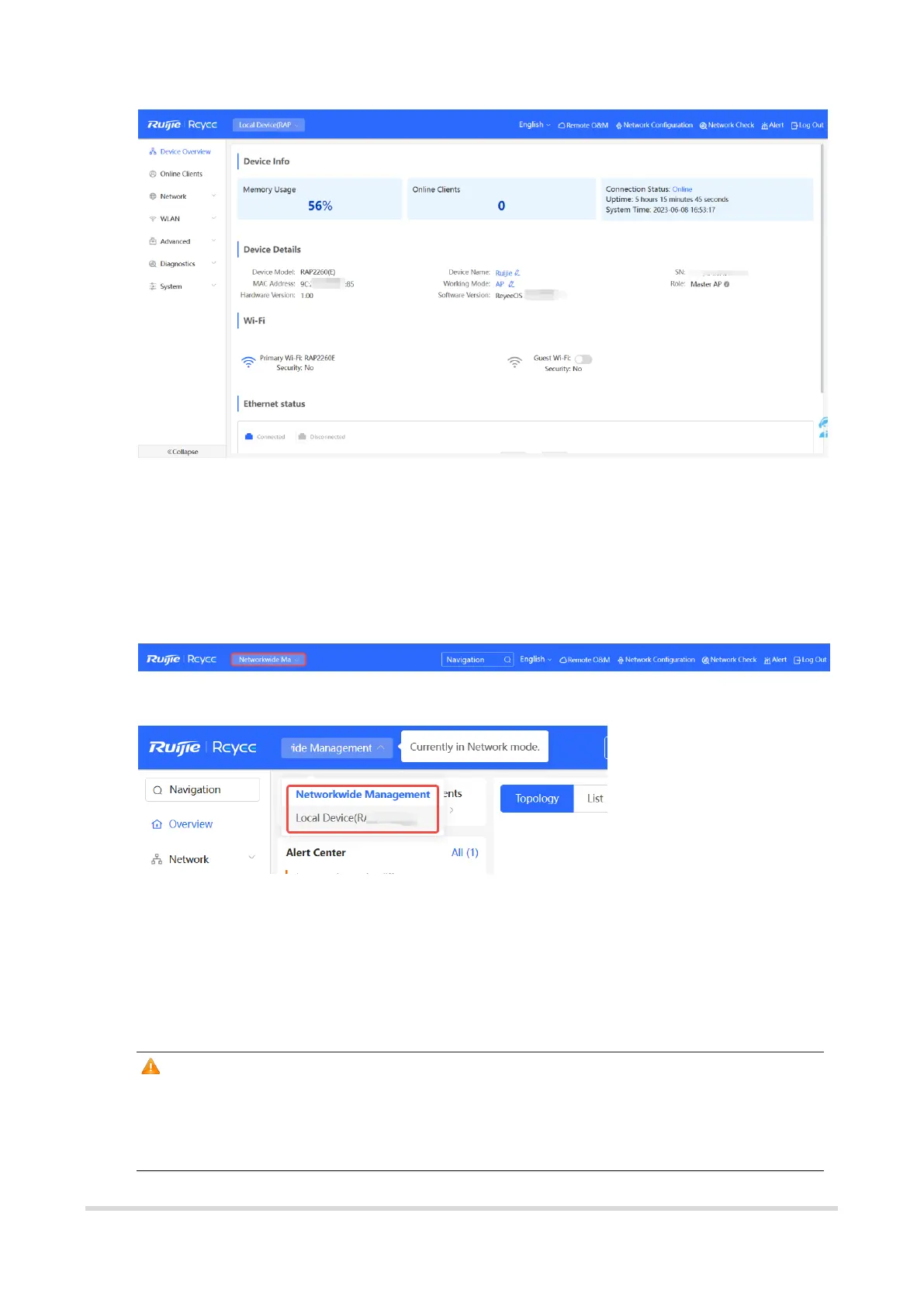17
2. Switching the Management Mode
Click the current management mode in the navigation bar, and select the mode in the
drop-down box to switch the work mode of the device.
2 Network Monitoring
Caution
The functions mentioned in this chapter are supported by only RG-RAP2260(G), RG-
RAP2260(E), RG-RAP6260(G), RG-RAP6262(G), RG-RAP2260(H), RG-RAP6260(H), RG-
RAP6260(H)-D, RG-RAP2260, RG-RAP1261, RG-RAP1260, and RG-RAP6262.
