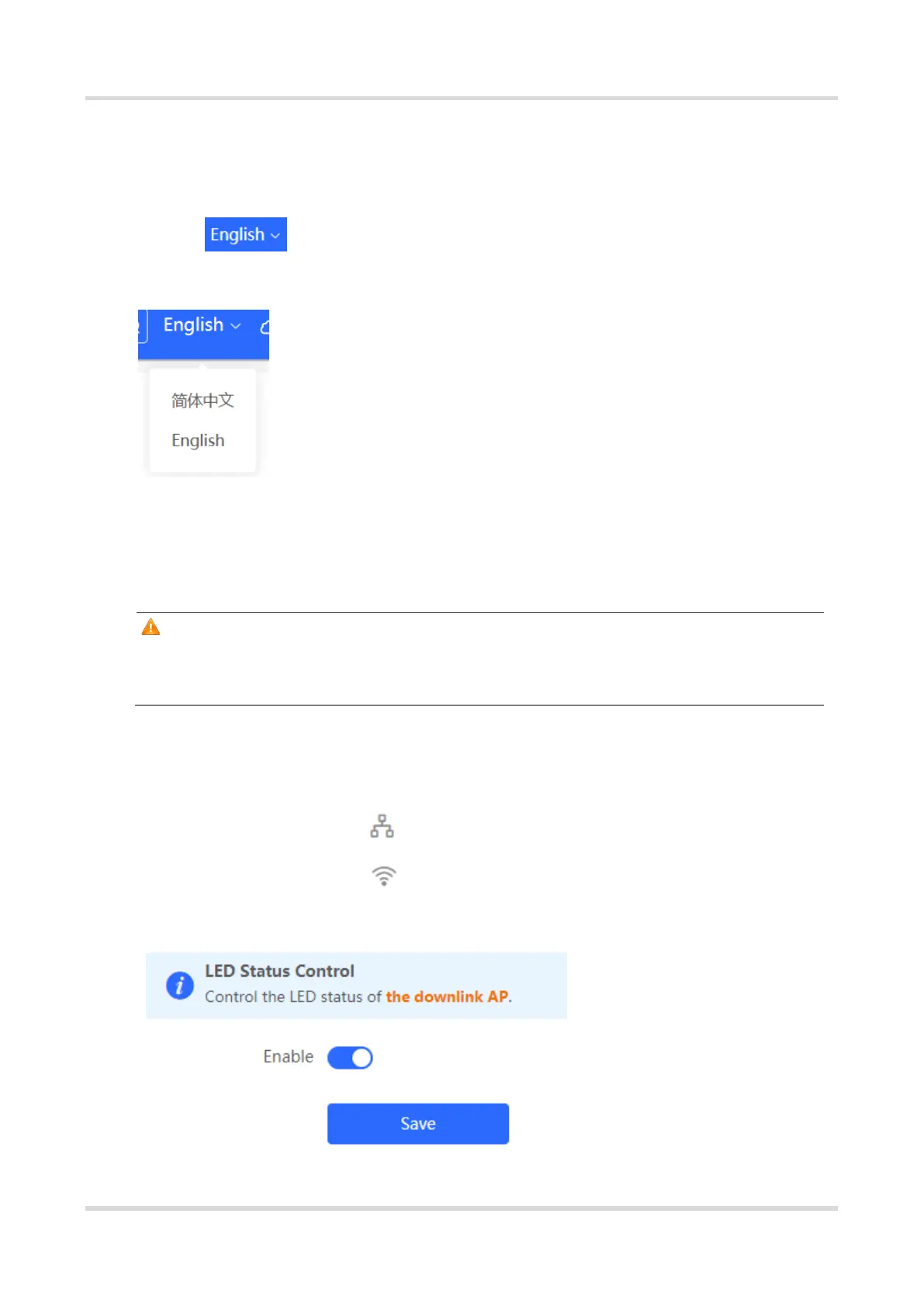Web-based Configuration Guide System Settings
200
5.12 Switching System Language
Choose in the upper right corner of the Web page.
Click a required language to switch the system language.
5.13 Configuring LED Status Control
Caution
The LED Status Control function is not supported in the standalone mode (self-organizing
network is not enabled).
For RG-RAP2260(G), RG-RAP2260(E), RG-RAP6260(G), RG-RAP6262(G), RG-RAP2260(H), RG-
RAP6260(H), RG-RAP6260(H)-D, RG-RAP2266, RG-RAP2260, RG-RAP1261, RG-RAP1260 and
RG-RAP6262 models: Choose Network > LED
For other RAP models: Choose WLAN > LED
Turn on the LED of all downlink access points in the network.
