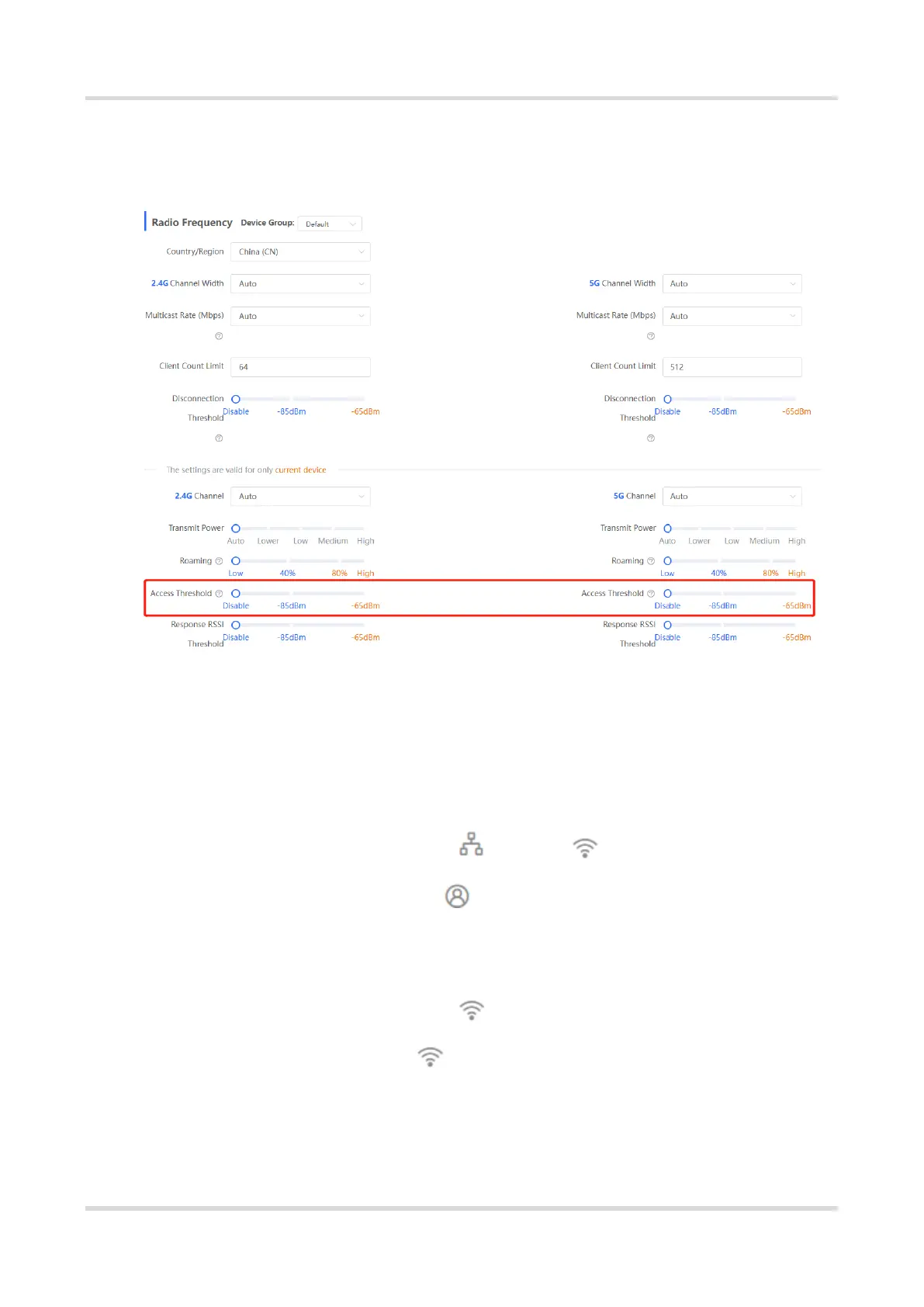Web-based Configuration Guide Wi-Fi Network Settings
71
When the wireless signal of the end user is lower than the access threshold set on the
device, the client cannot detect the wireless signal of the device. After adjusting the
configuration, click Save.
3.15.11 Configuring Response RSSI Threshold
For RG-RAP2260(G), RG-RAP2260(E), RG-RAP6260(G), RG-RAP6262(G), RG-RAP2260(H),
RG-RAP6260(H), RG-RAP6260(H)-D, RG-RAP2266, RG-RAP2260 and RG-RAP6262 models:
Configure the master device. Choose Network ( WLAN) > Radio Frequency
Configure the slave device. Choose Devices > Select the target device in the
device list and click SN > Radio Frequency
For the other RAP models:
Configure the master device. Choose WLAN > Radio Frequency
Configure the slave device. Choose WLAN > APs > Select the target device in the
device list and click Manage > WLAN > Radio Frequency
When the wireless signal of the end user is lower than the response RSSI threshold
configured on the device, the client cannot detect the wireless signal of the device. The
