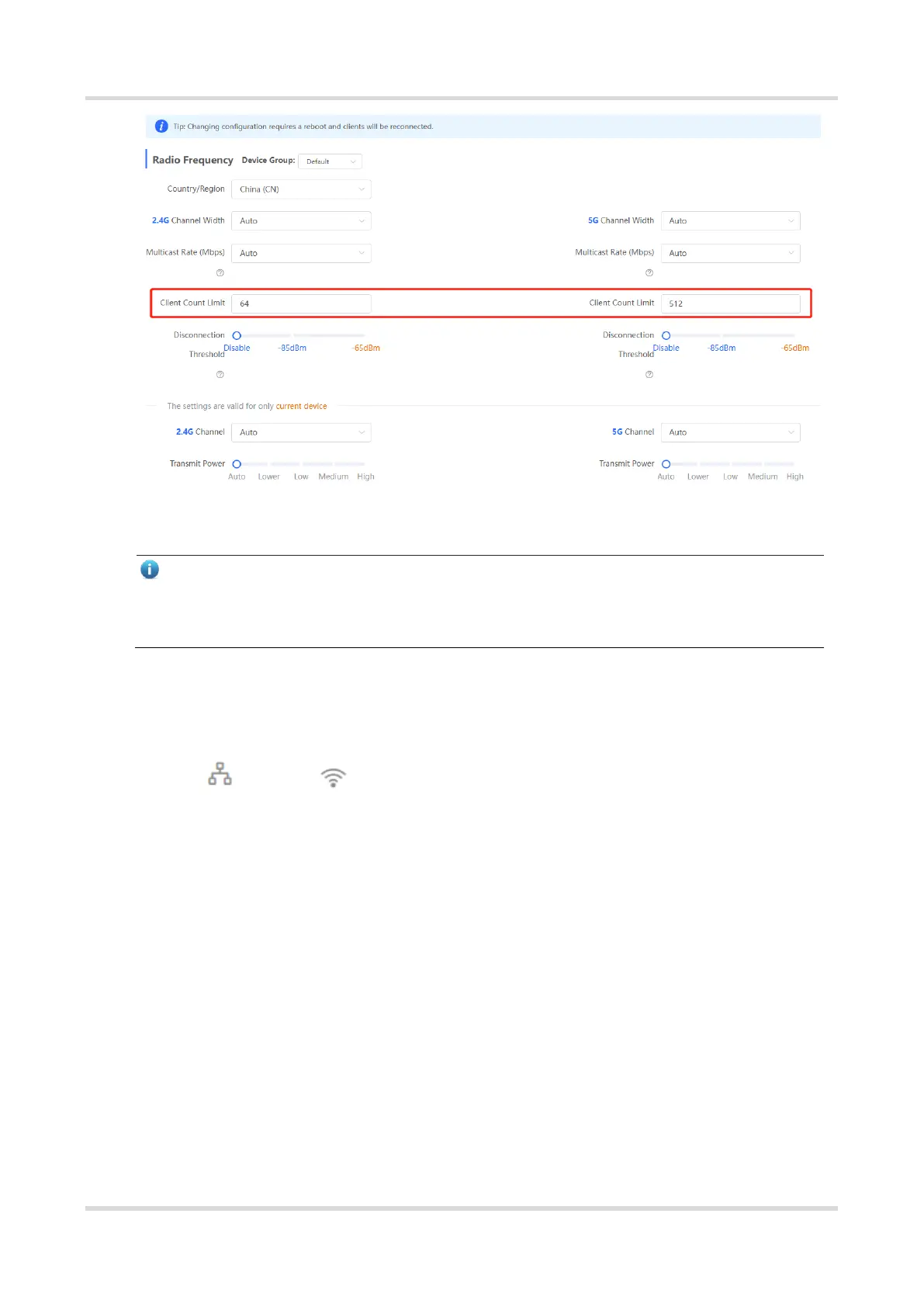Web-based Configuration Guide Wi-Fi Network Settings
68
Note
In the self-organizing network mode, the client limit refers to the maximum number of
clients accessing all Wi-Fi networks in the current AP group.
3.15.8 Configuring the Kick-off Threshold
Choose Network ( WLAN) > Radio Frequency.
In the case of multiple Wi-Fi signals, setting the kick-off threshold can improve the
wireless signal quality to a certain extent. The farther the client is away from the access
point, the lower the signal strength is. If the signal is lower than the kick-off threshold,
the Wi-Fi will be disconnected, and the client will be forced offline and select a nearer Wi-
Fi signal.
However, the higher the kick-off threshold is, the easier it is for the client to be kicked
offline. To ensure normal Internet access, you are advised to disable the kick-off
threshold or set the value to less than -75dBm. After adjusting the configuration, click
Save.
