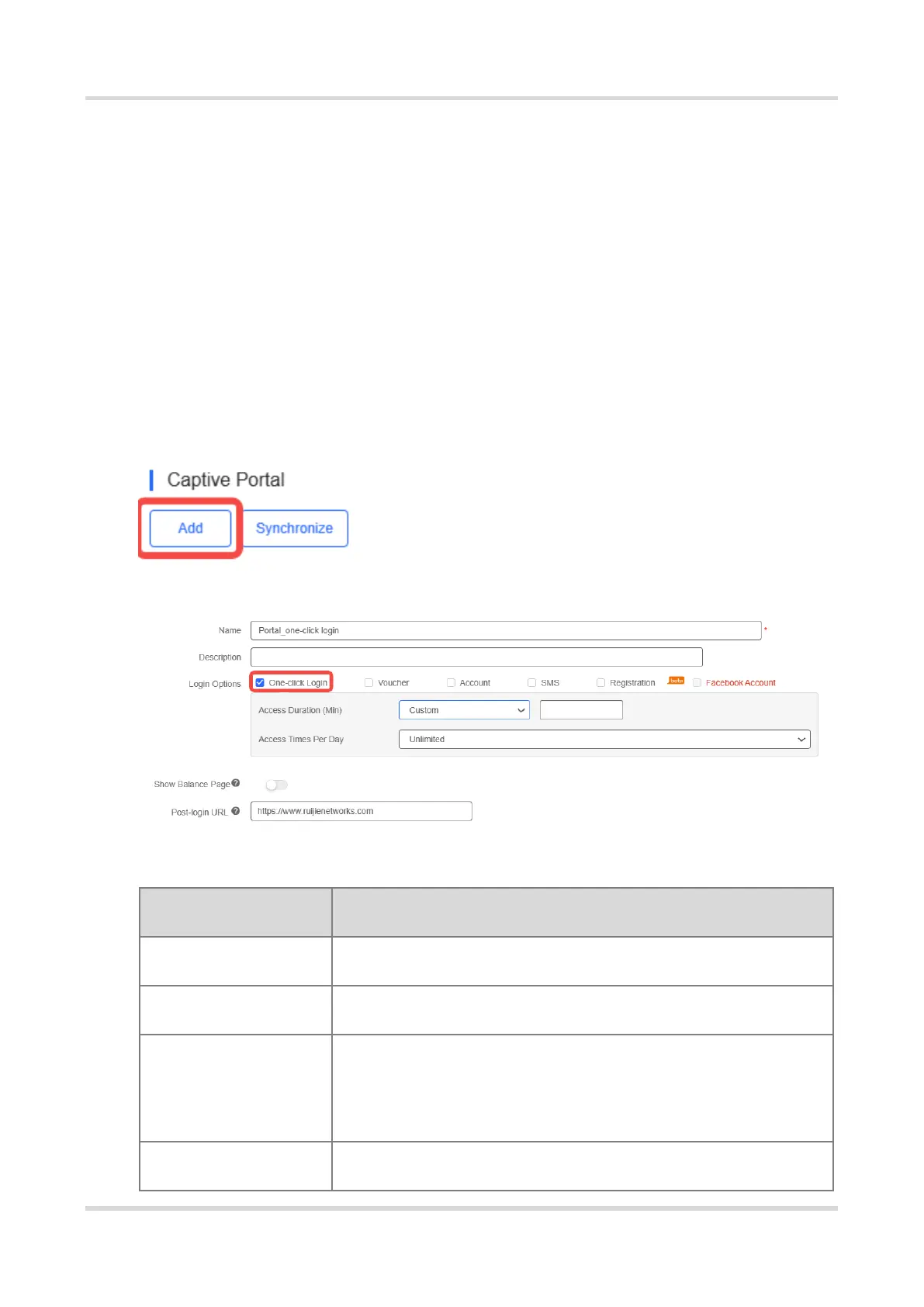Web-based Configuration Guide Wi-Fi Network Settings
86
Two or more authentication modes can be configured in a portal template. When
multiple authentication modes are configured, users can select an authentication mode
on the portal page.
3.21.2 Configuring One-click Login on Ruijie Cloud
1. Configuring a Portal Template with the Authentication Mode Set to
One-click Login
(1) Log in to Ruijie Cloud, choose Project > Configuration > Authentication > Captive
Portal, and select a network that needs to configure wireless authentication.
(2) Click Add to open the portal template configuration page.
(3) Configure basic information of the portal template.
Table 3-7 Basic Information of the Portal Template
Indicates the name of a captive portal template.
Indicates the description of a captive portal template.
Select One-click Login, which indicates login without the
username and password. You can set the access duration and
access time per day.
Indicates the available duration, time, or data after portal
