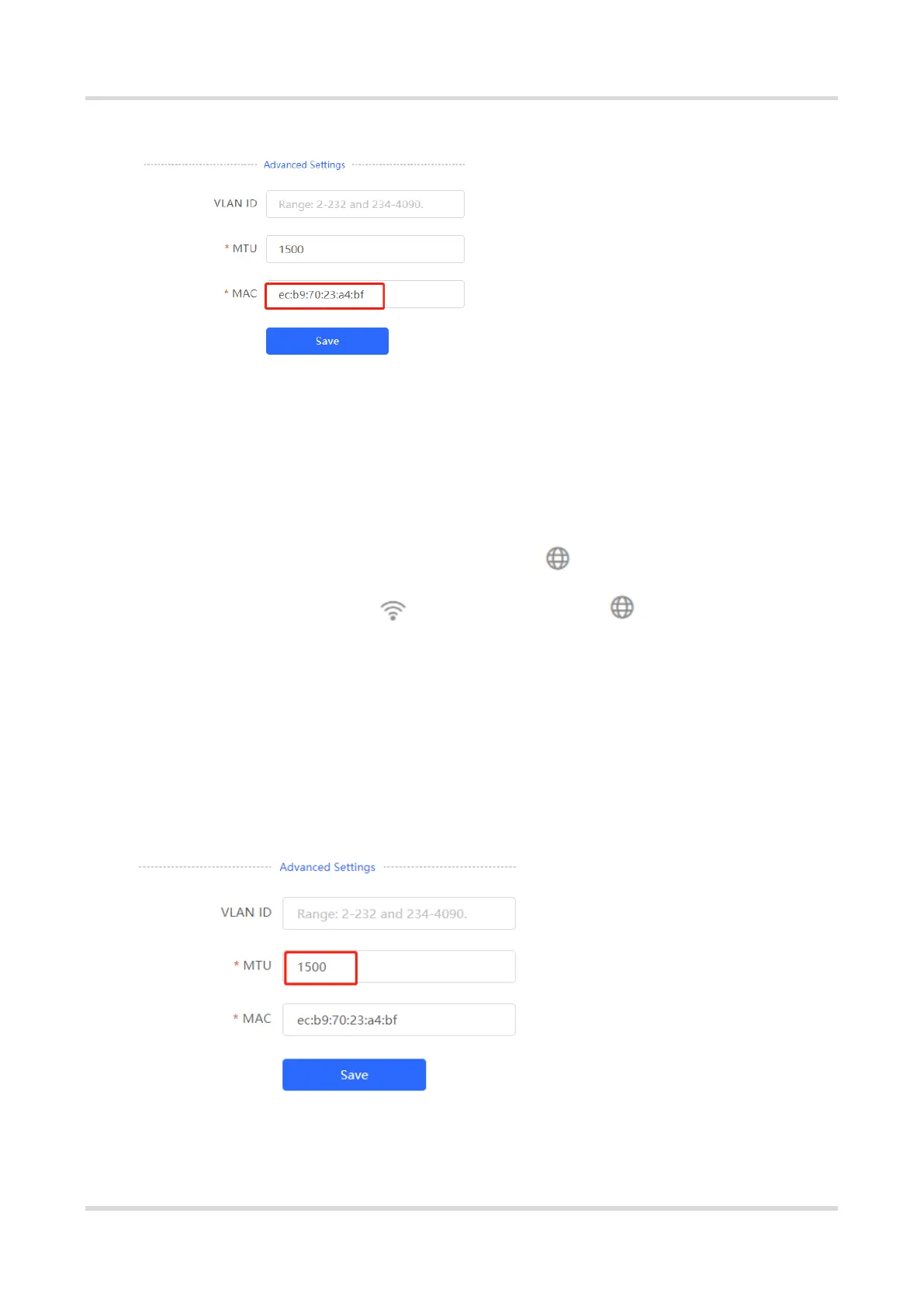Web-based Configuration Guide Network Settings
141
4.9 Changing MTU
For RG-RAP2260(G), RG-RAP2260(E), RG-RAP6260(G), RG-RAP6262(G), RG-RAP2260(H), RG-
RAP6260(H), RG-RAP6260(H)-D, RG-RAP2266, RG-RAP2260, RG-RAP1261, RG-RAP1260 and
RG-RAP6262 models: In Local Device mode, choose Network > WAN > WAN
For other RAP models: Choose ( WLAN > APs > Manage >) Network > WAN >
WAN
WAN interface MTU indicates the maximum transmission unit (MTU) allowed by the WAN
interface. The default value is 1500 bytes, indicating the maximum data forwarding
efficiency. Sometimes, ISP networks restrict the speed of large data packets or forbid
large data packets from passing through. As a result, the network speed is unsatisfactory
or even the network is disconnected. In this case, you can set the MTU value to a smaller
value.
