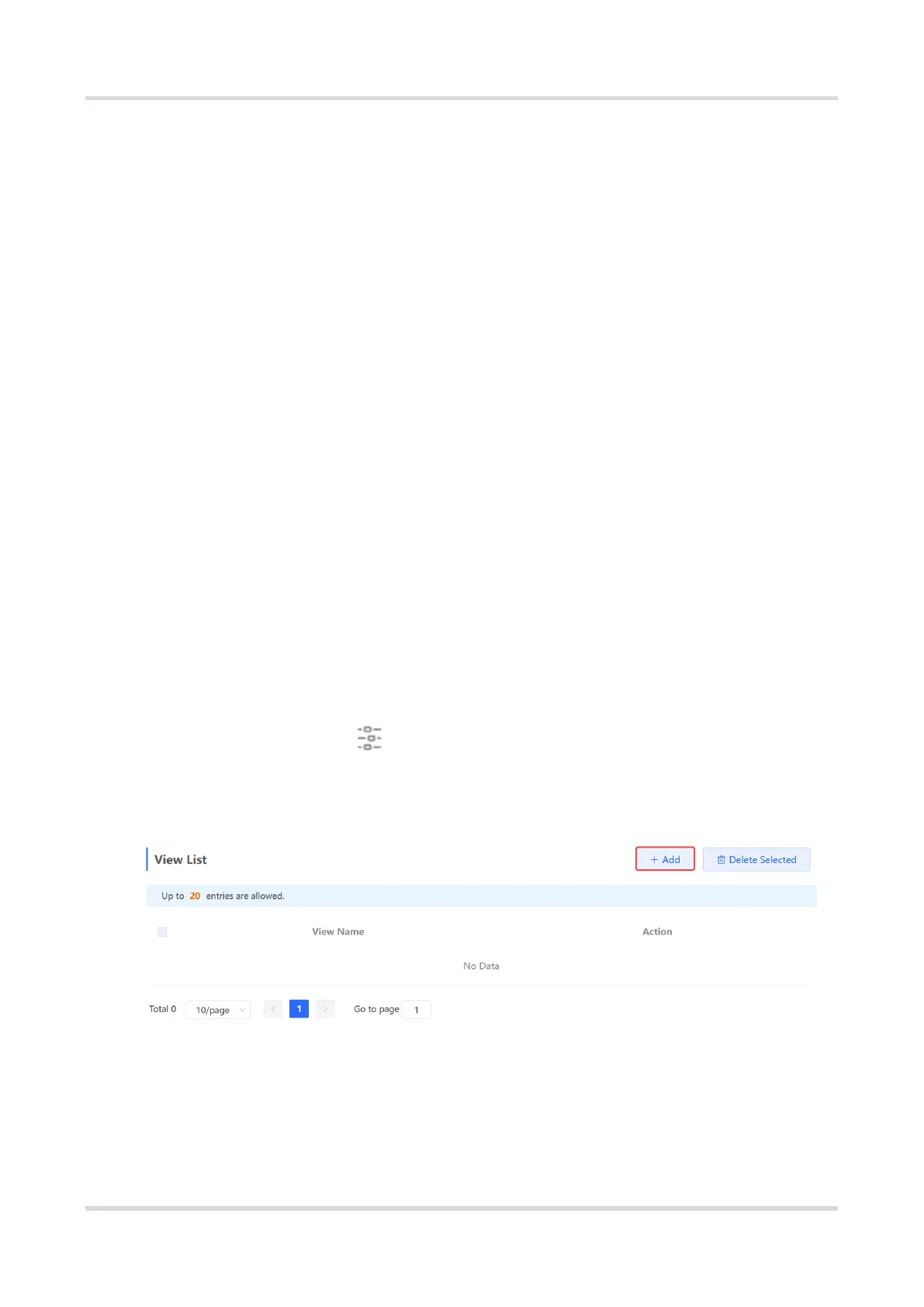Web-based Configuration Guide System Settings
167
5.6.3 View/Group/Community/User Access Control
1. Configuring Views
Overview
Management Information Base (MIB) can be regarded as a database storing the status
information and performance data of network devices. It contains a large number of
object identifiers (OIDs) to identify the status information and performance data of these
network devices.
Views in SNMP can limit the range of MIB nodes that the management system can
access, thereby improving the security and reliability of network management. Views are
an indispensable part of SNMP and need to be configured or customized according to
specific management requirements.
A view can have multiple subtrees. The management system can only access MIB nodes
in these subtrees, and cannot access other unauthorized MIB nodes. This can prevent
unauthorized system administrators from accessing sensitive MIB nodes, thereby
protecting the security of network devices. Moreover, views can also improve the
efficiency of network management and speed up the response from the management
system.
Configuration Steps
In Network mode, choose System > SNMP > View/Group/Community/Client
Access Control > View List
(1) Click Add under the View List to add a view.
(2) Configure basic information of a view.
