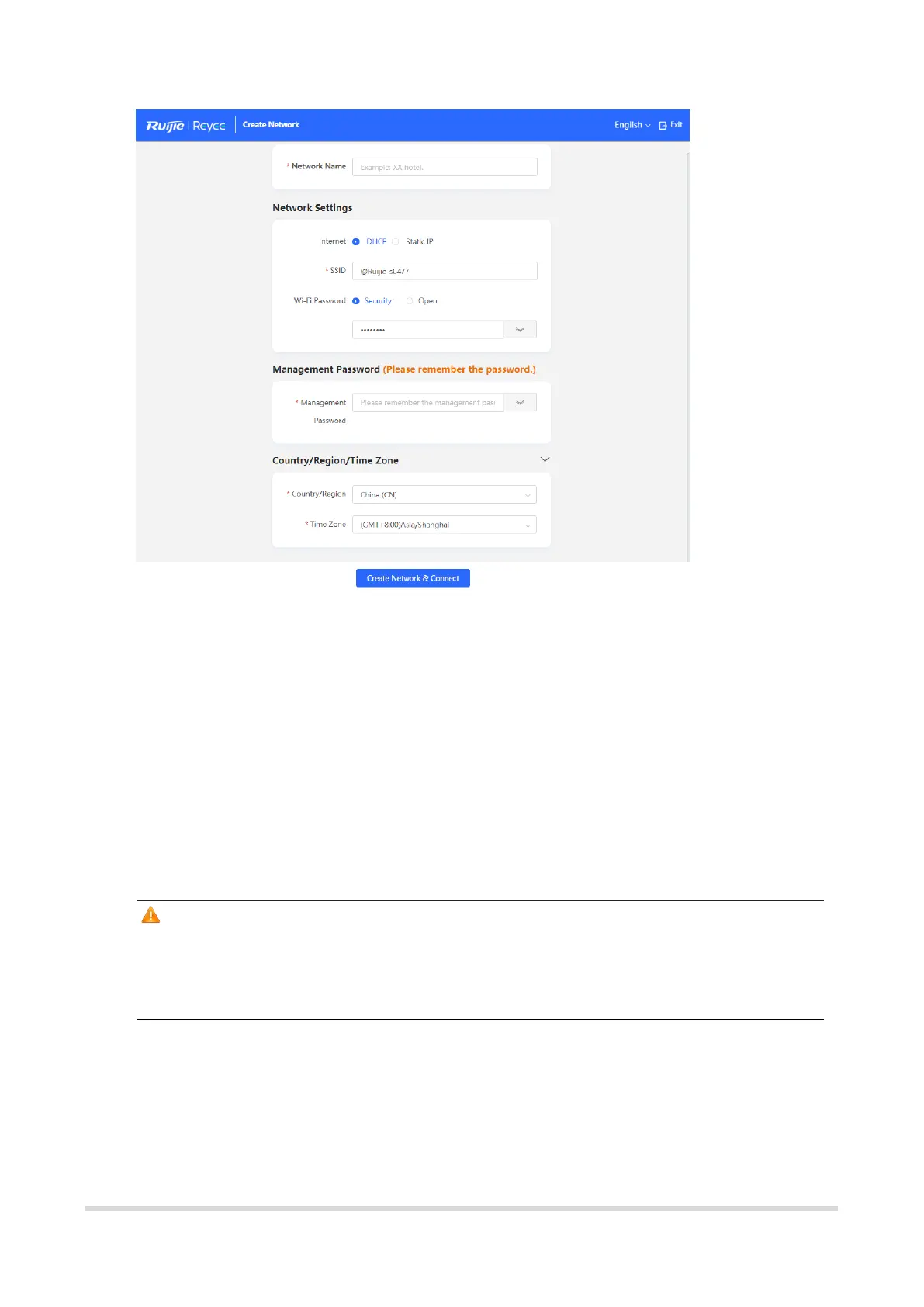10
1.7 Configuration Wizard (Wireless Repeater Mode)
1.7.1 Getting Started
Before configuring the wireless repeater mode, configure the primary router and test
that the primary router can access the Internet.
Place the device where it can discover at least two-bar Wi-Fi signal of the primary
router.
Caution
No Ethernet cable is required in the wireless repeater mode. The wireless network
stability can be affected by many factors. Therefore, the wired connection is
recommended.
1.7.2 Configuration Steps
(1) Connect the device to a power supply without connecting an Ethernet cable to the
uplink port, and click Start Setup.
