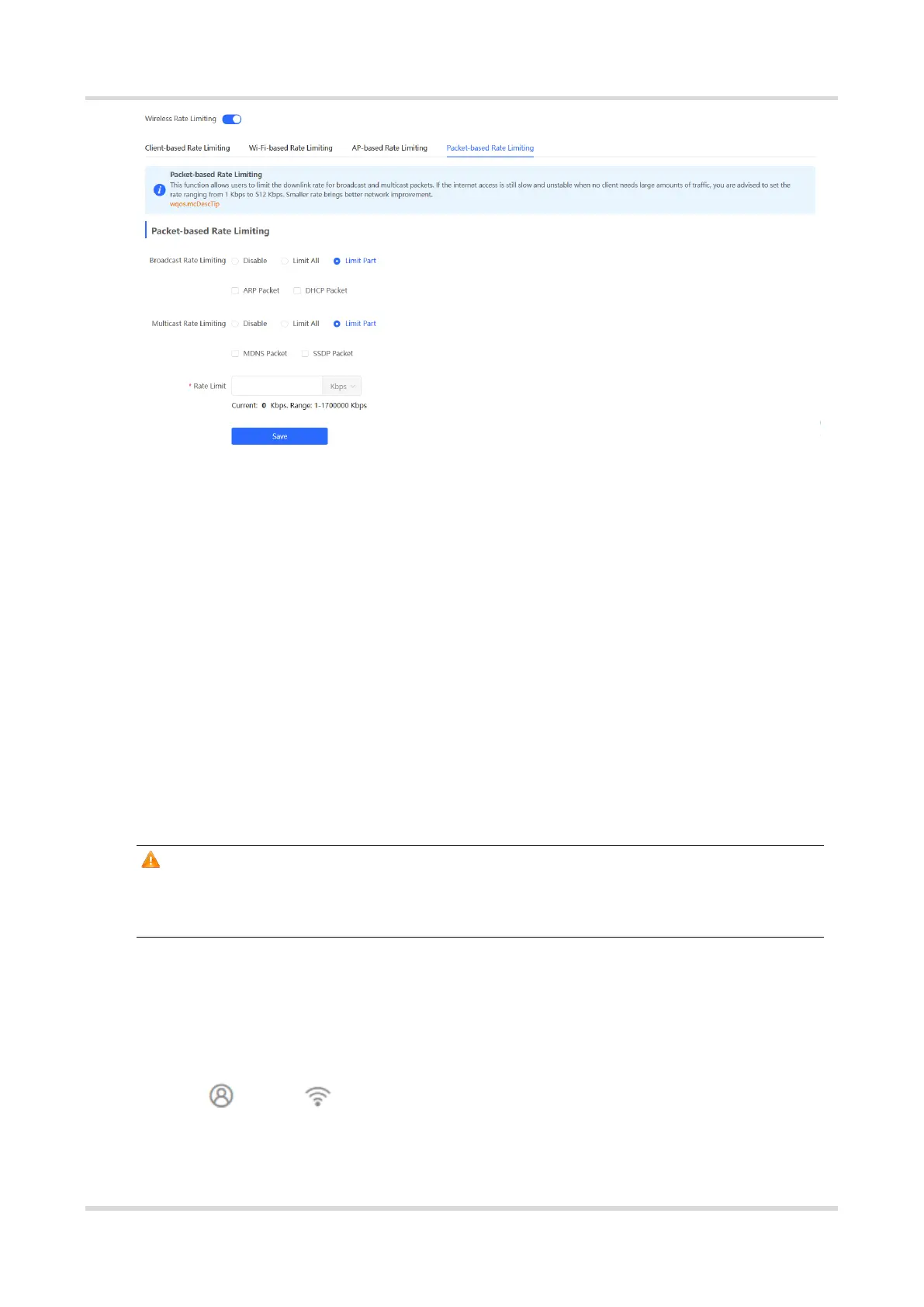Web-based Configuration Guide Wi-Fi Network Settings
60
3.14 Configuring Wi-Fi Blocklist or Allowlist
3.14.1 Overview
You can configure the global or SSID-based blocklist and allowlist. The MAC address
supports full match and OUI match.
Wi-Fi blocklist: Clients in the Wi-Fi blocklist are prevented from accessing the Internet.
Clients that are not added to the Wi-Fi blocklist are free to access the Internet.
Wi-Fi allowlist: Only clients in the Wi-Fi allowlist can access the Internet. Clients that are
not added to the Wi-Fi allowlist are prevented from accessing the Internet.
Caution
If the allowlist is empty, the allowlist does not take effect. In this case, all clients are
allowed to access the Internet.
3.14.2 Configuration Steps
1. Configuring a Global Blocklist/Allowlist
Choose Clients ( WLAN) > Blocklist/Allowlist > Global Blocklist/Allowlist.
Select the blocklist or allowlist mode and click Add to configure a blocklist or allowlist
client. In the Add window, enter the MAC address and remark of the target client and
