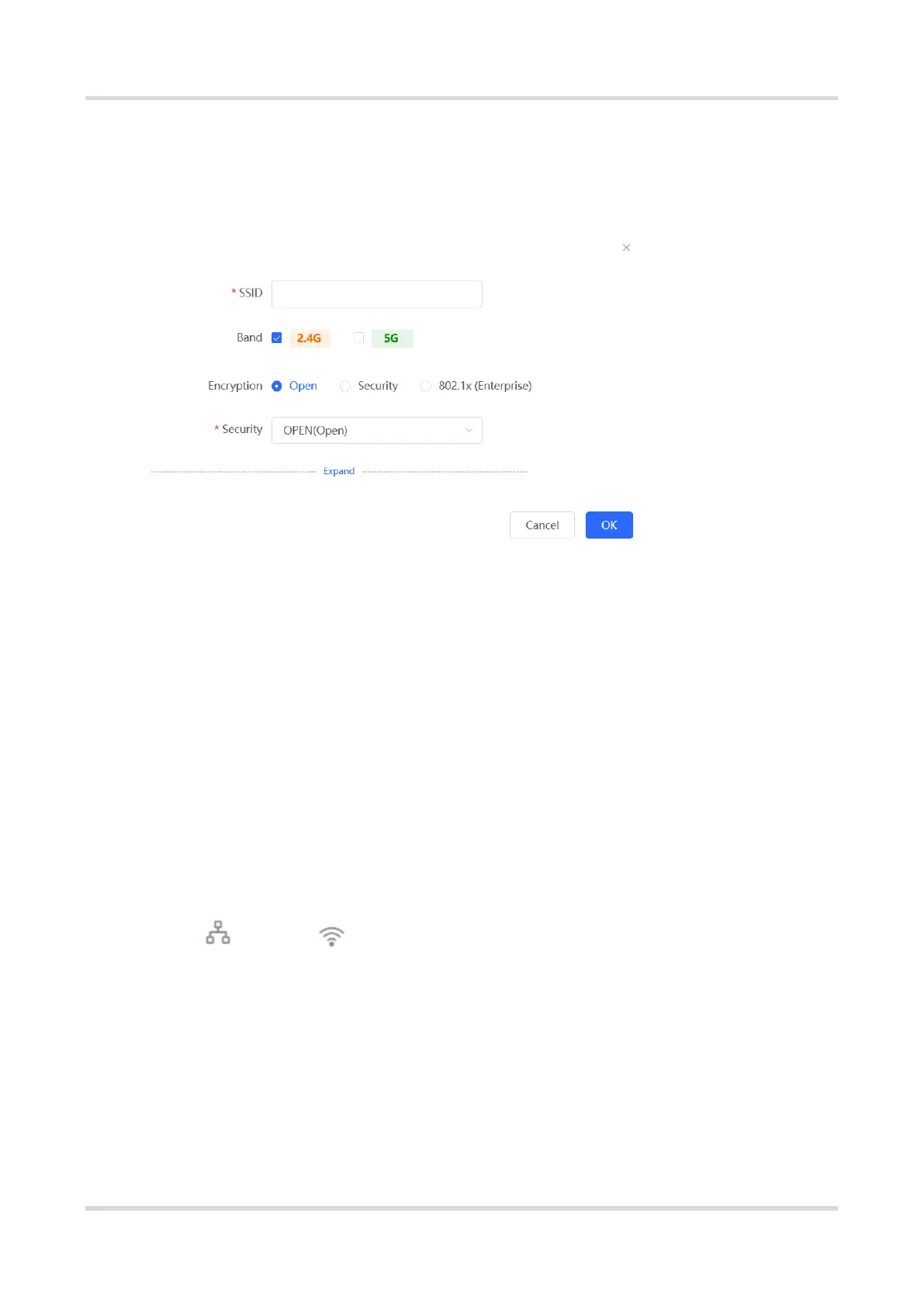Web-based Configuration Guide Wi-Fi Network Settings
54
(2) Click Add, enter the SSID and Wi-Fi password and click OK to add a Wi-Fi network. Click
Expand to configure more Wi-Fi features in the expanded settings. After the Wi-Fi
network is added successfully, it will be displayed in the list. The client will be able to
scan the new Wi-Fi network.
3.12 Configuring a Guest Wi-Fi
3.12.1 Overview
This Wi-Fi network is provided for guests and is disabled by default. It supports client
isolation, that is, access clients are isolated from each other. They can only access the
Internet via Wi-Fi, but cannot access each other, improving security. The guest Wi-Fi
network can be turned off as scheduled. When the time expires, the guest network is off.
3.12.2 Configuration Steps
Choose Network ( WLAN) > Wi-Fi > Wi-Fi Settings.
Click Add Guest Wi-Fi to configure the SSID and password of the Guest Wi-Fi. Click
Expand to configure the effective time period and other Wi-Fi features in the expanded
settings. Click Save, and the guest Wi-Fi network will be created. Guests can access the
guest Wi-Fi network by entering the SSID and Wi-Fi password.
