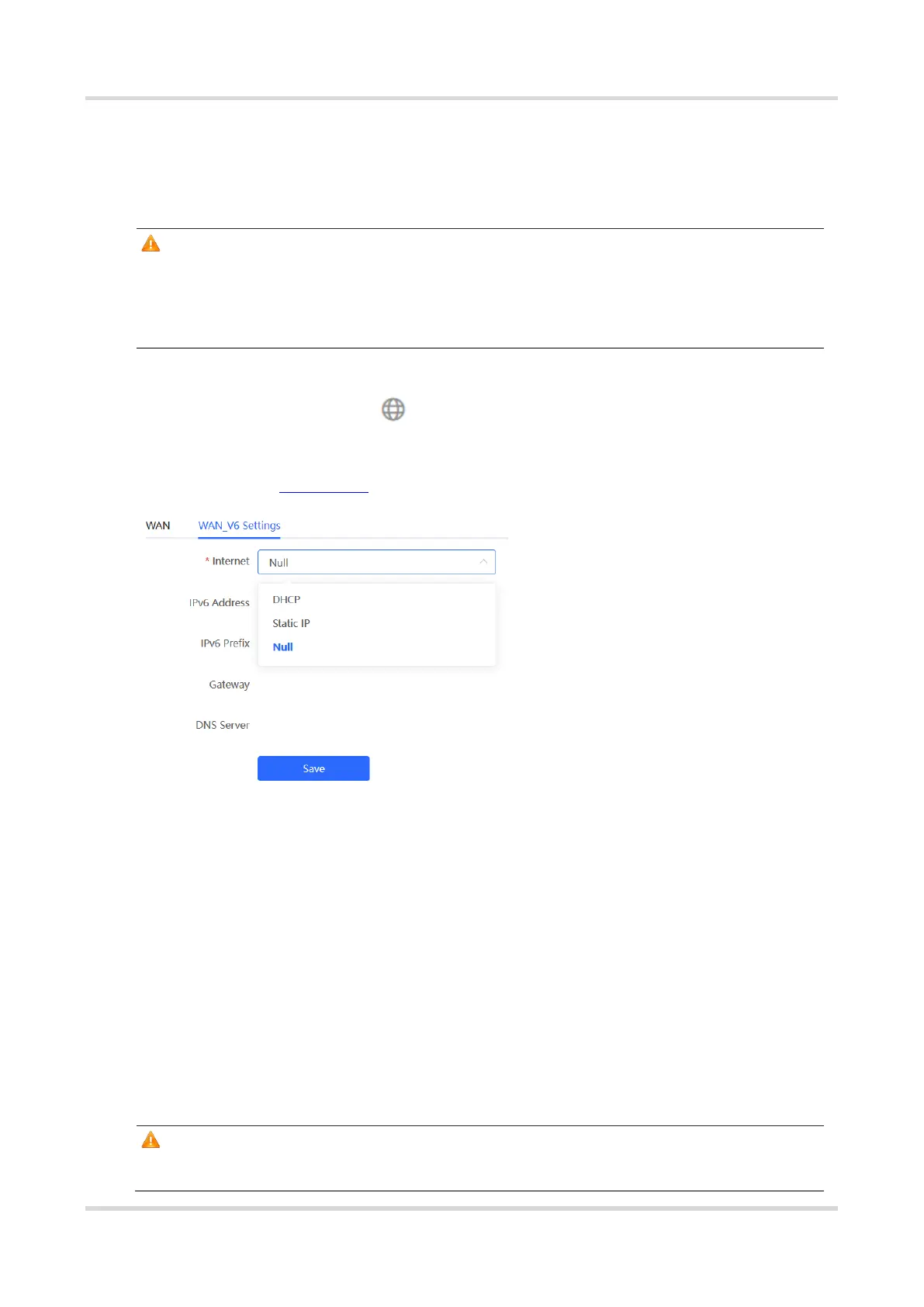Web-based Configuration Guide Network Settings
131
static IPv4 address, subnet mask, gateway address, and DNS server.
4.3 Configuring Internet Connection Type (IPv6)
Caution
This function is supported by only RG-RAP2260(G), RG-RAP2260(E), RG-RAP6260(G), RG-
RAP6262(G), RG-RAP2260(H), RG-RAP6260(H), RG-RAP6260(H)-D, RG-RAP2266, RG-
RAP2260, RG-RAP1261, RG-RAP1260, and RG-RAP6262 in the AP mode.
In Local Device mode, choose Network > WAN > WAN_V6 Settings.
Select the Internet connection type after confirming with the ISP. For detailed
configuration, see Work Mode. After completing the configuration, click Save.
The device supports the following Internet connection types:
DHCP: The current device will act as a DHCPv6 client and apply for the IPv6
address/prefix from the upstream network device.
Static IP: If this Internet connection type is selected, you need to manually configure a
static IPv6 address, gateway address, and DNS server.
Null: The IPv6 function is disabled on the current WAN port.
4.4 Configuring LAN Port
Caution
This function is not supported when the device works in AP mode.
