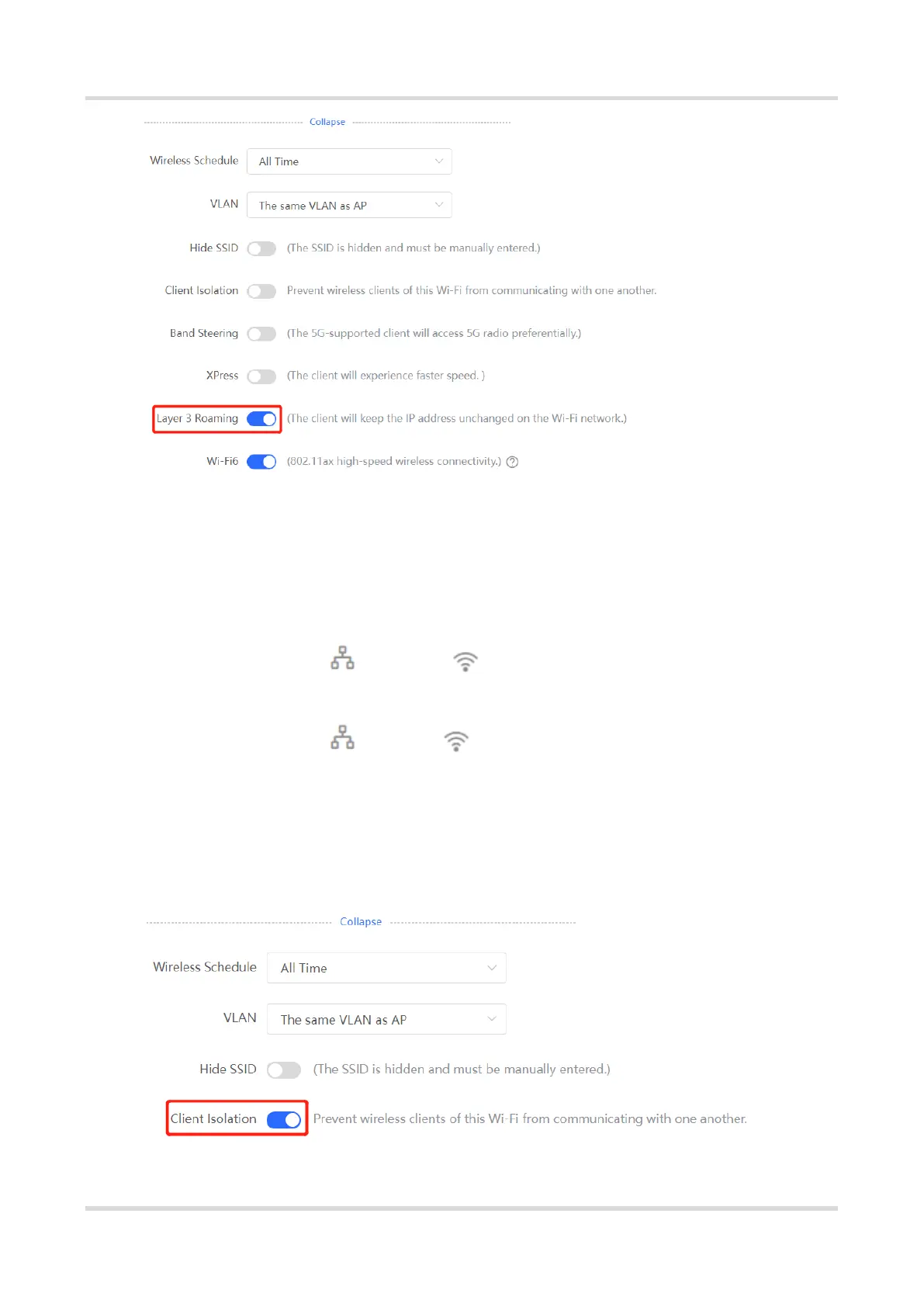Web-based Configuration Guide Wi-Fi Network Settings
52
3.9 Configuring AP Isolation
(1) Go to the page for configuration.
Method 1: Choose Network ( WLAN) > Wi-Fi > Wi-Fi Settings. Select the
target Wi-Fi.
Method 2: Choose Network ( WLAN) > Wi-Fi > Wi-Fi List. Select the target
Wi-Fi in the list and click Edit in the action column.
(2) Click Expand, turn on AP Isolation in the expanded settings and click Save. The clients
joining in this Wi-Fi network will be isolated. The clients associated with the same
access point cannot access each other.
