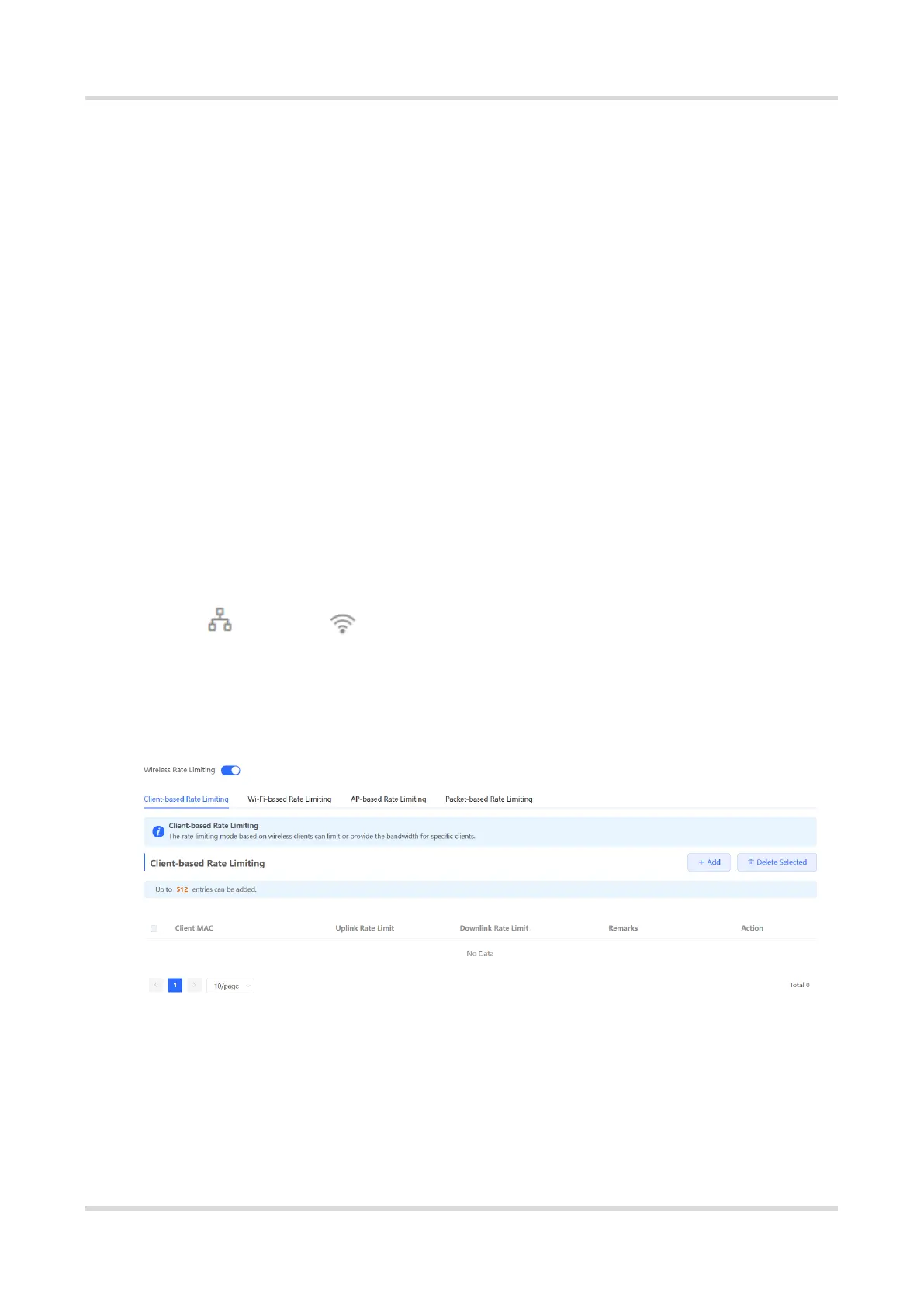Web-based Configuration Guide Wi-Fi Network Settings
56
all clients connected to the SSID use the same rate limit. Rate Limit All Users means
that the configured rate limit value is evenly allocated to all clients connected to the
SSID. The rate limit value of each client dynamically changes with the number of
clients connected to the SSID.
AP-based rate limiting: This function limits the client rates based on the whole
network. All clients connected to the network will work according to the configured
rate limit value.
Packet-based rate limiting: This function limits the client rates based on the downlink
broadcast and multicast packets. The device supports rate limiting for specific
broadcast packets (such as ARP and DHCP), multicast packets (such as MDNS and
SSDP), or all types of broadcast and multicast packets. If network stalling remains
during network access and there is no client with large traffic, you are advised to
adjust the rate between 1 kbps and 512 kbps.
3.13.2 Configuration Steps
1. Configuring Client-based Rate Limiting
Choose Network ( WLAN) > LimitSpeed > Client-based Rate Limiting.
(1) Enable Wireless Rate Limiting.
(2) Click Add. In the dialog box that appears, set the MAC address and uplink and
downlink rate limit values of the client, and click OK.
