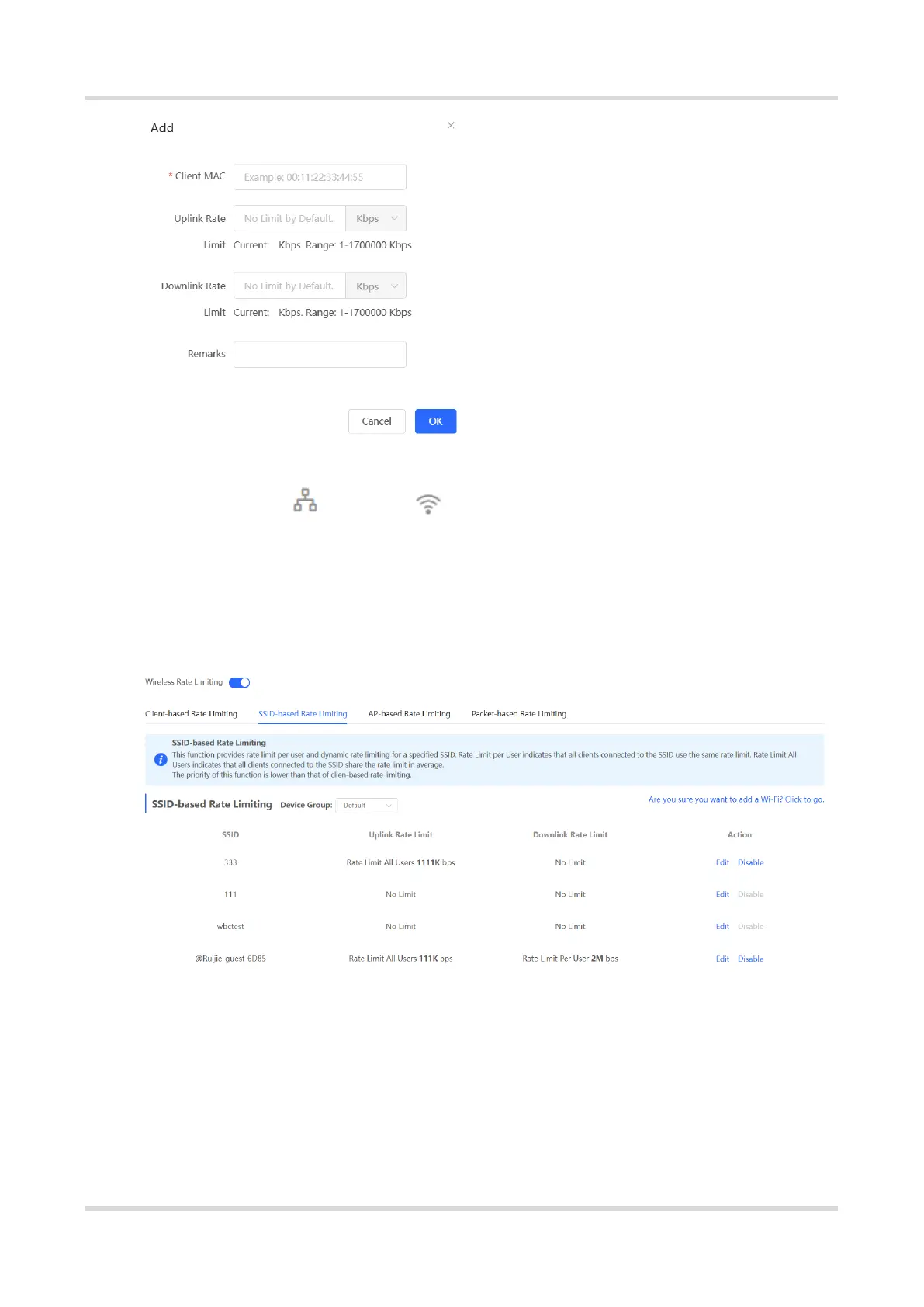Web-based Configuration Guide Wi-Fi Network Settings
57
2. Configuring SSID-based Rate Limiting
Method 1: Choose Network ( WLAN) > LimitSpeed > SSID-based Rate
Limiting.
(1) Enable Wireless Rate Limiting.
(2) Click Edit in the Action column of the target SSID. In the dialog box that appears, set
the uplink and downlink rate limit modes and values, and click OK.
