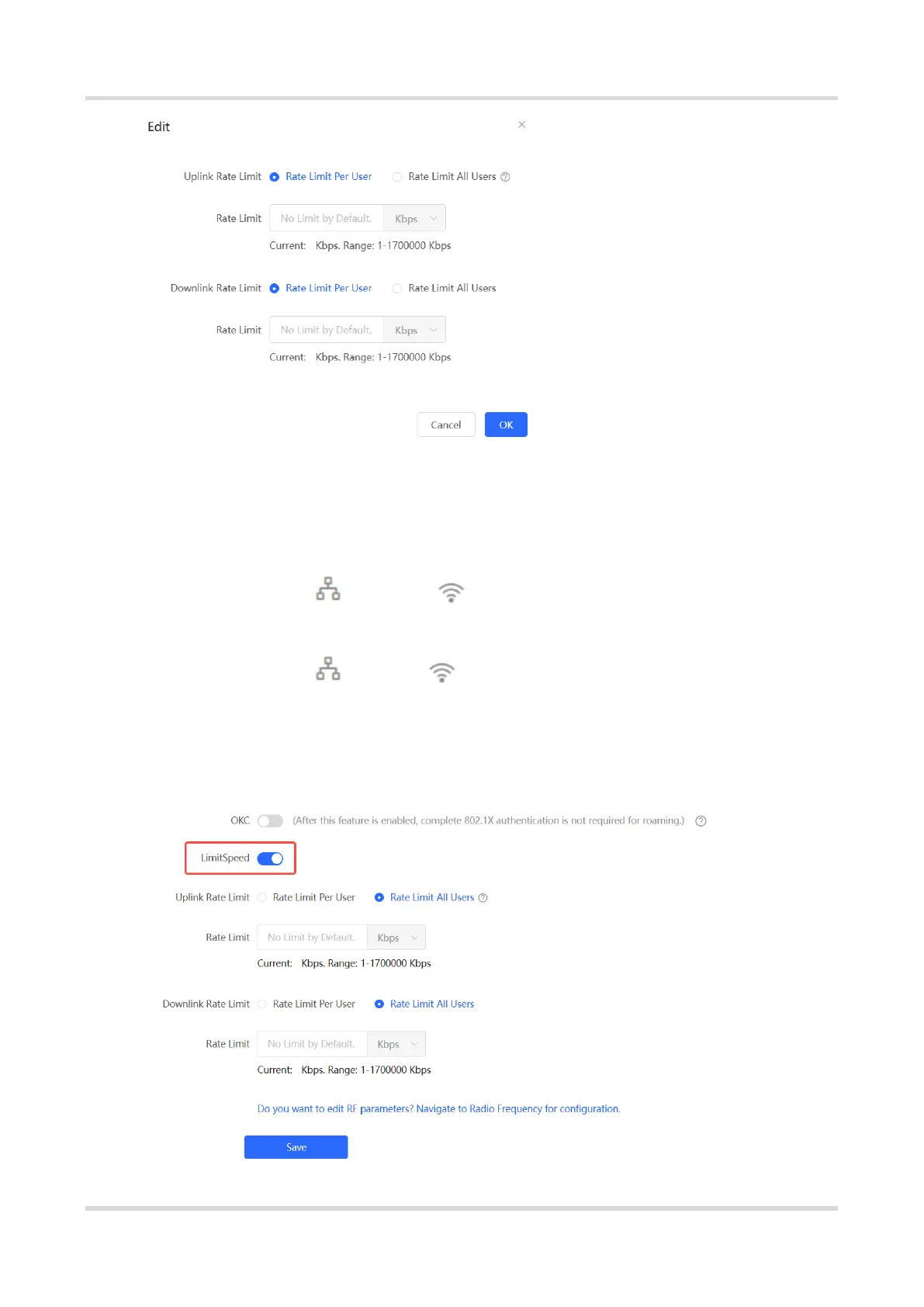Web-based Configuration Guide Wi-Fi Network Settings
58
Method 2:
(1) To access the configuration page, perform the following operations:
Method 1: Choose Network ( WLAN) > Wi-Fi > Wi-Fi Settings. Select the
target Wi-Fi.
Method 2: Choose Network ( WLAN) > Wi-Fi > Wi-Fi List. Select the target Wi-
Fi in the list and click Edit in the action column.
(2) Click to expand Advanced Settings. Enable LimitSpeed, set the uplink and downlink
rate limit modes and rate limits, and click Save.
