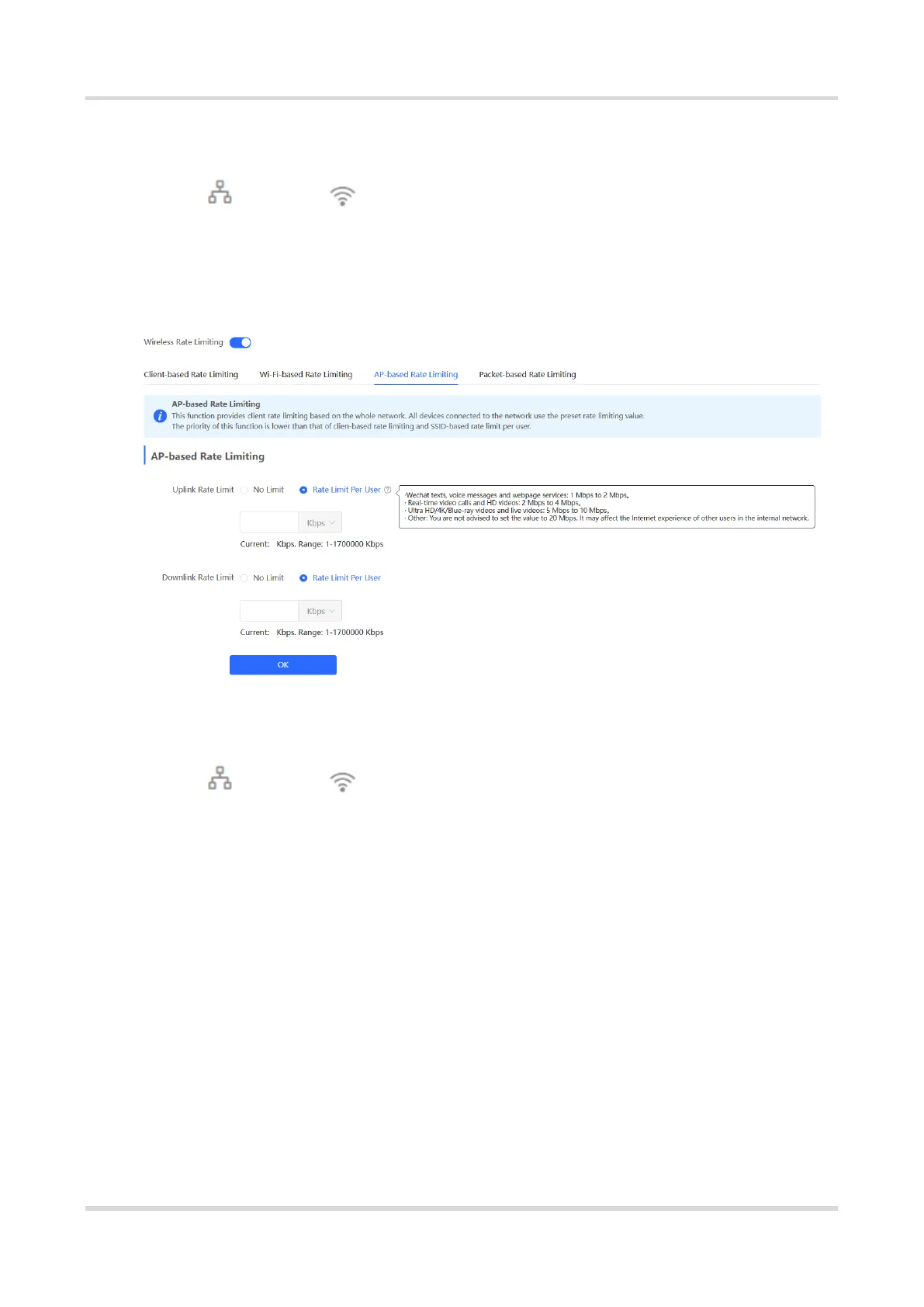Web-based Configuration Guide Wi-Fi Network Settings
59
3. Configuring AP-based Rate Limiting
Choose Network ( WLAN) > LimitSpeed > AP-based Rate Limiting.
(1) Enable Wireless Rate Limiting.
(2) Set the uplink and downlink rate limit modes to Rate Limit Per User, configure the
rate limit values, and click OK.
4. Configuring Packet-based Rate Limiting
Choose Network ( WLAN) > LimitSpeed > Packet-based Rate Limiting.
(1) Enable Wireless Rate Limiting.
(2) Select the specific type of packets for rate limiting, configure the rate limit value, and
click Save.
