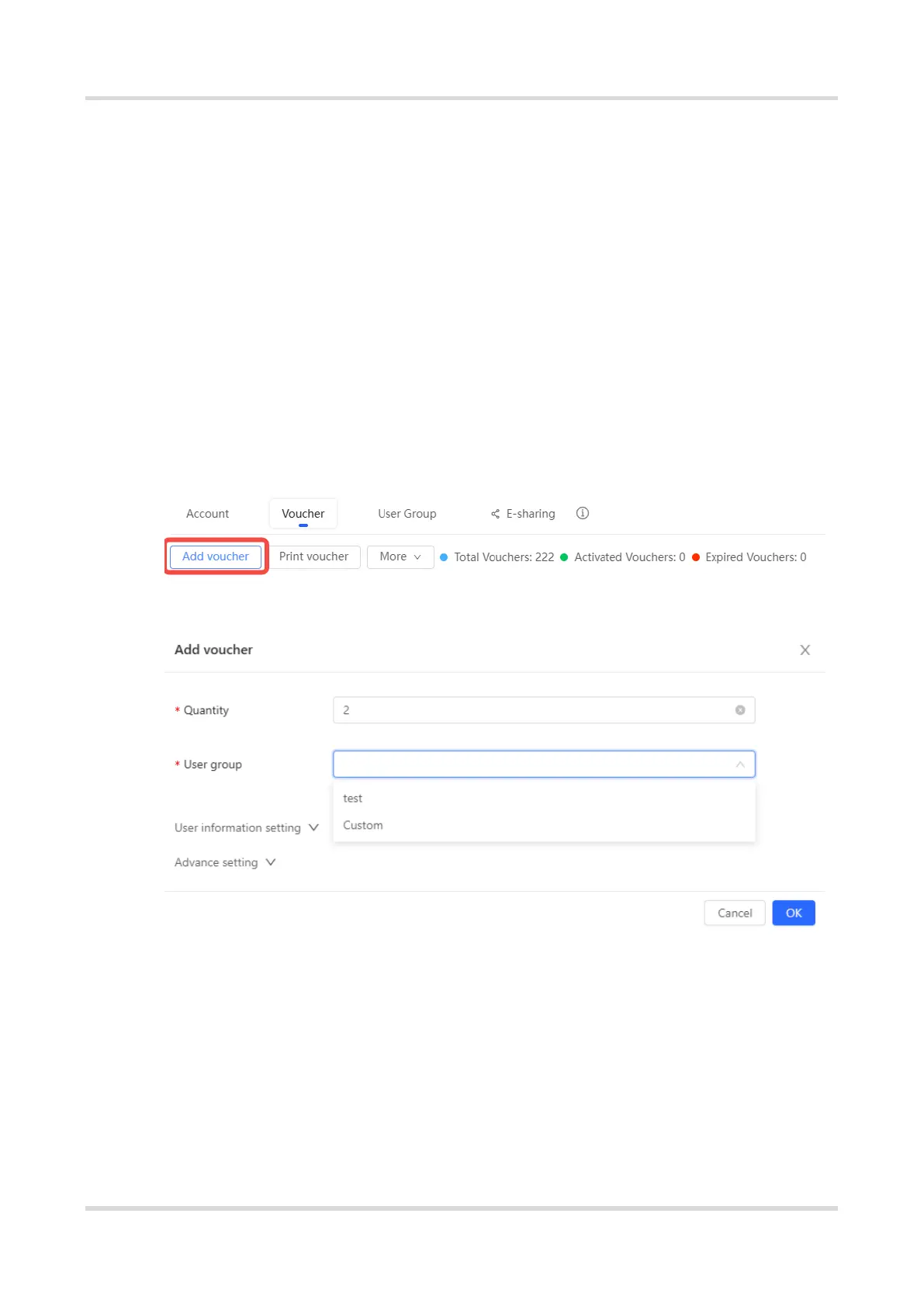Web-based Configuration Guide Wi-Fi Network Settings
98
Period: indicates the maximum validity time of an account. The maximum value is
counted after the client passes authentication and successfully accesses the
Internet.
Quota: indicates the maximum amount of data transfer.
Maximum upload rate: indicates the maximum upload rate.
Maximum download rate: indicates the maximum download rate.
Bind MAC on first use: indicates that the MAC address of the first device used will be
bound and other devices used by the same user will be prohibited from accessing the
Internet.
(3) Configure a voucher.
a On the Voucher tab, click Add voucher.
b Configure voucher parameters. After the configuration, click OK.
Quantity: Enter the quantity of the voucher to print. When the value is set to 1, you
can add a voucher and configure the name and the email address. When the value is
greater than 1, you can add vouchers in batches. In this case, you can only configure
the name and email address separately after the vouchers are added.
User group: Select a created user group from the drop-down list. If the created user
group does not meet the requirements, click Custom to create a user group.
User information setting: Configure user information, which is optional.
