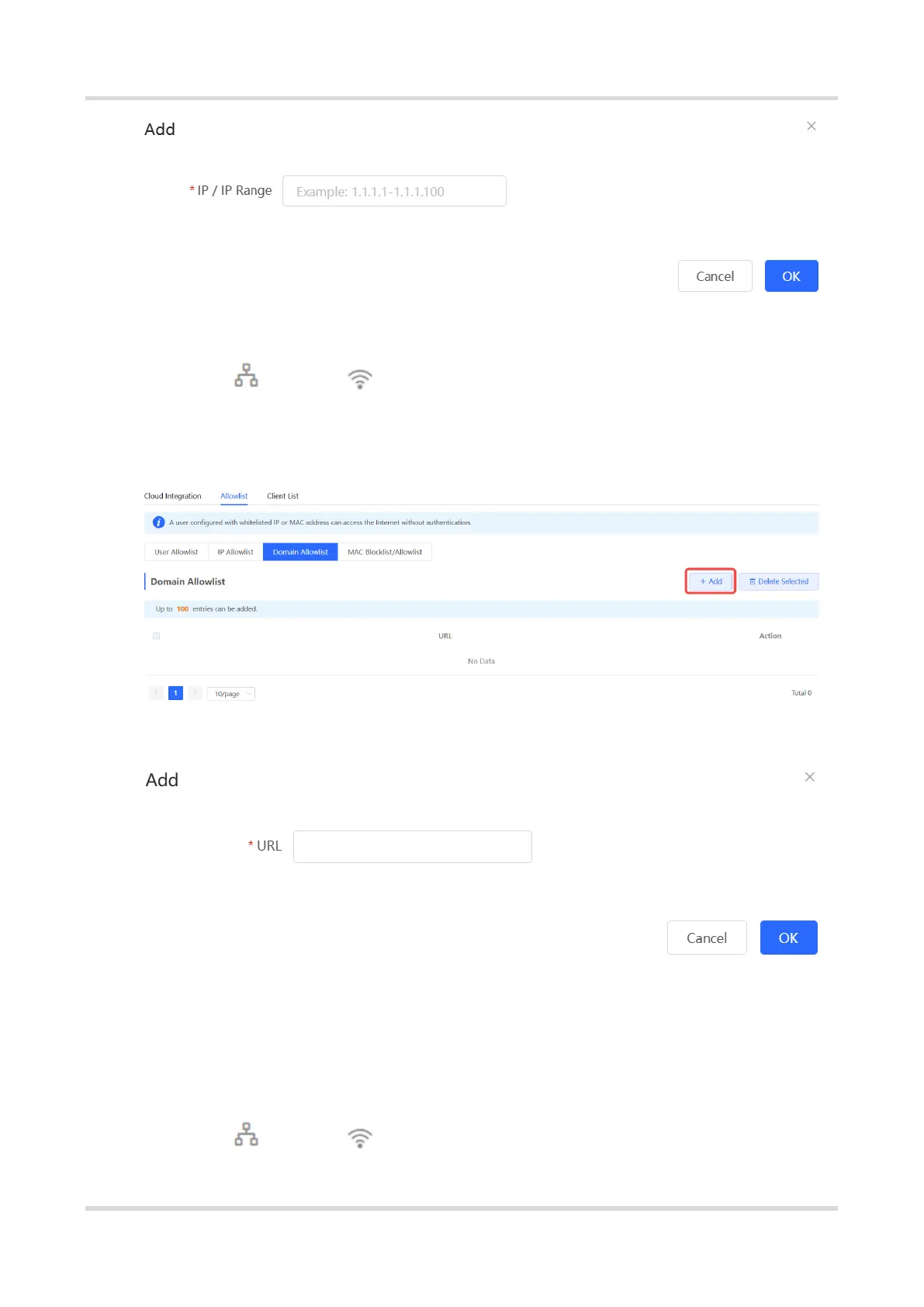Web-based Configuration Guide Wi-Fi Network Settings
117
3. Configuring a Domain Name Allowlist
(1) Choose Network ( WLAN) > Wireless Auth > Allowlist > Domain Allowlist.
(2) Click Add to open the configuration page.
(3) Configure authentication-free websites. After the configuration, click OK.
4. Configuring a MAC Address Allowlist and Blocklist
STAs whose MAC addresses are added to the MAC address allowlist can access the
network without authentication, and STAs whose MAC addresses are added to the MAC
address blocklist are forbidden to access the network.
(1) Choose Network ( WLAN) > Wireless Auth > Allowlist > MAC
Blocklist/Allowlist.
