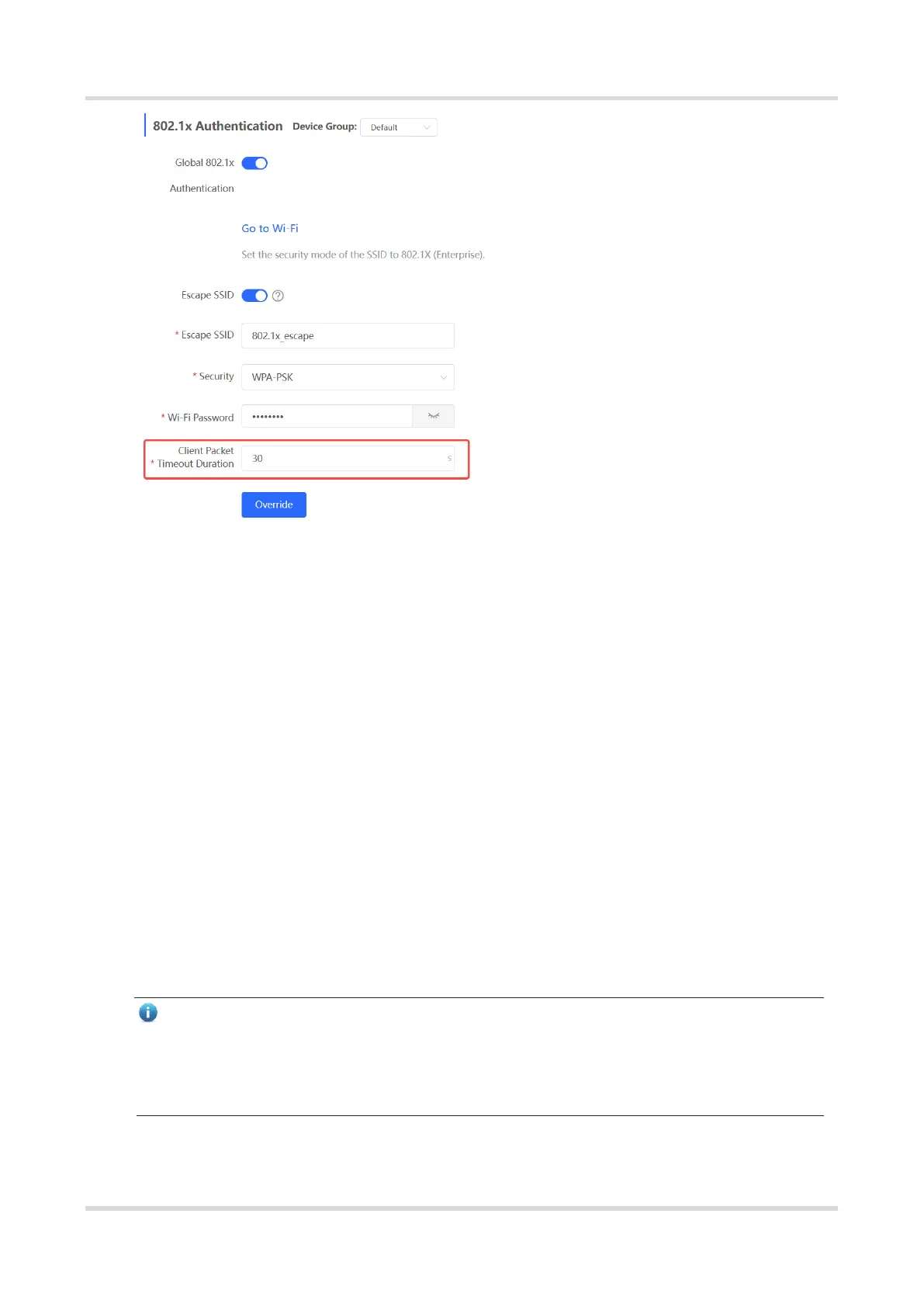Web-based Configuration Guide Wi-Fi Network Settings
122
(3) Add a server.
Before proceeding, make sure that the following conditions are met:
The RADIUS server is ready and the following configurations have been completed.
○ A username and a password have been added for client login.
○ The firewall has been disabled. Otherwise, authentication messages may be
blocked, leading to authentication failure.
○ The IP address of the device to be authenticated has been added as a trusted IP
address on the RADIUS server.
The network between the device and the RADIUS server is reachable.
The IP addresses of the RADIUS server and the device to be authenticated have been
obtained.
Click Add Server group to configure server group parameters. You can click Edit to edit
the server group, and click Delete to delete the server group.
Note
You need to add at least one server for each server group, and a maximum of five
servers can be added.
Up to 20 server groups can be added under RADIUS Server Management.
