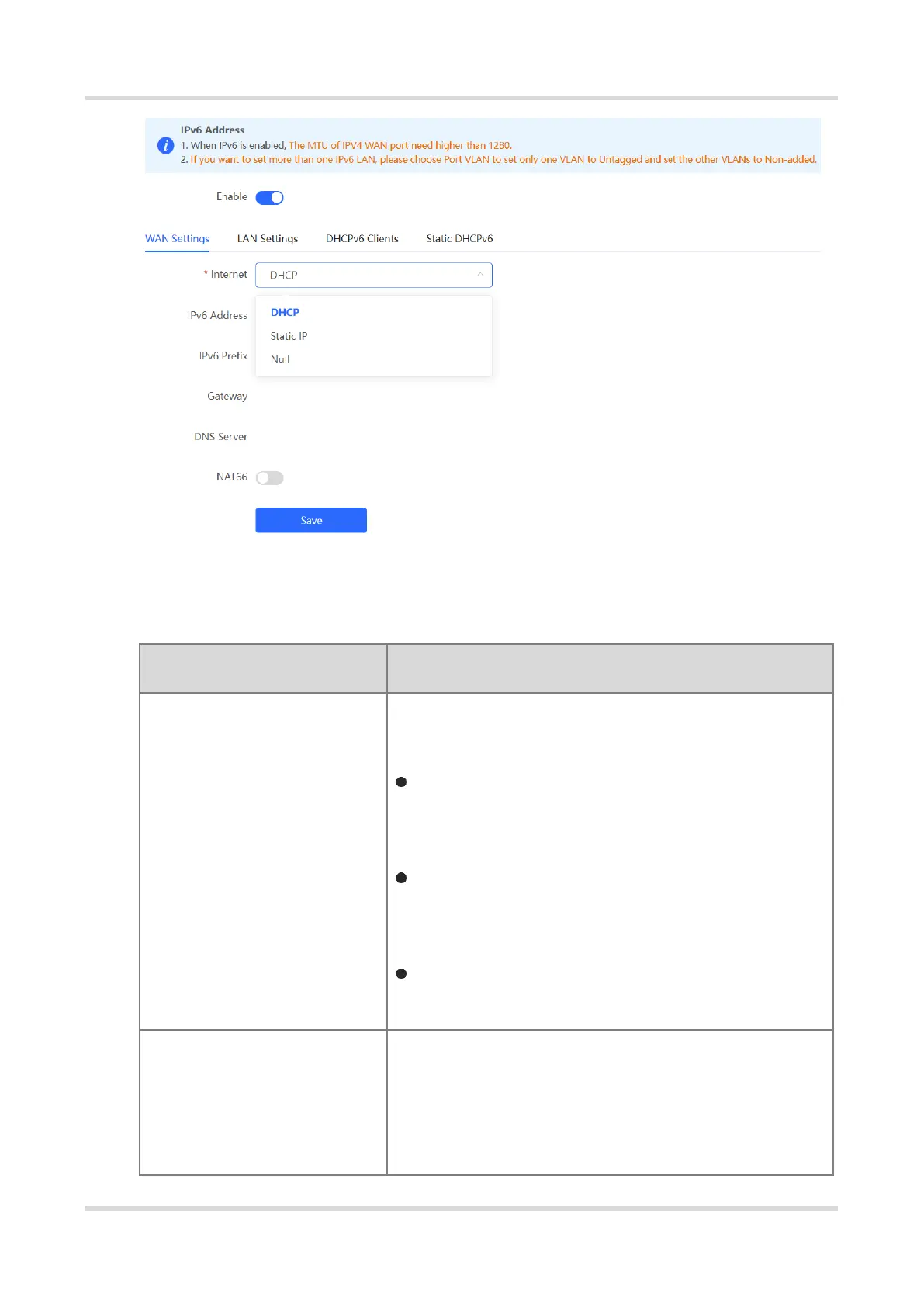Web-based Configuration Guide Network Settings
153
Table 4-2 IPv6 Address Configuration Parameters of the WAN Port
Specify the method for obtaining an IPv6 address for
the WAN port.
DHCP: The current device will act as a DHCPv6
client and apply for the IPv6 address/prefix from
the upstream network device.
Static IP: If this Internet connection type is
selected, you need to manually configure a static
IPv6 address, gateway address, and DNS server.
Null: The IPv6 function is disabled on the current
WAN port.
If Internet is set to DHCP, the automatically obtained
IPv6 address is displayed.
If Internet is set to Static IP, you need to manually
configure this parameter.
