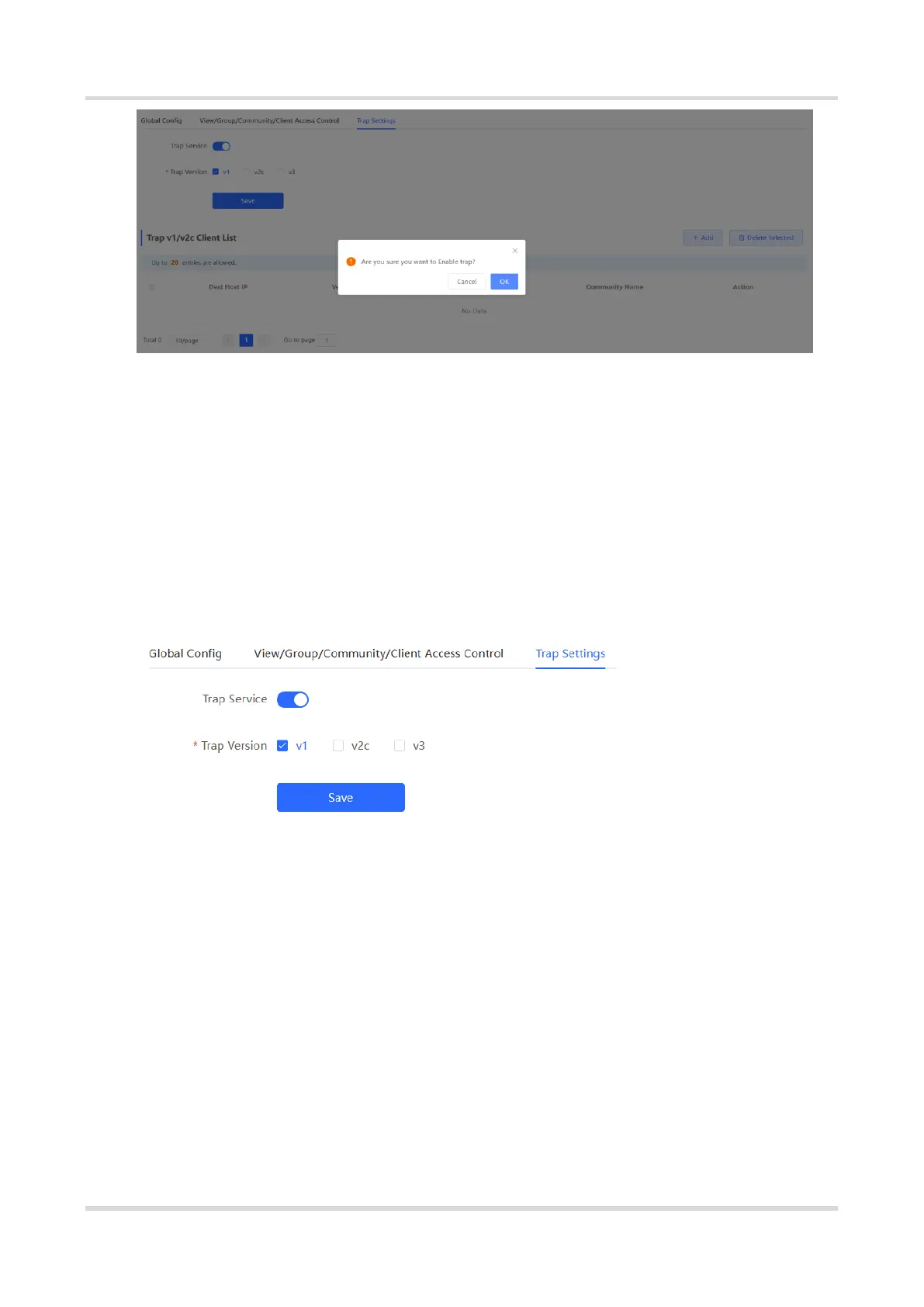Web-based Configuration Guide System Settings
183
When the trap service is enabled for the first time, the system will pop up a prompt
message. Click OK.
(2) Set the trap version.
The trap versions include v1, v2c, and v3.
(3) Click Save.
After the trap service is enabled, click Save for the configuration to take effect.
2. Configuring Trap v1/v2c Users
Overview
Trap is a notification mechanism that is used to send alerts to administrators when
important events or failures occur on devices or services. Trap v1/v2c are two versions in
the SNMP protocol for network management and monitoring.
Trap v1 is the first version that supports basic alert notification functionality. Trap v2c is
the second version, which supports more alert notification options and advanced security
features.
