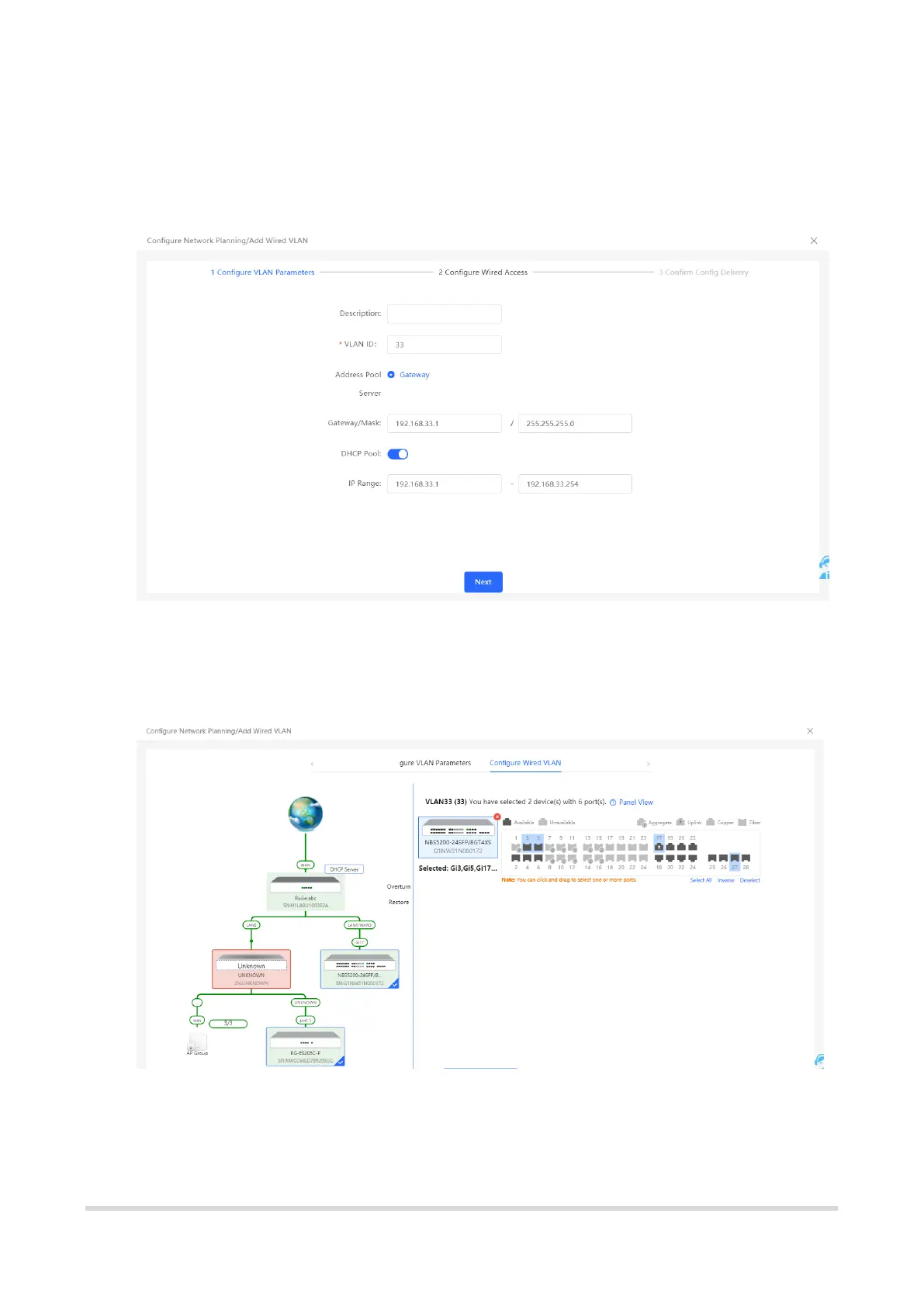36
(2) Configure the VLAN ID, address pool server, and DHCP pool. The gateway is
configured as the address pool server by default to assign IP addresses to clients. If an
access switch exists in the network, you can select the access switch as the address
pool server. Click Next after VLAN parameters are configured.
(3) Select the target switch in the topology and all member ports in the VLAN, and click
Next.
(4) Please confirm the delivered configurations and click Save. The configurations will
take effect after a few minutes.
