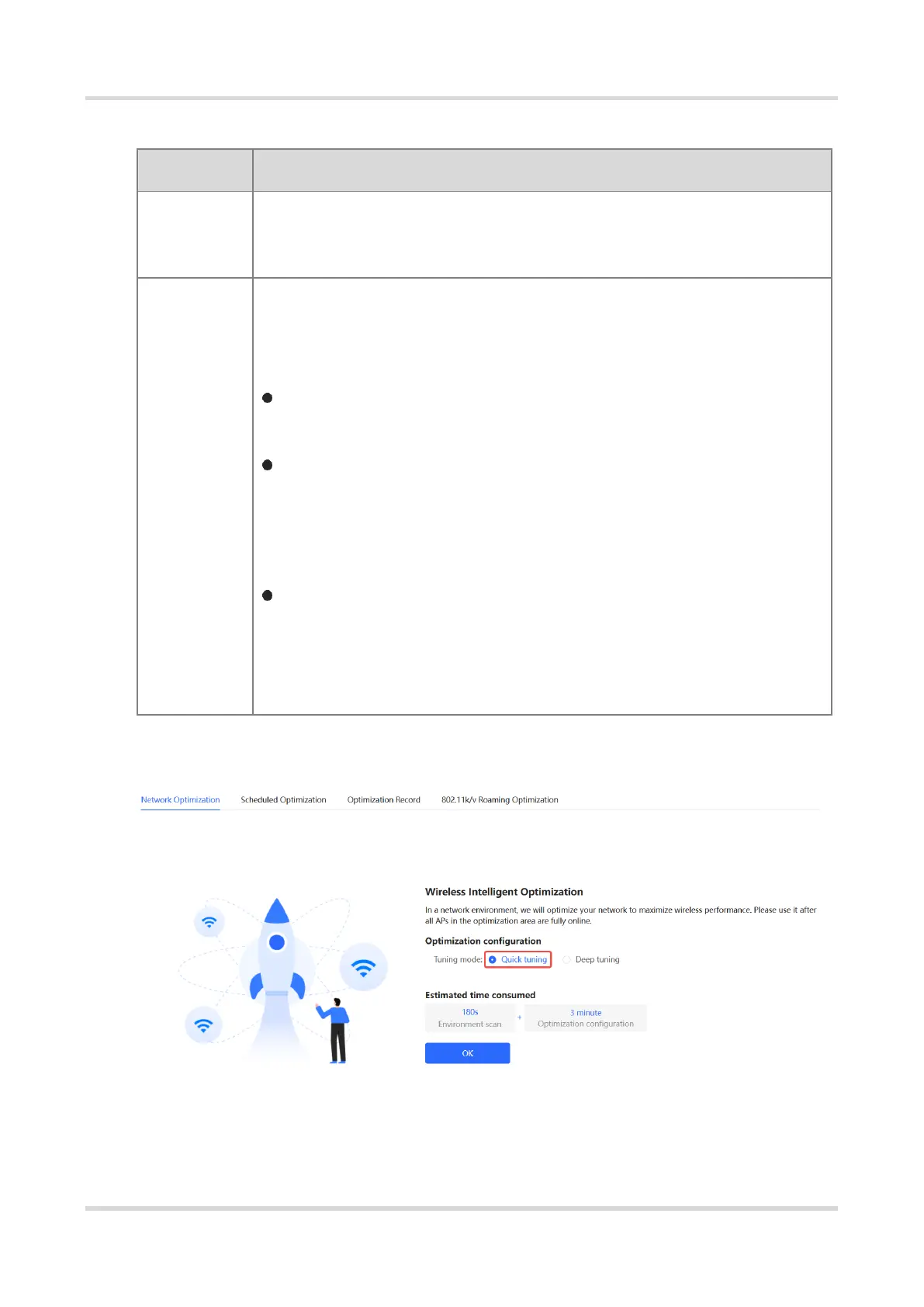Web-based Configuration Guide Wi-Fi Network Settings
73
Table 3-3 Description of Tuning Mode
In this mode, external interference and bandwidth are not considered. A
quick optimization is performed to optimize channel, power, and
management frame power.
In this mode, external interference and bandwidth are considered. A
deep optimization is performed to optimize channel, power, and
management frame power. Click to expand Advanced Settings to
configure the scanning time, channel bandwidth and channels.
Scanning time: Indicates the time for scanning channels during the
optimization.
2.4G
○ Channel bandwidth: Indicates the channel bandwidth. The channel
bandwidth will be calculated by the system if Default is selected.
○ Selected channels: Indicates the channels to be optimized.
5G
○ Channel bandwidth: Indicates the channel bandwidth. The channel
bandwidth will be calculated by the system if Default is selected.
○ Selected channels: Indicates the channels to be optimized.
Choose Quick tuning, and click OK.
Choose Deep tuning. Click to expand Advanced Settings to set the scanning time,
channel bandwidth and selected channels. Then, click OK.
