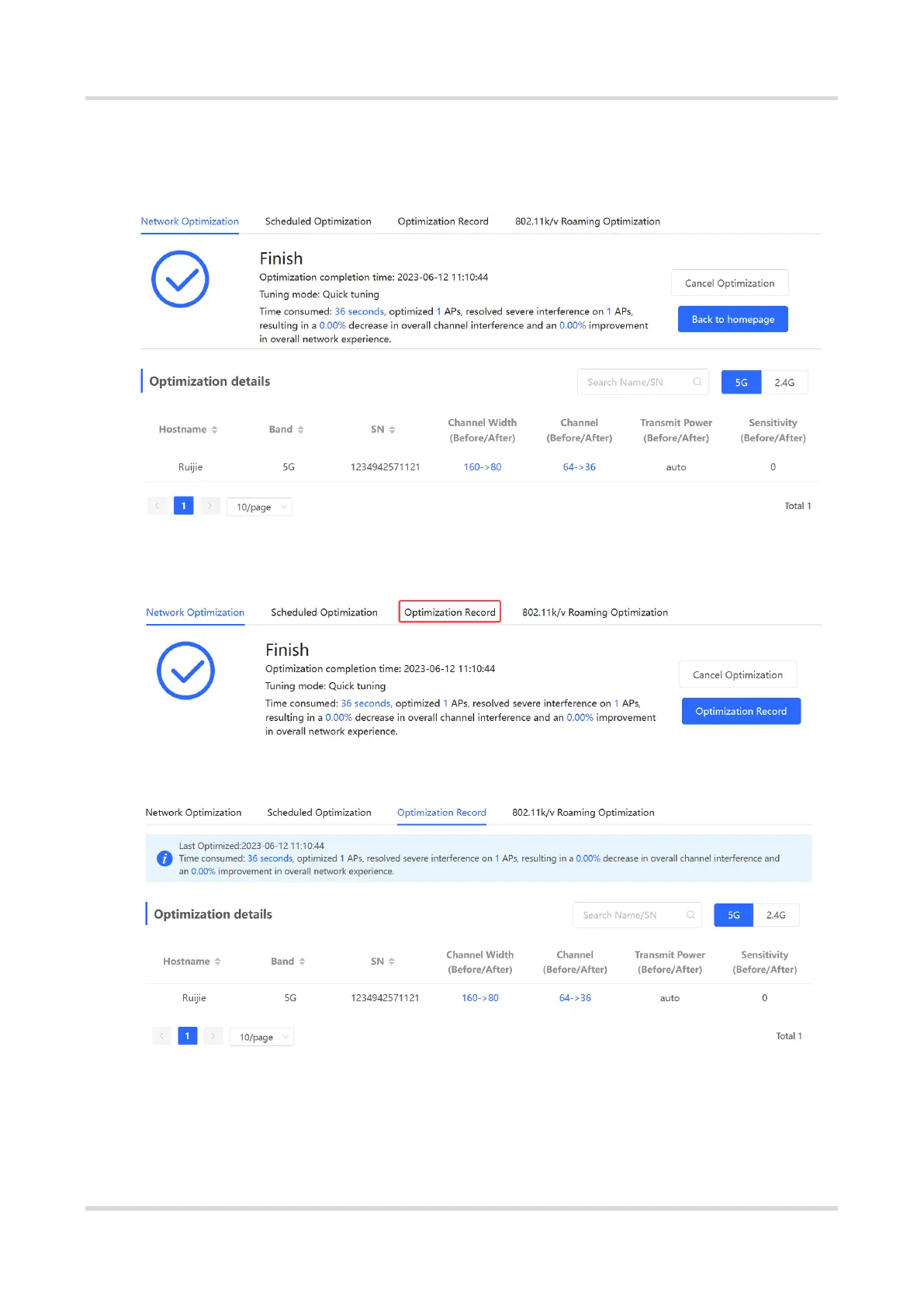Web-based Configuration Guide Wi-Fi Network Settings
75
After the optimization starts, please be patient and wait for the optimization to complete.
After optimization is completed, you can click Cancel Optimization to restore the
optimized RF parameters to their default values.
Click Back to homepage to perform wireless optimization again.
Click Optimization Record to view the details of the latest optimization.
You are advised to set a scheduled task to optimize the wireless network in the early
hours of the morning or when the network is idle.
