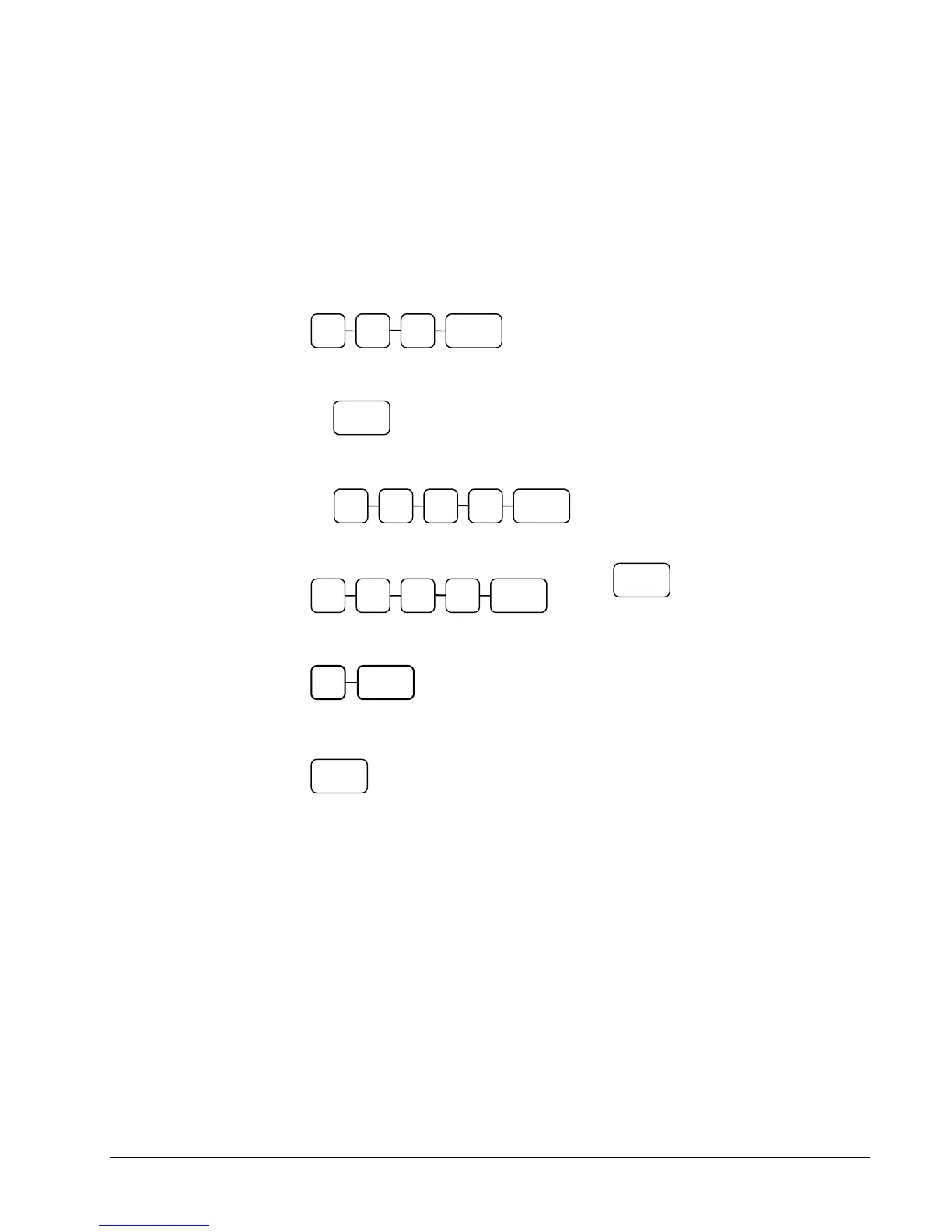ER-5200M/5240M Electronic Cash Register P-Mode Programming • 109
Program 350 - PLU Link Programming
PLU link programming allows you to link a PLU to another PLU, so that registration of the first PLU
will automatically trigger registration of the linked PLU. For example, you may wish to link a bottle
deposit with the sale of beverages, or you may wish to register a group of items normally sold
together.
1. Turn the control lock to the P position.
2. To begin the program, enter 3 5 0, press the SBTL key.
3. Select the PLU you wish to program in one of the following ways:
• Press a PLU key on the keyboard or scan the item.
• Enter the number of the PLU (up to 15 digits) and press the PLU key.
4. Enter the number of the PLU you wish the PLU linked to; press the PLU key. Or press
the PLU key on the keyboard you wish the PLU linked to.
If you want to unlink
5. To program additional PLUs, repeat from step 3, or press the CASH key to finalize the
program.
3 5 0 SBTL
PLU
PLU
CASH
PLU
PLU
Or,
0 PLU
