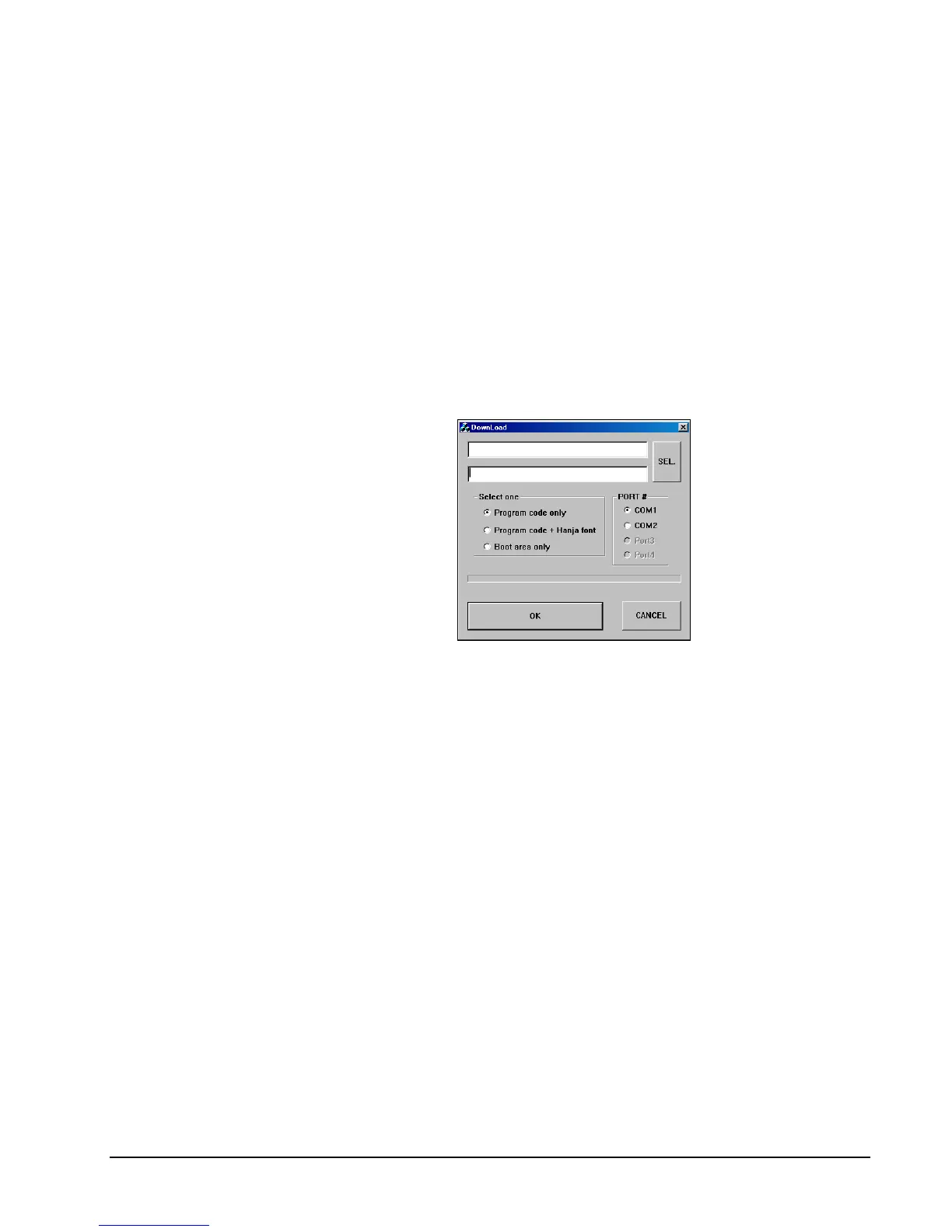ER-5200M/5240M Electronic Cash Register S-Mode Programming • 91
Update Program Area
1. Connect the Serial Cable From ECR to PC.
2. At the register, turn the control lock to the S position.
3. Turn the power switch to the OFF position.
4. Press and hold the CASH key.
5. While continuing to hold the CASH key, turn the power switch to the ON position.
(The display will show nothing and the error tone will sound.) Release the CASH
key.
6. Press CLEAR.
7. At the PC, execute the program “Download.exe”. The Download dialog box
displays.
8. Select the appropriate com port connection at your PC at the PORT# option buttons.
9. Click SEL. find the folder where the update files are located and select
ER5200M.bin or ER5240M.bin.
10. Select Program code only in the Select One option buttons.
11. Press OK Button. The download takes about 1-2 minutes; the scroll bar will track
the progress of the download.
12. The message Completed displays. Click OK and the Download program will close.
13. At the register, turn the power switch to the OFF.
14. See “Clearing Memory” on page 78 and perform a memory all clear in order to
install the default program.